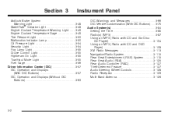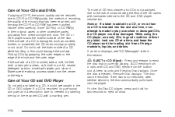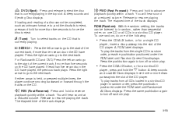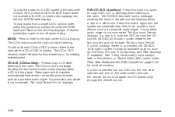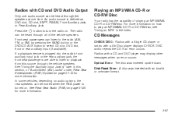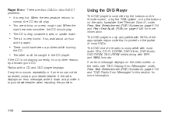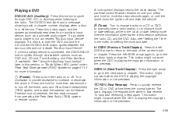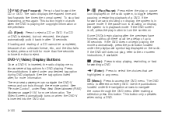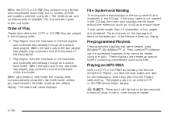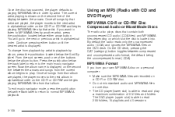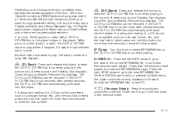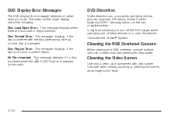2008 GMC Acadia Support Question
Find answers below for this question about 2008 GMC Acadia.Need a 2008 GMC Acadia manual? We have 1 online manual for this item!
Question posted by zaefef on November 28th, 2013
Gmc 2008 Acadia Dvd Player Reads Disc Error And Will Not Play Dvds
The person who posted this question about this GMC automobile did not include a detailed explanation. Please use the "Request More Information" button to the right if more details would help you to answer this question.
Current Answers
Related Manual Pages
Similar Questions
How Do You Get A Parental Code Off Of A 2008 Gmc Acadia Dvd Player
(Posted by rtfiSTE 10 years ago)
2008 Acadia Power Leftgate Problem
my 2008 acadia power leftgate opens then half way up drops down closed. what is the problem?
my 2008 acadia power leftgate opens then half way up drops down closed. what is the problem?
(Posted by fredcohens 10 years ago)
I Cant Upload A Cd When I Place It I Read A Error,
(Posted by Anonymous-92134 11 years ago)