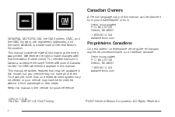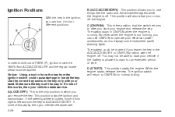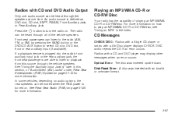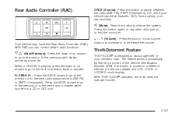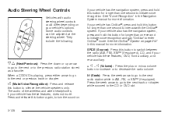2008 GMC Acadia Support Question
Find answers below for this question about 2008 GMC Acadia.Need a 2008 GMC Acadia manual? We have 1 online manual for this item!
Question posted by kennethbarto on December 1st, 2016
2008 Gmc Acadia...no Radio Amp In Vehicle...radio Speakers Dont Work
I haveca 2008 GMC Acadia. Recently the speakers would stop working everytime it rained an wouldnt come back on for a day or two. Now everytime it rains, is below 70 degrees or is dark out the radio speakets stop working. Now only one speaker will even come on anymore. I checked the door connectors an their was orginially water in them so i dried them out. I do not have a sunroof on my vehicle. I looked up on youtube what some of the possible problems might be. I took out the radio an thier is nothing wrong with any of the connectors. I then went looking for the Amp. I found the mounting bracket for the Amp but have come to realize my vehicle doesnt have one. I even lookedunder the center console an nothing. Any ideas on how to get the speakers workin again an is there anywhere else i should look for the Amp?
Current Answers
Answer #1: Posted by TommyKervz on January 8th, 2017 3:33 AM
Please see the troubleshooting guide https://www.lifewire.com/car-speakers-stopped-working-534634
Related Manual Pages
Similar Questions
2008 Acadia Radio Input Jack
Can an I-phone five be connected to the aux input jack
Can an I-phone five be connected to the aux input jack
(Posted by Nrgizz 9 years ago)
Gas Gauge,rpm. None Of The Panel Is Working. What Do I Check
(Posted by doglover4u2002 10 years ago)
2008 Acadia Power Leftgate Problem
my 2008 acadia power leftgate opens then half way up drops down closed. what is the problem?
my 2008 acadia power leftgate opens then half way up drops down closed. what is the problem?
(Posted by fredcohens 10 years ago)