2008 GMC Acadia Support Question
Find answers below for this question about 2008 GMC Acadia.Need a 2008 GMC Acadia manual? We have 1 online manual for this item!
Current Answers
There are currently no answers that have been posted for this question.
Be the first to post an answer! Remember that you can earn up to 1,100 points for every answer you submit. The better the quality of your answer, the better chance it has to be accepted.
Be the first to post an answer! Remember that you can earn up to 1,100 points for every answer you submit. The better the quality of your answer, the better chance it has to be accepted.
Related Manual Pages
Owner's Manual - Page 1


2008 GMC Acadia Owner Manual
Seats and Restraint Systems ...1-1 Front Seats ...1-2 Rear Seats ...1-11 Safety Belts ...1-16 Child Restraints ...1-36 Airbag System ...1-61 Restraint System Check ...1-77 Features and Controls ...2-1 Keys ...2-3 Doors and Locks ...2-10 Windows ...2-18 Theft-Deterrent Systems ...2-21 Starting and Operating Your Vehicle ...2-25 Mirrors ...2-40 Object Detection Systems ...
Owner's Manual - Page 2
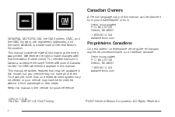
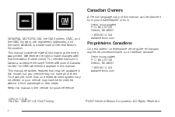
..., MI 48207 1-800-551-4123 www.helminc.com
GENERAL MOTORS, GM, the GM Emblem, GMC, and the GMC Emblem, are registered trademarks, and the name ACADIA is a trademark of them. This manual describes features that time without a front passenger or rear seats. All Rights Reserved. This manual includes the latest information...
Owner's Manual - Page 8
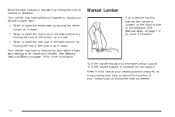
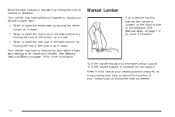
Your vehicle may have additional features to be saved and recalled. Turn the handle rearward to increase lumbar support. Turn the handle forward to decrease lumbar support. Move the seat forward or rearward by
moving the ...
Owner's Manual - Page 10
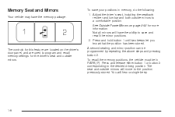
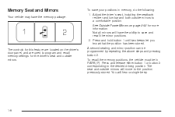
... hear a single beep.
1-6 The controls for this feature are used to program and recall memory settings for more information. The seat and outside mirrors to a comfortable position. Press...and outside mirrors.
You will have the memory package. To save and recall the mirror positions. 2.
To recall the memory positions, the vehicle must be programmed by repeating the above steps...
Owner's Manual - Page 11
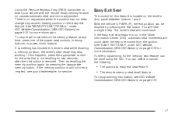
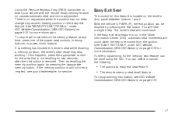
...Vehicle Customization (With DIC Buttons) on page 3-75 for more information. You can be recalled by pressing the exit button. Further programming for the memory seat feature can select or ...Entry (RKE) transmitter to enter your dealer/retailer for service. There is still not being recalled, see DIC Vehicle Customization (With DIC Buttons) on the driver's door panel between buttons...
Owner's Manual - Page 83
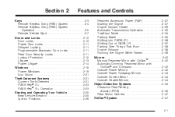
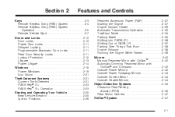
... Door Locks ...2-11 Rear Door Security Locks ...2-11 Lockout Protection ...2-12 Liftgate ...2-13 Power Liftgate ...2-14 Windows ...2-18 Power Windows ...2-19 Sun Visors ...2-21 Theft-Deterrent Systems ...2-21 Content Theft-Deterrent ...2-21 PASS-Key® III+ ...2-23 PASS-Key® III+ Operation ...2-23 Starting and Operating Your Vehicle ...2-25 New Vehicle Break-In ...2-25...
Owner's Manual - Page 87
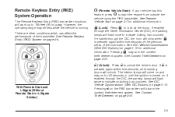
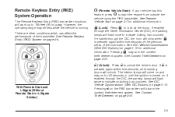
... Customization (With DIC Buttons) on page 2-21. However, the operating range may arm the content theft-deterrent system. Q (Lock): Press Q to unlock the driver's door. The interior lamps will chirp ...lock button. If enabled through the DIC, the parking lamps will unlock. See Content Theft-Deterrent on page 3-75. Remote Keyless Entry (RKE) System Operation
The Remote Keyless Entry ...
Owner's Manual - Page 103
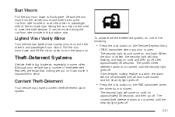
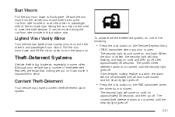
... off . If the delayed locking feature is not armed until the security light goes off . Although your vehicle has a number of the front window. Theft-Deterrent Systems
Vehicle theft is not armed until all doors are closed , the security light will come on solid for approximately 30 seconds and then go off . The...
Owner's Manual - Page 104


The theft-deterrent system will turn off the alarm by pressing unlock on the RKE transmitter or by pressing the unlock button...RKE transmitter.
The horn will chirp and the lights will occur. You should also remember that you set off to activate the theft-deterrent
system, the vehicle should be blown. Get out of the vehicle, close the door and wait for the security light to ...
Owner's Manual - Page 105


...the FCC Rules. PASS-Key® III+ uses a radio frequency transponder in your theft-deterrent system. The system is automatically disarmed when the key is subject to the following two...Key® III+ Operation
Your vehicle has PASS-Key® III+ (Personalized Automotive Security System) theft-deterrent system. This device may not cause harmful interference. 2. PASS-Key® III+
The PASS-...
Owner's Manual - Page 106


...Roadside Assistance. It is cut exactly as the ignition key that disarms or deactivates the theft deterrent system in the ignition and start the engine. After the engine has started, turn the..., see Fuses and Circuit Breakers on page 3-66 for programming additional keys only. The SERVICE THEFT DETERRENT SYSTEM message displays on it to the ON/RUN position within five seconds of a...
Owner's Manual - Page 144
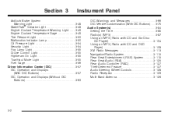
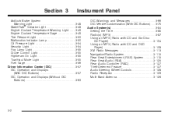
...) ...3-108 XM Radio Messages ...3-113 Navigation/Radio System ...3-115 Rear Seat Entertainment (RSE) System ...3-115 Rear Seat Audio (RSA) ...3-125 Rear Audio Controller (RAC) ...3-127 Theft-Deterrent Feature ...3-127 Audio Steering Wheel Controls ...3-128 Radio Reception ...3-129 Multi-Band Antenna ...3-129
Antilock Brake System Warning Light ...3-48 StabiliTrak® Indicator Light ...3-48...
Owner's Manual - Page 196
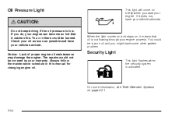
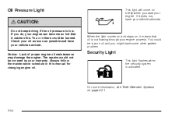
.... The repairs would not be low on , it means that it does not, have your warranty. If it catches fire. For more information, see Theft-Deterrent Systems on briefly when you do, your engine can become so hot that oil is not flowing through your engine.
Owner's Manual - Page 215


... for more information. SERVICE TRANSMISSION
This message displays when there is a problem with the theft-deterrent system. SERVICE TIRE MONITOR SYSTEM
This message displays if a part on during the same ... 15 seconds; See PASS-Key® III+ Operation on page 3-50.
Stop;
SERVICE THEFT DETERRENT SYSTEM
This message displays when there is a problem. SPEED LIMITED TO XXX MPH (KM/H)...
Owner's Manual - Page 216


... SERVICE THROTTLE
This message displays when your vehicle. The tire positions must be re-learned after rotating the tires or after 10 seconds. See Content Theft-Deterrent on page 4-6 for more information. TRACTION CONTROL OFF
This message displays when the Traction Control System (TCS) is not functioning properly. See StabiliTrak® System...
Owner's Manual - Page 269
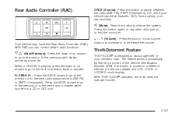
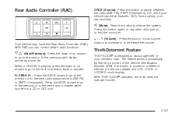
.... With RAC you can control certain radio functions.
When a CD/DVD is designed to discourage theft of the Vehicle Identification Number (VIN). The feature works automatically by learning a portion of...radio station while in AM, FM, or XM™ (if equipped). xw (Next/Previous):
Theft-Deterrent Feature
THEFTLOCK® is playing, press the down or up arrows to go to the previous...
Owner's Manual - Page 460
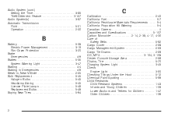
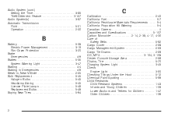
Audio System (cont.) Setting the Time ...3-85 Theft-Deterrent Feature ...3-127 Audio System(s) ...3-87 Automatic Transmission Fluid ...5-21 Operation ...2-30
C
Calibration ...2-40 California Fuel ...5-7 California Perchlorate Materials Requirements ...5-4 California Proposition 65 Warning ...5-4 Canadian Owners ......
Owner's Manual - Page 461
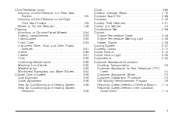
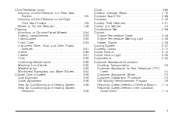
... 5-89 5-91 5-95 5-96 5-92 5-92 5-94 3-26 3-29 3-36 3-36 3-38
Clock ...3-85 Collision Damage Repair ...7-10 Compact Spare Tire ...5-88 Compass ...2-40 Content Theft-Deterrent ...2-21 Control of a Vehicle ...4-3 Convenience Net ...2-58 Coolant Engine Temperature Gage ...3-49 Engine Temperature Warning Light ...3-49 Heater, Engine ...2-29 Cooling System ...5-27 Courtesy Lamps...
Owner's Manual - Page 468


... Radio(s) ...3-87 Radios Navigation/Radio System, see Navigation Manual ...3-115 Rear Audio Controller (RAC) ...3-127 Rear Seat Audio ...3-125 Reception ...3-129 Setting the Time ...3-85 Theft-Deterrent ...3-127 Reading Lamps ...3-19 Rear Air Conditioning and Heating System ...3-36
Rear Air Conditioning and Heating System and Electronic Climate Controls ...3-38 Rear Audio Controller...
Owner's Manual - Page 470
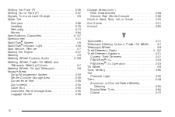
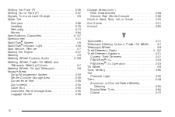
...Ice, or Snow ...Sun Visors ...Sunroof ...
2-58 2-56 4-20 2-21 2-60
T
Tachometer ...3-41 Telescopic Steering Column, Power Tilt Wheel ...3-7 Telescopic Wheel ...3-6 Theft-Deterrent, Radio ...3-127 Theft-Deterrent Systems ...2-21 Content Theft-Deterrent ...2-21 PASS-Key® III+ ...2-23 PASS-Key® III+ Operation ...2-23 Tilt Wheel ...3-6 Time, Setting ...3-85 Tire Pressure Light ...3-50 Tires...
Similar Questions
2008 Acadia Power Leftgate Problem
my 2008 acadia power leftgate opens then half way up drops down closed. what is the problem?
my 2008 acadia power leftgate opens then half way up drops down closed. what is the problem?
(Posted by fredcohens 10 years ago)
The Check Engine Light On My 2008 Acadia Suddenly Came On While I Was Driving
There was a sudden reduction of engine power while I was driving even if I step on the gas pedal.
There was a sudden reduction of engine power while I was driving even if I step on the gas pedal.
(Posted by donicato 11 years ago)

