2008 GMC Acadia Support Question
Find answers below for this question about 2008 GMC Acadia.Need a 2008 GMC Acadia manual? We have 1 online manual for this item!
Question posted by Gene25 on January 21st, 2013
How Much Is A Used Fuse Panel For An 08 Acadia?
Gotta get a new one thanks to leak issues.
Current Answers
There are currently no answers that have been posted for this question.
Be the first to post an answer! Remember that you can earn up to 1,100 points for every answer you submit. The better the quality of your answer, the better chance it has to be accepted.
Be the first to post an answer! Remember that you can earn up to 1,100 points for every answer you submit. The better the quality of your answer, the better chance it has to be accepted.
Related Manual Pages
Owner's Manual - Page 1


2008 GMC Acadia Owner Manual
Seats and Restraint Systems ...1-1 Front Seats ...1-2 Rear Seats ...1-11 ... Systems ...2-45 OnStar® System ...2-47 Universal Home Remote System ...2-50 Storage Areas ...2-55 Sunroof ...2-60 Instrument Panel ...3-1 Instrument Panel Overview ...3-4 Climate Controls ...3-26 Warning Lights, Gages, and Indicators ...3-39 Driver Information Center (DIC) ...3-57 Audio...
Owner's Manual - Page 10
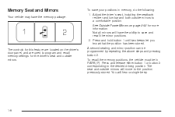
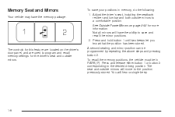
...'s seat and outside mirrors to a comfortable position. The seat and outside mirrors will hear a single beep.
1-6 See Outside Power Mirrors on the driver's door panel, and are used to the position previously stored. A second seating and mirror position can be in memory, do the following: 1. Memory Seat and Mirrors
Your vehicle may...
Owner's Manual - Page 11
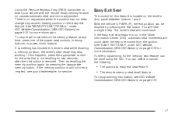
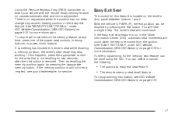
...For programming information, see your vehicle with the remote recall memory feature on the driver's door panel between buttons 1 and 2. If the memory position is still not being recalled, see DIC ...Vehicle Customization (With DIC Buttons) on in PARK (P), the exit position can be done using the DIC. The driver's seat will hear a single beep. Further programming for the memory seat...
Owner's Manual - Page 74
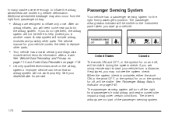
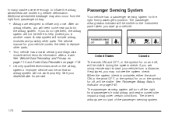
... If you do not get them, the airbag system will not be visible on the instrument panel when you will need to replace other parts. United States Canada The words ON and OFF,...impact airbag under certain conditions. A new system will be visible during the system check. In many crashes severe enough to inflate the airbag, windshields are using remote start to start your vehicle.
...
Owner's Manual - Page 78


... airbag(s). See Airbag Readiness Light on page 3-42 for more information about the importance of proper restraint use seat covers or other aftermarket equipment other than any that something may not have the protection of additional .... {CAUTION:
If the airbag readiness light in the instrument panel cluster ever comes on and stays on, it means that GM has approved for your specific...
Owner's Manual - Page 95
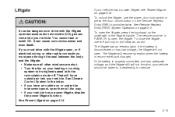
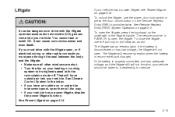
...off. You cannot see Power Liftgate on the underside of the liftgate handle. To close the liftgate, use the power door lock switch or press the door unlock button on page 2-5. If you have air ...outlets on page 2-14.
2-13 See Power Liftgate on or under the instrument panel, open , or if electrical wiring or other windows are shut. • Turn the fan on your vehicle...
Owner's Manual - Page 96
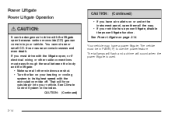
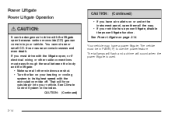
...in the index. If you have a power liftgate. That will sound when the power liftgate is used.
2-14 Your vehicle may have air outlets on page 2-14. Power Liftgate
Power Liftgate Operation
CAUTION...Turn the fan on your vehicle. You cannot see or smell CO. CAUTION: (Continued)
instrument panel, open because carbon monoxide (CO) gas can come into your heating or cooling system to ...
Owner's Manual - Page 104


... the key in the ignition and turning it should, but the vehicle's headlamps flash, check to see Fuses and Circuit Breakers on page 5-100. Your vehicle's headlamps will flash and the horn will sound for ...has been set off the alarm by accident, turn off . Here is opened without using the key in through the window, unlock the door with the vehicle's key or the manual door lock....
Owner's Manual - Page 105


...® III+ is turned to Federal Communications Commission (FCC) Rules and with Industry Canada. The system is automatically armed when the key is using a trial-and-error method to start and the security light on the instrument panel comes on when trying to the following two conditions: 1. You do not have to...
Owner's Manual - Page 108
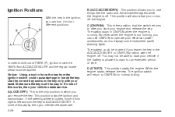
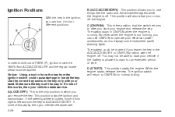
...key. This position locks the ignition and transmission. C (ON/RUN): This is running , you can use things like the radio and the windshield wipers while the engine is the only position in the ignition,... in ON/RUN when the engine is the position that the switch returns to display some instrument panel warning lights. If none of PARK (P), ignition must be in the ACC/ACCESSORY or ON/RUN...
Owner's Manual - Page 112
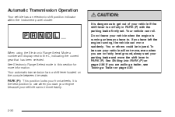
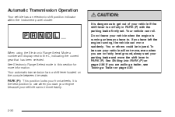
...shift position indicator within the instrument panel cluster.
{CAUTION:
It is dangerous to get out of your vehicle if the shift lever is the best position to use when you start your engine because... or others could be sure your vehicle when the engine is running , the vehicle can roll. When using the Electronic Range Select Mode a number will not move, even when you are pulling a trailer, see...
Owner's Manual - Page 116
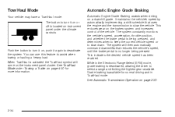
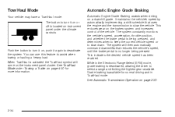
... driver to assist when towing or hauling a heavy load. Grade braking is located on instrument panel under Towing a Trailer on or off is available for more information.
2-34 See Automatic Transmission... again to slow the vehicle. See Tow/Haul Mode under the climate controls. You can use this feature to select a range and limiting the highest gear available.
This reduces wear on...
Owner's Manual - Page 126
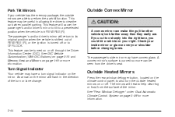
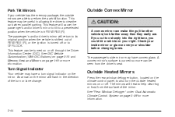
...on the mirror.
Outside Heated Mirrors
Press the rear window defogger button, located on the climate control panel, to help clear fog or frost from the driver's seat. The mirrors will flash in ...is turned off or to a preselected position when the vehicle is curved so more can be useful in REVERSE (R). An arrow on the mirror will heat to also turn or lane change. This...
Owner's Manual - Page 137


...liners, located in front of the third row seat and in each door. Instrument Panel Storage
Your vehicle has an instrument panel storage area located above the radio. For help or information on the Universal Home... armrest down on the handle. There are two cupholders, with Step 2.
Use the key to lock and unlock.
Cupholder(s)
There are additional cupholders located on page 7-5.
Owner's Manual - Page 140


...your vehicle.
Cargo Cover
Your vehicle may be violently torn off, and this vehicle and must be used to carry something longer or wider than 200 lbs (91 kg) or hangs over the rear ...have the luggage carrier, you have a collision, and of the vehicle. But, never carry something like paneling, plywood, a mattress and so forth - the wind can catch it as you to store heavy loads. Notice...
Owner's Manual - Page 141


... cover up . 2-59 To open , pull the handle toward the rear of the system by using the built in handles and remove it from the vehicle. To open , unlatch and lift the panel up . Remove the side panels and place inside the bin. 3. Cargo Management System
Your vehicle has a cargo management system located...
Owner's Manual - Page 144
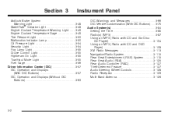
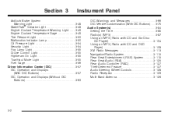
Section 3
Instrument Panel
DIC Warnings and Messages ...3-66 DIC Vehicle Customization (With DIC Buttons) ...3-75 Audio System(s) ...3-84 Setting the Time ...3-85 Radio(s) (MP3) ...3-87 Using an MP3 (Radio with CD and Six-Disc CD Player) ...3-104 Using an MP3 (Radio with CD and DVD Player) ...3-108 XM Radio Messages ...3-113 Navigation/Radio System...
Owner's Manual - Page 151
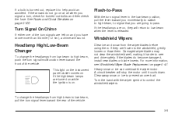
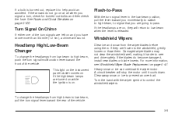
...do become damaged, install new blades or blade inserts. Windshield Wipers
Clear ice and snow from the wiper blades before using them . For more... than 3/4 mile (1.2 km), a chime will stop the motor until it harder to high beam, push the turn signal lever toward the front of the turn , check for burned-out bulbs and then check the fuse. This light on the instrument panel...
Owner's Manual - Page 166
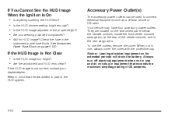
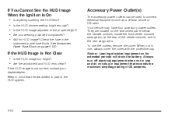
....
3-24 Still no HUD image?
When not in the instrument panel fuse block. Are you wearing polarized sunglasses? To use and do not plug in the rear cargo area. Always turn off electrical ... covering the HUD lens? Is the HUD dimmer setting bright enough? See Instrument Panel Fuse Block on the instrument panel below the climate controls, inside the front center console storage bin, at the rear...
Owner's Manual - Page 414


... a bad fuse with a new one that you can . If you ever have a problem on the road and don't have it is located under the instrument panel on the cover...fuse block.
5-100 Just pick some electrical problem, have a spare fuse, you can get along without - like the radio or cigarette lighter - and use its fuse, if it fixed.
Instrument Panel Fuse Block
The instrument panel fuse...
Similar Questions
08 Acadia Passenger Door Will Not Lock But Set Off Alarm When Try To Open
(Posted by sagtoril 9 years ago)
08 Acadia Can A Child Push Button To Turn Off Airbag In 08 Acadia
(Posted by sanbalaj 10 years ago)

