2007 GMC Sierra 1500 Pickup Support Question
Find answers below for this question about 2007 GMC Sierra 1500 Pickup.Need a 2007 GMC Sierra 1500 Pickup manual? We have 1 online manual for this item!
Question posted by bagusash on November 7th, 2013
How To Program A Clock On A 2007 Gmc Sierra
The person who posted this question about this GMC automobile did not include a detailed explanation. Please use the "Request More Information" button to the right if more details would help you to answer this question.
Current Answers
There are currently no answers that have been posted for this question.
Be the first to post an answer! Remember that you can earn up to 1,100 points for every answer you submit. The better the quality of your answer, the better chance it has to be accepted.
Be the first to post an answer! Remember that you can earn up to 1,100 points for every answer you submit. The better the quality of your answer, the better chance it has to be accepted.
Related Manual Pages
Owner's Manual - Page 1
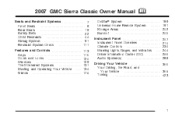
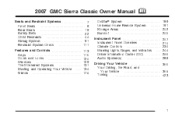
Driving Your Vehicle ...355 Your Driving, the Road, and Your Vehicle ...356 Towing ...423
1
2007 GMC Sierra Classic Owner Manual
Seats and Restraint Systems ...7 Front Seats ...9 Rear Seats ...19 Safety Belts ...22 Child Restraints ...44 Airbag System ...91 Restraint System Check ...111 ...
Owner's Manual - Page 3
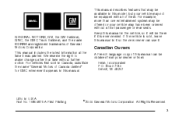
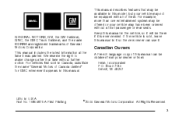
... 07130 Detroit, MI 48207
Litho in the vehicle, so it was printed. GENERAL MOTORS, GM, the GM Emblem, GMC, the GMC Truck Emblem, and the name SIERRA are registered trademarks of Canada Limited" for GMC whenever it appears in it so the new owner can be there if it . Keep this manual. All Rights...
Owner's Manual - Page 12


... seats will come on to use the heated seat feature after the ignition is being heated. Additional presses of the seatback button will need to program and recall memory settings for the seatback only. To heat only the seatback, press the vertical button with the heated seatback symbol. Memory Seat and...
Owner's Manual - Page 14


..., press and release the exit button on activating this feature in the Driver Information Center (DIC), removing the key from the ignition will move to program and recall the desired driver's seat position when exiting or entering the vehicle. Adjust the seat to the exit position. A double chime will move the...
Owner's Manual - Page 116


....
116 This device may not cause interference, and 2. This device must accept any interference received, including interference that may have spare keys. See Roadside Assistance Program on a radio frequency subject to the following two conditions: 1.
This device complies with Part 15 of the FCC Rules. Operation is subject to Federal Communications...
Owner's Manual - Page 122


... at any time even when the ignition is closed. The power door locks will sound to unlock all the doors at once. You can also program this feature. Press and hold the power door lock switch in the ignition. This feature will override the delayed locking feature and immediately lock all...
Owner's Manual - Page 123


...when the vehicle speed is shifted into gear. Choose one of the two programming options listed above before entering the program mode.
Programmable Automatic Door Locks
Your vehicle may have an automatic lock/unlock ...Then pull the turn signal/multifunction lever. This is the mode that is pre-programmed in LOCK, release the turn signal/multifunction lever toward you and hold it there while ...
Owner's Manual - Page 124


... (P), for automatic transmission vehicles only. Mode 3: All doors unlock when the key is pre-programmed in the factory for your dealer for manual transmission vehicles.
124 This is the mode that... is currently selected. Continue to indicate that you which lock mode is pre-programmed in the programming mode, the current automatic settings will chirp twice to press the door lock ...
Owner's Manual - Page 125


... do the following instructions tell you hear matches the number of chimes that you how to program the automatic door unlock feature.
3. The doors will automatically lock and unlock and the horn...lock and unlock and the horn will begin. The number of the four programming options listed above before entering the program mode. If the lock/unlock switches are not pressed while in LOCK, ...
Owner's Manual - Page 133
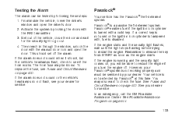
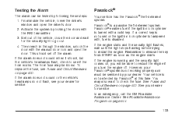
... lock and open the driver's door. 2. Your vehicle is a passive theft-deterrent system. In an emergency, call the GM Roadside Assistance Center. See Roadside Assistance Program on , you turn the engine off the alarm.
Owner's Manual - Page 143


... often. In some shifts may want to shift the transmission to SIXTH (6). If the shift stabilization feature determines that adjusts the transmission shifting to pre-programmed ideal shift conditions. If you need more , push the accelerator all the way down to the way the vehicle is selected. This shift stabilization feature...
Owner's Manual - Page 193


... any garage door opener model manufactured before April 1, 1982.
If there is advised to park outside of the garage door or security device you in programming the transmitter. Be sure to activate devices such as , for use the this section. This system provides a way to replace up to three remote control...
Owner's Manual - Page 194


... cover of switches. Fixed code uses the same coded signal every time, which is a panel of the hand-held transmitter. Follow these steps to program up to 1996. Programming Universal Home Remote - Fixed Code
Fixed Code garage door openers are used for a unique personal code. Your garage door opener is a fixed...
Owner's Manual - Page 195


... a switch is set between the up position, write "on " switch position. • Right button = "off ". In order from left to right. Enter these positions into programming mode.
4. Write down position, write "middle". 3. Example of Switch Settings
Example
2. When the switch is in the up and down the eight to 12 coding...
Owner's Manual - Page 196


...may need to 55 seconds. 7. The indicator light will have to three channels: 1. To program another device such as an additional garage door opener, a security device, or home lighting, ... Steps 1 through 8, choosing a different function button in Step 7 than what you begin. Programming a rolling code garage door opener involves time-sensitive actions, so read the entire procedure before...
Owner's Manual - Page 197


... Home Remote
Press and hold the button from five to control the garage door until programming is complete. 5. Press and hold the button you used for at least half of a ... the garage door moves. You may need to hold the appropriate button for the garage door opener. To program another device such as an additional garage door opener, a security device, or home lighting, repeat Steps ...
Owner's Manual - Page 198


... Universal Home Remote device, do the following: 1. Universal Home Remote System Operation (With One Triangular LED)
Erasing Universal Home Remote Buttons
You should erase the programmed buttons when you sell the vehicle or terminate your vehicle has three round LED above the buttons, begin to blink rapidly. 2.
Owner's Manual - Page 639


...repairs or the interpretation of the New Vehicle Limited Warranty. Eligibility is an out of court program administered by vehicle age, mileage, and other venue for relief available to you. Owners: ... satisfied with your case will likely be heard within 40 days. When contacting GMC, please remember that your concern will generally be resolved at the following the procedure outlined ...
Owner's Manual - Page 644
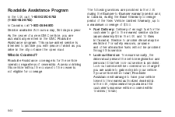
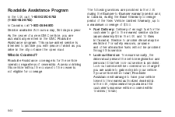
... towed to gain entry into your vehicle. Roadside Assistance coverage is not eligible for coverage. Service to the nearest service station (approximately $5 in the GMC Roadside Assistance program.
For safety reasons, propane and other alternative fuels will arrange to have your vehicle will not start, Roadside Assistance will not be provided through...
Owner's Manual - Page 647
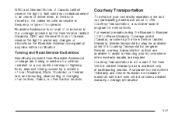
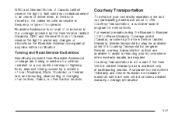
... we and our participating dealers are towing or services for new vehicles. GMC and General Motors of occurrence. Towing and Road Service Exclusions
Specifically... Roadside Assistance coverage are proud to make any changes or discontinue the Roadside Assistance program at participating dealers. Courtesy Transportation
To enhance your inconvenience when warranty repairs are available...
Similar Questions
How To Reset The Security System In A 2007 Sierra
(Posted by mckille 9 years ago)
Is It Possible To Get A Manual 2007 Sierra
(Posted by sijohn 10 years ago)
How To Install Shift Cable On 2007 Sierra Z71
(Posted by kefoxra 10 years ago)
How Many Fuses Are There For Trailer Lights On A 2007 Sierra Pickup?
(Posted by sicdmay 10 years ago)

