2006 GMC Yukon Support Question
Find answers below for this question about 2006 GMC Yukon.Need a 2006 GMC Yukon manual? We have 1 online manual for this item!
Question posted by dustyforthun on August 1st, 2014
Dvd Player
i have a yukonxl 2006 and we can not get the dvd to eject. might be 2 dvd's in it? what can i do?
Current Answers
There are currently no answers that have been posted for this question.
Be the first to post an answer! Remember that you can earn up to 1,100 points for every answer you submit. The better the quality of your answer, the better chance it has to be accepted.
Be the first to post an answer! Remember that you can earn up to 1,100 points for every answer you submit. The better the quality of your answer, the better chance it has to be accepted.
Related Manual Pages
Owner's Manual - Page 162
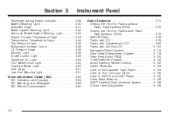
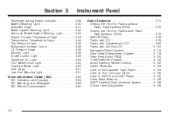
... (RSA) ...3-130 Theft-Deterrent Feature ...3-132 Audio Steering Wheel Controls ...3-132 Radio Reception ...3-133 Care of the Cassette Tape Player ...3-134 Care of Your CDs and DVDs ...3-135 Care of the CD and DVD Player ...3-135 Fixed Mast Antenna ...3-136 XM™ Satellite Radio Antenna System ...3-136 Chime Level Adjustment ...3-136
Passenger Airbag Status...
Owner's Manual - Page 247


... stay in this section.
3-87 When the ignition or radio is turned on the display. The CD player can play properly. Notice: If you want to CD-R quality, the method of recording, the quality ... appears on the display, see Care of Your CDs and DVDs on the display. If the ignition or radio is turned off , first press the eject button or the INFO knob. There may be an increase...
Owner's Manual - Page 261


... the current track if more information. When a CD is held or pressed more than once, the player will appear on the display, see Care of Your CDs and DVDs on the display. If you could get caught in loading and ejecting. If the surface of the CD is turned on the display. The...
Owner's Manual - Page 263
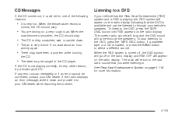
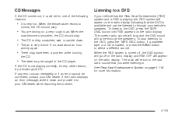
... the CD should play .
• You are driving on the radio display. To stop and the DVD sound will come through your vehicle's speakers. When the RSE system is very humid. When the
road becomes... in the CD player. If the radio displays an error message, write it down . • The air is turned off, the DVD symbol will go off of the following reasons:
Listening to a DVD
If your vehicle ...
Owner's Manual - Page 272
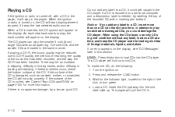
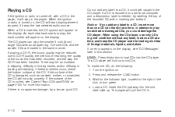
...time, or attempt to play properly. When a CD is soiled, see "CD Messages" later in loading and ejecting. As each new track starts to play the smaller 3 inch (8 cm) single CDs with a marking pen ...top of Your CDs and DVDs on the display. Notice: If you could get caught in .
3-112 LOAD: Press this section. This CD player will pull the CD in the CD player. Wait for more than...
Owner's Manual - Page 274
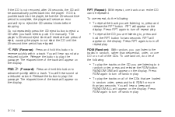
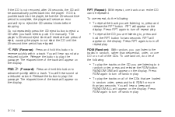
... display. RANDOM ONE will appear on the display. You will hear sound at each press of eject, causing the player to not eject the CD until the 25-second time period has elapsed. FWD | (Forward): Press and hold... button to play the passage. If CD is complete, the player will sense an error and will try to eject the CD several times before the 25-second time period is pushed back into...
Owner's Manual - Page 278
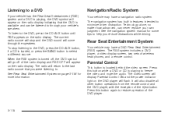
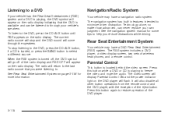
... available and can never replace your own judgment.
When the RSE system is turned off, the DVD symbol will go off of the DVD player.
3-118 The RSE system includes a DVD player, a video display screen, two sets of the eject button. Parental Control
This button is playing to freeze the video and mute the audio. Technology...
Owner's Manual - Page 279
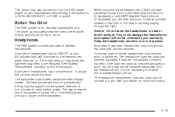
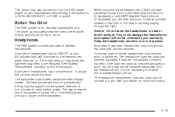
...; Satellite Radio Service (if equipped), you will not be covered by your dealer for more information. This button may also be used to turn the DVD player power on these sources, instead of the DVD or CD that can become damaged if they are not handled or stored properly.
Owner's Manual - Page 280
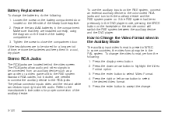
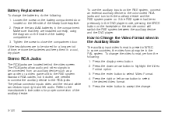
...the faceplate or the remote control will switch the RSE system between the auxiliary device and the DVD player. The yellow connector inputs video and the red and white connectors input right and left side...button to highlight the Video Format option. 3. If the RSE system had been previously in the DVD player mode, pressing the SRCE button on the inside of time, remove the batteries and keep them...
Owner's Manual - Page 281
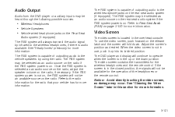
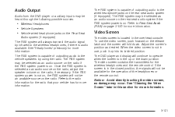
... or the remote control.
If the RSE system power is on. Audio Output
Audio from the DVD player or auxiliary inputs may be heard through the following possible sources:
• Wireless Headphones •... screen, push forward on the release latch and the screen will fold down position. The DVD player and display will not be an available source on the rear seat audio system (if equipped...
Owner's Manual - Page 282


... on the DVD player and/or by the DVD player. The DVD region code is printed on when the ignition is in this DVD player.
The DVD player can be supported by the buttons on the remote control. DVD Player
The DVD player is located in . DVD-R and DVD-RW media is supported if formatted as DVD-Video. The DVD player does not support DVD-RAM, DVD-ROM, and DVD Audio...
Owner's Manual - Page 283
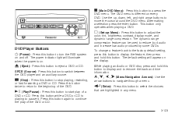
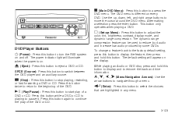
..., display mode, and dynamic range compression. The DVD menu is on the display. Use the up Menu):
Press this button again to switch between the DVD player and an auxiliary source. z (Set-up ,... hold this button twice to return to eject a DVD or CD.
y (Main DVD Menu): Press this button. c(Stop):
Press this button to stop playing, rewinding, or fast forwarding a DVD or CD. n, q, p, o (...
Owner's Manual - Page 284


... not be replaced. The movie should resume play the main title, refer to play from the player, but is not an eject button on the DVD player faceplate or the remote control. If the DVD does not begin playing after a short period of the RSE system to be covered by your warranty. The disc will...
Owner's Manual - Page 285
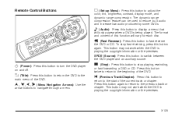
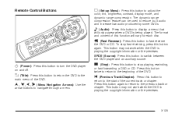
... range compression feature can be used to navigate through a menu.
3-125 To stop fast reversing, press this button to stop playing, rewinding, or fast forwarding a DVD or CD.
Press this button to turn the DVD player
c (Stop): Press this button again. v (Title):
Press this button twice to return to the beginning of the...
Owner's Manual - Page 287
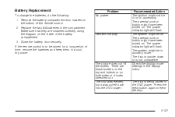
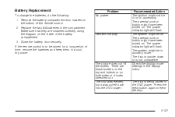
... not fill the screen. There are installed correctly, using the diagram on both sides or it was ejected, but it looks stretched out. The system might be in the DVD player. The disc is to eject the disc.
3-127
Recommended Action The ignition might be stored for a long period of time, remove the...
Owner's Manual - Page 288


... Jacks" previously for how to PAL or NTSC. The remote control Check to play from the DVD player. The auxiliary source is running but sometimes the DVD starts where I left off , then on, then press the load/eject button on . My disc is no obstruction between the remote control and the transmitter window. language...
Owner's Manual - Page 289
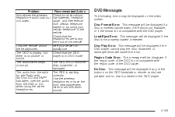
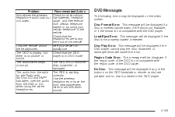
... be displayed if the DVD player cannot play the disc. The audio/video skips The DVD or CD could be displayed if the region code of the DVD is present in the DVD player.
3-129
Check that the DVD there is no disc is not compatible with the region code of the DVD player. Load/Eject Error: This message will...
Owner's Manual - Page 290
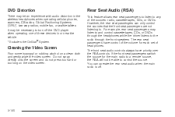
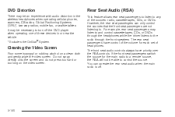
...the main radio is off the DVD player when operating one of headphones. The front seat audio controls always have control of the sources: radio, cassette tapes, CDs, or DVDs. It may be necessary to ... on a clean cloth and gently wipe the video screen. DVD Distortion
There may listen to and control cassette tapes, CDs, or DVDs through the headphones while the driver listens to the radio through...
Owner's Manual - Page 295
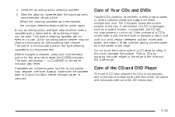
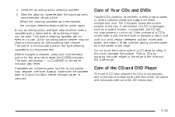
... will be used. this could damage the surface.
Eject the cleaning cassette after the manufacturer's recommended cleaning time. The use of CD lens cleaners for five seconds to the edge. Care of the CD and DVD Player
The use of Your CDs and DVDs
Handle CDs carefully. Always make sure the cassette tape...
Owner's Manual - Page 527
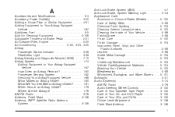
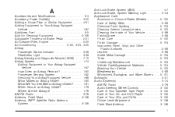
... Windshield, Backglass, and Wiper Blades ...5-101 Ashtray(s) ...3-21 Audio System(s) ...3-74 AM-FM Radio ...3-76 Audio Steering Wheel Controls ...3-132 Care of Your Cassette Tape Player ...3-134 Care of Your CD and DVD Player ...3-135 Care of Your CDs and DVDs ...3-135 Chime Level Adjustment ...3-136 Fixed Mast Antenna ...3-136 1

