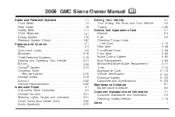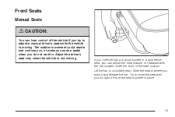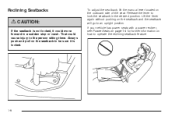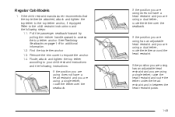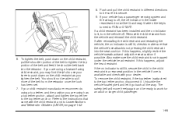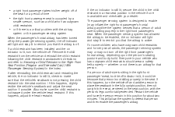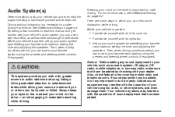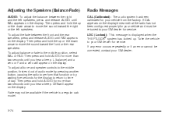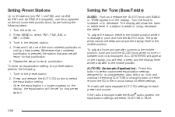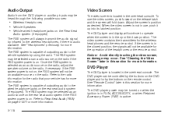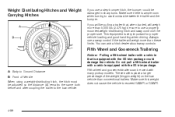2006 GMC Sierra 1500 Pickup Support Question
Find answers below for this question about 2006 GMC Sierra 1500 Pickup.Need a 2006 GMC Sierra 1500 Pickup manual? We have 1 online manual for this item!
Question posted by mistrp55 on October 15th, 2013
Speaker Adjustment
adjusting speakers fade on 2006 gmc pickup
Current Answers
Related Manual Pages
Similar Questions
How To Replace A Purge Valve On A 2006 Gmc Pickup
(Posted by bullsfati 9 years ago)
Seat Heater And Pedal Adjuster
hello, my Sierra denali 2003 had issue with drivers seat heater, when its pushed the lite immediatel...
hello, my Sierra denali 2003 had issue with drivers seat heater, when its pushed the lite immediatel...
(Posted by 2blkdg 10 years ago)
What Kind Of Transmission Fluid Does A 2006 Gmc Sierra Half Ton Pickup Use?
(Posted by Miklilip 10 years ago)
What Are The Specs For A 2006 Gmc Sierra 3500 4x4 Crew Cab Dual Rear Wheels:
GVWR: GCWR: Curb weight: Hitch weight limit: 5th Wheel Towing capacity:
GVWR: GCWR: Curb weight: Hitch weight limit: 5th Wheel Towing capacity:
(Posted by golfer1john 12 years ago)