2006 Buick Rendezvous Support Question
Find answers below for this question about 2006 Buick Rendezvous.Need a 2006 Buick Rendezvous manual? We have 1 online manual for this item!
Question posted by mastercraftplus on March 4th, 2011
How To Change The Language On Instrument Panel From French To English?
Just purchased a 2006 Buick Rendezvous from a private party. How do you change the language of the driver instrument panel from French to English. Could not find it in the Owners Manual. Please reply to [email protected]. Thanks.
Current Answers
There are currently no answers that have been posted for this question.
Be the first to post an answer! Remember that you can earn up to 1,100 points for every answer you submit. The better the quality of your answer, the better chance it has to be accepted.
Be the first to post an answer! Remember that you can earn up to 1,100 points for every answer you submit. The better the quality of your answer, the better chance it has to be accepted.
Related Manual Pages
Owner's Manual - Page 1
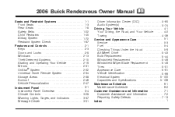
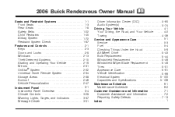
2006 Buick Rendezvous Owner Manual
Seats and Restraint Systems ...1-1 Front Seats ...1-3 Rear Seats ...1-8 Safety Belts... Areas ...2-38 Sunroof ...2-46 Vehicle Personalization ...2-47 Instrument Panel ...3-1 Instrument Panel Overview ...3-4 Climate Controls ...3-28 Warning Lights, Gages, and Indicators ...3-37 Message Center ...3-51
M
Driver Information Center (DIC) ...3-60 Audio System(s) ...3-74...
Owner's Manual - Page 2
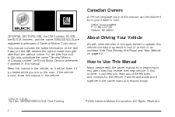
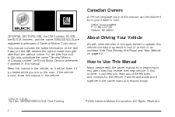
...Owners
A French language copy of this manual. About Driving Your Vehicle
As with other vehicles of control or an accident. How to Use This Manual
Many people read the owner manual from beginning to operate this manual in the owner manual to make changes...48207 GENERAL MOTORS, GM, the GM Emblem, BUICK, the BUICK Emblem, and the name RENDEZVOUS are on page 4-2.
See Your Driving, the...
Owner's Manual - Page 111
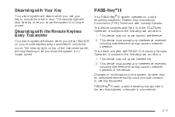
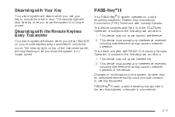
... (FCC) Rules and with Industry Canada. Operation is no longer armed. Changes or modifications to this system by other than an authorized service facility...must accept any interference received, including interference that may cause undesired operation of the instrument panel, will stop flashing to let you know the system is subject to the...to unlock the driver's door.
Owner's Manual - Page 143
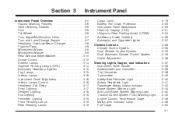
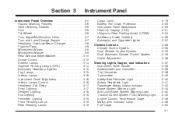
...45 Engine Coolant Temperature Gage ...3-46 Malfunction Indicator Lamp ...3-46 Fuel Gage ...3-50 3-1
Instrument Panel Overview ...3-4 Hazard Warning Flashers ...3-6 Other Warning Devices ...3-6 Horn ...3-6 Tilt Wheel ...3-6 Turn Signal/Multifunction Lever ...3-7 Turn and Lane-Change Signals ...3-7 Headlamp High/Low-Beam Changer ...3-8 Flash-to-Pass ...3-8 Windshield Wipers ...3-9 Windshield Washer...
Owner's Manual - Page 144
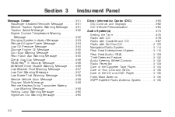
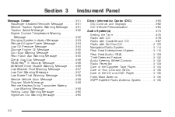
Section 3
Instrument Panel
Driver Information Center (DIC) ...3-60 DIC Controls and Displays ...3-62 DIC Vehicle Personalization ...3-...Warning Message ...3-52 Charging System Indicator Message ...3-53 Reduced Engine Power Message ...3-53 Low Oil Pressure Message ...3-54 Change Engine Oil Message ...3-55 Door Ajar Warning Message ...3-55 Rear Hatch Ajar Warning Message ...3-55 Check Gas Cap Message...
Owner's Manual - Page 149
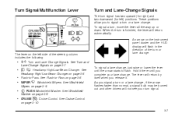
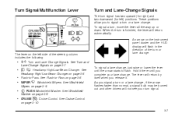
... on the instrument panel cluster and the HUD display will return by itself when you to flash. An arrow on page 3-8. See Flash-to -Pass. Hold it .
As you complete your lane change , if the arrow flashes faster than normal, a signal bulb may be burned out and other drivers will return automatically...
Owner's Manual - Page 150
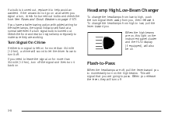
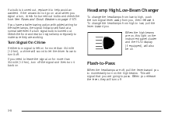
..., check for more than 3/4 mile (1.2 km), turn off the signal and then turn it . To change the headlamps from low to leave the signal on for burned-out bulbs and check the fuse. Flash-to... When you release the lever, they are on, this light on the instrument panel cluster and the HUD display (if equipped), will sound to let the driver know to turn on . If the arrows do not go on for the...
Owner's Manual - Page 163
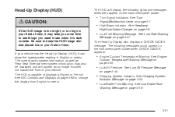
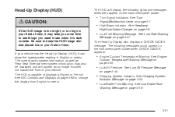
... as well as an image focused out toward the front of your field of displaying English or French. The HUD is capable of view. See DIC Controls and Displays on page 3-54.
&#... Message
on page 3-62 to change the display from English to keep the HUD image dim and placed low in your vehicle. See Low Brake Fluid
Warning Message on the instrument panel cluster:
• Turn Signal ...
Owner's Manual - Page 164
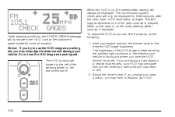
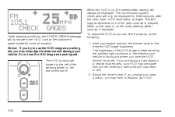
... controls are entering a dark area and may have the HUD dimmer knob set. The brightness of the steering wheel on the instrument panel. Adjust the driver's seat. To adjust the HUD so you change your engine and turn the dimmer knob to dim. 2. If you have to the left of the HUD image is...
Owner's Manual - Page 167
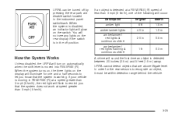
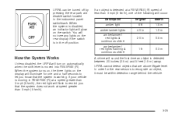
... will occur: Description amber light amber/amber lights amber/amber/ red lights & continuous chime amber/amber/ red lights flashing & continuous chime English 5 ft 40 in 20 in the instrument panel switchbank. If an object is in the off by pressing the rear park aid disable switch located in Metric 1.5 m 1.0 m 0.5 m
1 ft
0.3 m
How the...
Owner's Manual - Page 170


... the air inside your vehicle.
) (Bi-Level):
This mode directs half of the air to the instrument panel outlets, then directs the remaining air to the floor outlets. The air-conditioning compressor also comes...but it cannot be turned on or off the fan. This mode keeps outside air modes. To change the current mode, select one of the vehicle. This mode directs most of the vehicle. Keep...
Owner's Manual - Page 172


... knob clockwise or counterclockwise to the defogger grid. Rear Window Defogger
The rear window defogger uses a warming grid to the instrument panel outlets.
3-30 If turned on the inside your warranty.
To change the current mode, select one of the rear window. Do not attach a temporary vehicle license, tape, a decal or anything sharp...
Owner's Manual - Page 173
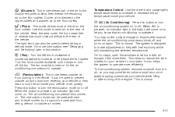
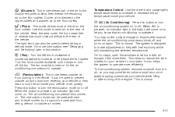
...air to the rear of the air to the instrument panel outlets, then directs the remaining air to let you may notice a slight change in the button will come on or off the ... to increase or decrease the air temperature inside air escape; For more quickly. Temperature Control: Use the driver's and passenger's temperature levers to help heat or cool the air inside your vehicle.
6 (Floor):
...
Owner's Manual - Page 176


...manually change the current mode, select one of the air to the rear of the vehicle.
H (Vent):
This mode directs air to the floor outlets. This mode directs most of the following:
9 (Fan):
Press this mode is directed to the upper outlets and warmer air to the instrument panel...on the display. To change the direction of the air to the instrument panel outlets, then directs ...
Owner's Manual - Page 202
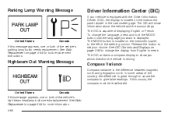
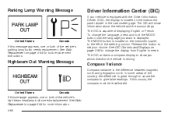
...is located on the instrument panel cluster in the tachometer gage. Release the button to give false readings. If this message appears, one or both of displaying English or French. In some areas ... change the language, press and hold the MODE button until the language you which direction the vehicle is great enough to cause the compass to set your vehicle is equipped with the Driver ...
Owner's Manual - Page 324
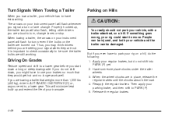
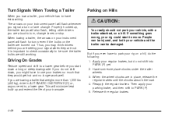
... , you ever have to park your vehicle has to turn or lane change lanes or stop. Reapply the regular brakes. If you are about to have to , a lower gear. Thus, you may think drivers behind you are seeing your instrument panel will flash for turns even if the bulbs on the trailer are...
Owner's Manual - Page 328


... ...5-66 Tire Chains ...5-67 Accessory Inflator ...5-68 If a Tire Goes Flat ...5-69 Changing a Flat Tire ...5-70 Removing the Spare Tire and Tools ...5-71 Removing the Flat Tire and ... Cleaning the Inside of Your Vehicle ...5-91 Fabric/Carpet ...5-92 Leather ...5-93 Instrument Panel, Vinyl, and Other Plastic Surfaces ...5-93 Care of Safety Belts ...5-94 Weatherstrips ...5-94 Washing Your Vehicle...
Owner's Manual - Page 450


...owners refer to enforce any concerns with the sales transaction or the operation of the instrument panel.
• Dealership name and location • Vehicle delivery date and present mileage
When contacting Buick..., contact GM of Canada Customer Communication Centre by calling 1-800-263-3777 (English) or 1-800-263-7854 (French). 7-2
We encourage you to call the toll-free number in Steps One ...
Owner's Manual - Page 455


... owner or driver when, in Buick's judgement, the claims become excessive in frequency or type of or included in the work day as possible to make any changes or...Owner Assistance Information book.
7-7 Buick reserves the right to allow for service, unless, of your transportation needs, your dealer can be scheduled for the same day repair. Canadian Roadside Assistance
Vehicles purchased...
Owner's Manual - Page 467
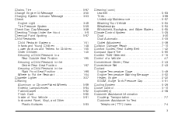
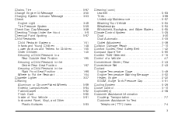
Chains, Tire ...5-67 Change Engine Oil Message ...3-55 Charging System Indicator Message ...3-53 Check Engine ...Chrome-Plated Wheels ...5-96 Exterior Lamps/Lenses ...5-94 Fabric/Carpet ...5-92 Finish Care ...5-95 Inside of Your Vehicle ...5-91 Instrument Panel, Vinyl, and Other Plastic Surfaces ...5-93
Cleaning (cont.) Leather ...5-93 Tires ...5-96 Underbody Maintenance ...5-97 Washing Your Vehicle...
Similar Questions
How To Change Language On Instrument Cluster On Gmc
(Posted by jazSer 10 years ago)
How To Take The Left Rear Interior Door Panel Off A 2006 Buick Rendezvous
(Posted by Jowarr 10 years ago)
2006 Buick Rendezvous Mpg How To Change The Lamp Lights On The Steering Wheel
controls for the radio
controls for the radio
(Posted by mamakami 10 years ago)

