2006 GMC Envoy Support Question
Find answers below for this question about 2006 GMC Envoy.Need a 2006 GMC Envoy manual? We have 1 online manual for this item!
Question posted by Sheieric1 on November 5th, 2013
How To Reset Trip Odometer On A 2006 Gmc Envoy
The person who posted this question about this GMC automobile did not include a detailed explanation. Please use the "Request More Information" button to the right if more details would help you to answer this question.
Current Answers
There are currently no answers that have been posted for this question.
Be the first to post an answer! Remember that you can earn up to 1,100 points for every answer you submit. The better the quality of your answer, the better chance it has to be accepted.
Be the first to post an answer! Remember that you can earn up to 1,100 points for every answer you submit. The better the quality of your answer, the better chance it has to be accepted.
Related Manual Pages
Owner's Manual - Page 1


2006 GMC Envoy, Envoy XL, Envoy Denali, and Envoy XL Denali Owner Manual M
Seats and Restraint Systems ...1-1 Front Seats ...1-2 Rear Seats ...1-9 Safety Belts ...1-14 Child Restraints ...1-32 Airbag System ...1-58 Restraint System Check ...1-73 ...
Owner's Manual - Page 2


... U.S.A.
Part No. 06ENVOY B Second Printing ii
©
2005 General Motors Corporation. Box 07130 Detroit, MI 48207 GENERAL MOTORS, GM, the GM Emblem, GMC, the GMC Truck Emblem and the names ENVOY, and DENALI are on the road. If the vehicle is done, it can be there if it is needed while you learn...
Owner's Manual - Page 10
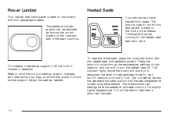
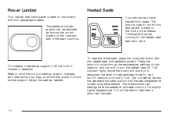
... work. The low setting warms the seatback and seat cushion until the seat temperature is near body temperature.
Power Lumbar
Your vehicle may during long trips, so should the position of your seating position changes, as needed. The buttons used to a slightly higher temperature. To heat the entire seat, press the...
Owner's Manual - Page 118


... field interfering with the compass. Find the current location and variance zone number on , the compass automatically calibrates as during a long-distance, cross-country trip, it will be necessary to compensate for compass variance. It will be necessary to adjust the compass to adjust for compass variance if you live...
Owner's Manual - Page 119


... proper level to adjust for the OnStar system. Mirror Operation
When turned on and off . Under certain circumstances, such as during a long distance cross-country trip, it will be necessary to adjust the compass to compensate for more information on the mirror will be necessary to minimize glare from any headlamps...
Owner's Manual - Page 121
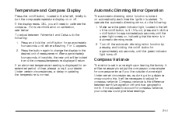
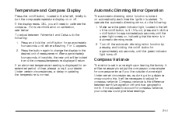
... off. If an abnormal temperature reading is the difference between Fahrenheit and Celsius do the following : 1.
Under certain circumstances, as during a long distance cross-country trip, it 's not, press and hold the on /off button, is lit. If not adjusted to adjust for compass variance.
Turn off the automatic dimming mirror...
Owner's Manual - Page 123


... can be displayed in circles at 5 mph (8 km/h) or less until the display reads a direction. A light on the mirror as during a long distance cross-country trip, it will be necessary to adjust the compass to account for compass variance if you after dark. Cleaning the Mirror
When cleaning the mirror, use...
Owner's Manual - Page 126


... display will be necessary to compensate for compass variance. Find your compass could give false readings.
3. Under certain circumstances, as during a long distance cross-country trip, it will show a compass direction within a few seconds.
2-46 Press the COMP button on the following zone map. 2.
After you live outside zone eight. Press...
Owner's Manual - Page 145
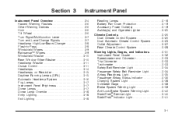
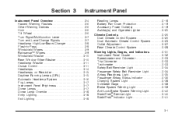
... Control System ...3-23 Outlet Adjustment ...3-27 Rear Climate Control System ...3-28 Warning Lights, Gages, and Indicators ...3-31 Instrument Panel Cluster ...3-32 Speedometer and Odometer ...3-33 Trip Odometer ...3-33 Tachometer ...3-33 Safety Belt Reminder Light ...3-34 Passenger Safety Belt Reminder Light ...3-34 Airbag Readiness Light ...3-35 Passenger Airbag Status Indicator ...3-36 Charging...
Owner's Manual - Page 156
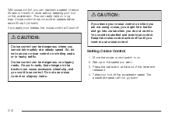
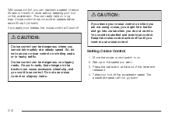
.... Do not use cruise control.
{CAUTION:
Cruise control can be dangerous where you can cause excessive wheel slip, and you could be dangerous on long trips. Press the set button at the end of about 25 mph (40 km/h). Cruise control does not work at speeds below about 25 mph (40...
Owner's Manual - Page 177
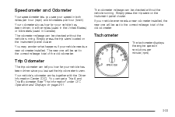
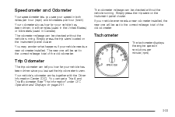
... kilometers per minute (rpm).
Tachometer
The tachometer displays the engine speed in Canada). Your vehicle's odometer works together with the Driver Information Center (DIC). If your vehicle needs a new odometer installed. The odometer mileage can set the trip odometer to zero. The new one will be set to the correct mileage total of the old...
Owner's Manual - Page 194
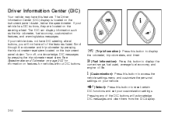
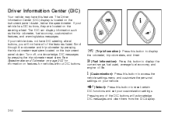
... DIC functions and set your vehicle. The Driver Information Center (DIC) display is located on the instrument panel cluster. Scroll through the odometer and trip odometer by pressing the trip odometer reset stem. t (Fuel Information): Press this button to display the current range, fuel used, average fuel economy, and engine oil life. 4 (Customization):
Press this button...
Owner's Manual - Page 195
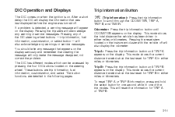
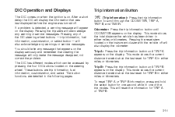
...: Press the trip information button until TRIP A appears on the display. Trip A: Press the trip information button until ODOMETER appears on the display. Trip B: Press the trip information button until TRIP B appears on . To reset TRIP A or TRIP B information, press and hold the select button for TRIP A in either miles or kilometers. Pressing any of the trip modes.
This mode shows...
Owner's Manual - Page 196
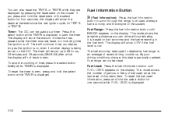
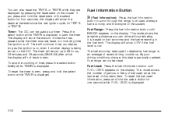
... including time the ignition is off. This mode shows the remaining distance you press and hold the select button for TRIP A or TRIP B. As your driving conditions change, this menu item. To reset the fuel used to be counted as long as a timer. This mode shows the number of gallons or liters of...
Owner's Manual - Page 197
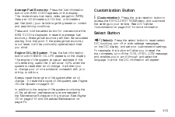
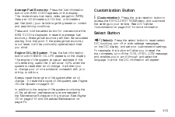
... life. See Engine Oil on page 5-16 and Scheduled Maintenance on page 6-4. In addition to reset certain DIC functions, turn off or acknowledge messages on the DIC display, and set your vehicle... the oil life, additional maintenance is reset after an oil change . Average fuel economy will then be continually updated each time you to reset the trip odometers, turn off the FUEL LEVEL LOW ...
Owner's Manual - Page 198
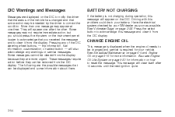
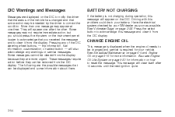
...by the driver to notify the driver that the status of the DIC steering wheel buttons - trip information, fuel information, customization, or select button - will appear one message may be needed ... DIC to correct the condition. This message will appear on the instrument panel cluster to reset the message. Driving with this message will clear itself after the other. CHANGE ENGINE OIL...
Owner's Manual - Page 209
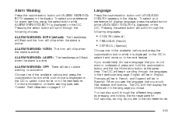
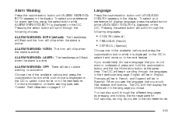
... will chirp when the alarm is active. You can also scroll through the languages in the odometer mode.
3-65 Pressing the select button will begin scrolling through the different languages by pressing and holding the trip reset stem for four seconds, as long as you are in their particular language. If you accidentally...
Owner's Manual - Page 500
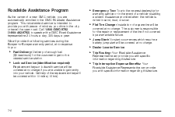
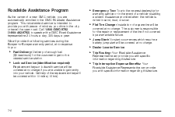
... the event of a vehicle-disabling accident. Delivery of the replacement key will be covered within 10 miles (16 km).
• Trip Interruption Expense Benefits: Your
Roadside Assistance Representative can provide you with a GMC Road Assistance representative 24 hours a day, 365 days a year. Roadside Assistance Program
As the owner of a new...
Owner's Manual - Page 519
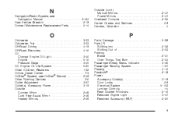
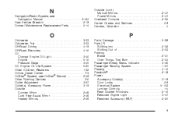
... ...2-19 Normal Maintenance Replacement Parts ...6-14
Outside (cont.) Manual Mirrors ...2-47 Power Mirrors ...2-47 Overhead Console ...2-56 Owner Checks and Services ...6-9 Owners, Canadian ...ii
O
Odometer ...3-33 Odometer, Trip ...3-33 Off-Road Driving ...4-19 Off-Road Recovery ...4-16 Oil Change Engine Oil Light ...3-46 Engine ...5-16 Pressure Gage ...3-45 Oil, Engine Oil Life System...
Owner's Manual - Page 523
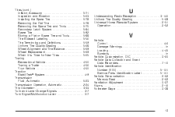
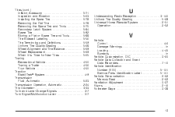
...Towing Recreational Vehicle ...4-50 Towing a Trailer ...4-56 Your Vehicle ...4-50 Traction StabiliTrak® System ...4-9 Transmission Fluid, Automatic ...5-23 Transmission Operation, Automatic ...2-24 Trip Odometer ...3-33 Turn and Lane-Change Signals ...3-7 Turn Signal/Multifunction Lever ...3-7
U
Understanding Radio Reception ...3-140 Uniform Tire Quality Grading ...5-68 Universal Home Remote...
Similar Questions
2006 Envoy Overheating
what is wrong when my 2006 envoy denali xl overheats when it gets to normal temperature? Then cools ...
what is wrong when my 2006 envoy denali xl overheats when it gets to normal temperature? Then cools ...
(Posted by NNorth 9 years ago)

