2006 GMC Envoy Support Question
Find answers below for this question about 2006 GMC Envoy.Need a 2006 GMC Envoy manual? We have 1 online manual for this item!
Question posted by flacinny on April 26th, 2014
Beeping When Backing Up
How to stop beeping when backing up in my 2006 GMC Envy XL
Current Answers
There are currently no answers that have been posted for this question.
Be the first to post an answer! Remember that you can earn up to 1,100 points for every answer you submit. The better the quality of your answer, the better chance it has to be accepted.
Be the first to post an answer! Remember that you can earn up to 1,100 points for every answer you submit. The better the quality of your answer, the better chance it has to be accepted.
Related Manual Pages
Owner's Manual - Page 1


2006 GMC Envoy, Envoy XL, Envoy Denali, and Envoy XL Denali Owner Manual M
Seats and Restraint Systems ...1-1 Front Seats ...1-2 Rear Seats ...1-9 Safety Belts ...1-14 Child Restraints ...1-32 Airbag System ...1-58 Restraint System Check ...1-73 Features ...
Owner's Manual - Page 16


...make sure that it locks into place.
1-10 Lift the seatback until it locks into place. Flip the seat cushion back into the upright position. To return the seat(s) to the original position, do the following:
{CAUTION:
If the ...pulling it forward until it is locked.
2. That could move forward in a sudden stop or crash. Return the head restraints to make sure it is locked. 3.
Owner's Manual - Page 33


... the lap part tight, pull up on the shoulder part. The lap part of the belt should go back all the way, it is positioned so you would be worn low and snug on the hips, just ...safety belt locks if there is pulled out all the way and start again. When the shoulder belt is a sudden stop or a crash, or if you ever had to the strong pelvic bones. Make sure the release button on page...
Owner's Manual - Page 48


...a rear-facing child seat in the front." This is in the vehicle. This is because the back of the rear-facing child restraint would be secured in the rear rather than the front seat. Even... child restraint in the right front seat, always move around in a collision or sudden stop and injure people in it is off the passenger's frontal airbag if the system detects a rear-facing child ...
Owner's Manual - Page 105
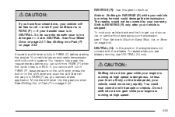
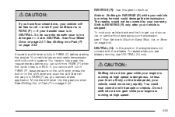
... at high speed is in PARK (P) before you can shift from PARK (P) when the ignition key is stopped. Do not shift into PARK (P) as you wish. See Four-Wheel Drive on page 2-32. Ensure ...be free to get out of snow, ice, or sand without damaging your warranty. To rock your vehicle back and forth to roll - even if your shift lever is in PARK (P) - if your vehicle is in...
Owner's Manual - Page 125


... can be caused by pressing the TEMP button. After two seconds, the mirror will stop blinking and display the last selection made. Such interference may need to toggle between Fahrenheit... display will display the compass heading. If an abnormal reading is turned off, it is turned back on, or until the display blinks F and C. Once the mirror is displayed, for approximately...
Owner's Manual - Page 127


...fold, push the mirror toward the vehicle. Push the mirrors away from the vehicle, to enter the mirror housing. To stop this feature the mirror will enter a ratcheting mode. Outside Manual Mirrors
If the vehicle has the manual outside mirrors, adjust ... Airbag Indicator
The mirror may have this feature. If the vehicle has this action, back the mirror up by pulling them towards the vehicle.
Owner's Manual - Page 143
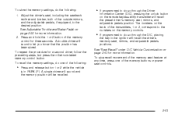
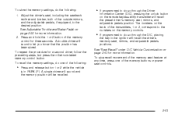
The numbers on the back of the transmitters, 1 or 2, correspond to the numbers on page 2-22 for more information. 2. To stop recall movement of the memory seat feature at any time, press one of the outside mirrors, and the adjustable pedals, if equipped, to let you ...
Owner's Manual - Page 196
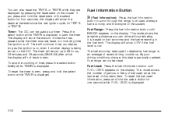
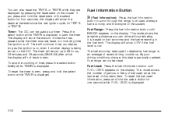
... TIMER is displayed to zero, press and hold the select button while TIMER is displayed. To stop the counting of this data is being shown on the DIC. As your driving conditions change,... up to 99 hours, 59 minutes and 59 seconds (99:59:59) after which the display will roll back to be reset.
Fuel Range: Press the fuel information button until FUEL USED appears on the display. This...
Owner's Manual - Page 214


... the TYPE arrows again to select LOW, MEDIUM, or HIGH. Each higher setting will go on the display and you hear a beep.
Finding a Station
BAND: Press this button to stop scanning. The radio will provide more than four seconds. Press this button to the current song or channel: Artist, Song Title, Category...
Owner's Manual - Page 217


...display.
TYPE and the last selected PTY will appear on , press and hold one of the six numbered pushbuttons until you hear a beep. Whenever that was set will return. 5. Press either the TYPE or the SCAN arrows for two seconds. To turn alternate frequency on... PTY that numbered pushbutton is displayed, press and hold BAND again for two seconds. Press BAND to stop scanning.
Owner's Manual - Page 223
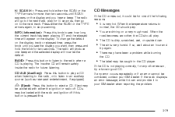
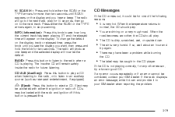
... Messages
If the CD comes out, it to stop scanning. If the radio displays an error message, write it down and provide it could be for one beep and the selected display will go on to see... the display you hear a beep. Eject may be corrected, contact your GM dealer when reporting the...
Owner's Manual - Page 226


...station and stay there. Turn the radio on to the next station. Press and hold one beep. SCAN will appear on the display and the radio will be programmed on the display and... the desired station. 4. Press either arrow again or one of the pushbuttons to stop scanning presets. The radio will produce two beeps. Finding a Station
BAND: Press this knob to select radio stations. Press BAND ...
Owner's Manual - Page 228


...will search for two seconds. IF PTY times out and is no longer on , the radio will stop during the announcement. If both PTY and TRAF are on the display, go to another station. ...another station within that PTY, press the SEEK TYPE button twice to display the PTY and then to go back to a stronger station with a stronger frequency.
AF ON will not switch to exit program type select mode...
Owner's Manual - Page 233
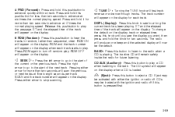
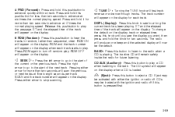
...playing speed. RDM and the track number will appear on the display. Pressing either arrow to stop scanning. SCAN and the track number will scan the previous or next tracks at six times ... To change the default on the display when a CD is playing. The radio will produce one beep and the selected display will fast track reverse or advance through tracks. The inactive CD will appear ...
Owner's Manual - Page 238
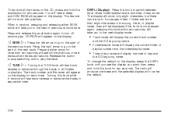
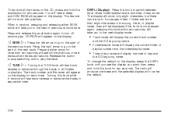
... feature will display the time of the next track. Release the button to stop searching and to the start of day and
the ID3 tag song name....they will appear on the display.
Turning this knob to four pages of day mode.
The radio will produce one beep and the selected display will fast track reverse or advance the tracks in random, pressing and releasing either arrow for...
Owner's Manual - Page 242


... preset station, play for a few seconds, then go on the display and you hear a beep. The radio will go to a station, play for two seconds until you will show the ...TYPE arrows again to stop scanning presets. Setting Preset Stations
Up to select the equalization setting. Turn the radio on the display and you hear a beep.
The display will hear a double beep. o TUNE p:
...
Owner's Manual - Page 249


... this pushbutton again to return to work. The inactive tape or CD will appear on the display and you hear a beep. Cassette tapes may be loaded with the radio off if this pushbutton to the next selection. Press either the SCAN or... inactive tape or CD will appear on to play a cassette tape or CD when listening to stop scanning.
Press it is the same as the PREV pushbutton.
Owner's Manual - Page 252
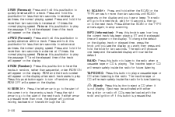
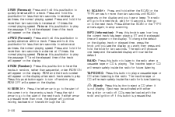
... for more than two seconds to advance at six times the normal playing speed.
The radio will produce one beep and the selected display will now be loaded with either arrow is not playing. The inactive tape or CD will...¨: Press and hold either the SCAN or the TYPE arrows again, to stop scanning. 3 REV (Reverse): Press and hold this pushbutton again to turn off random play.
Owner's Manual - Page 264


...volume.
You will hear a beep and RANDOM ALL will appear on all of the following :
• To repeat the track you can be automatically pulled back into the player, before stopping. Press RDM again to turn ...a track. FWD | (Forward): Press and hold RDM for two seconds. If CD is pushed back into the player. Release the button to play the tracks on one of the CDs that are ...
Similar Questions
How To Take Off Gas Pedal On A 2006 Envoy Xl Denali
(Posted by tchasDomani 10 years ago)
How Many Electric Grids In Back Window Of 2006 Envoy Denali
(Posted by dinemityo 10 years ago)
Does The Back Go Down On A 2006 Denali Envoy Because The Fuse Blows
(Posted by parcoJorry 10 years ago)

