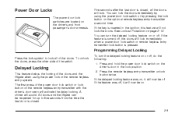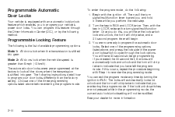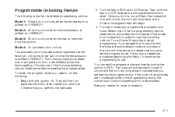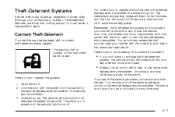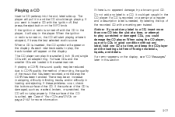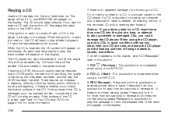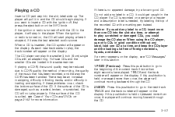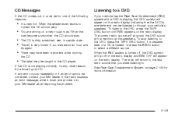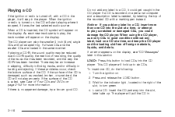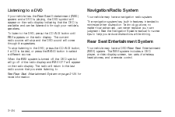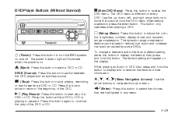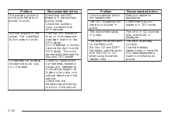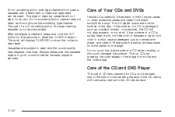2006 GMC Envoy Support Question
Find answers below for this question about 2006 GMC Envoy.Need a 2006 GMC Envoy manual? We have 1 online manual for this item!
Question posted by artKatD on October 7th, 2013
2006 Chevy Envoy Denali How Does The Factory Dvd No Sound
The person who posted this question about this GMC automobile did not include a detailed explanation. Please use the "Request More Information" button to the right if more details would help you to answer this question.
Current Answers
Related Manual Pages
Similar Questions
06 Envoy Denali Cant Hear Clicking Sound When I Press Brake Wont Go In Gear
(Posted by JoeleTen 9 years ago)
How Do You Use The Cruise Control In The 2006 Gmc Envoy Denali
(Posted by laleje 10 years ago)
How Do I Turn The Real Windshield Wiper Offoff On Mg 2006 Chevy Envoy
how do i turn off the rea windshieñd wiper on mg 2006 gmc envoy?
how do i turn off the rea windshieñd wiper on mg 2006 gmc envoy?
(Posted by cm9222003 11 years ago)