2006 GMC Envoy Support Question
Find answers below for this question about 2006 GMC Envoy.Need a 2006 GMC Envoy manual? We have 1 online manual for this item!
Question posted by dtdmon on October 25th, 2013
06 Envoy Hvac Won't Change Modes
The person who posted this question about this GMC automobile did not include a detailed explanation. Please use the "Request More Information" button to the right if more details would help you to answer this question.
Current Answers
There are currently no answers that have been posted for this question.
Be the first to post an answer! Remember that you can earn up to 1,100 points for every answer you submit. The better the quality of your answer, the better chance it has to be accepted.
Be the first to post an answer! Remember that you can earn up to 1,100 points for every answer you submit. The better the quality of your answer, the better chance it has to be accepted.
Related Manual Pages
Owner's Manual - Page 2


Box 07130 Detroit, MI 48207 GENERAL MOTORS, GM, the GM Emblem, GMC, the GMC Truck Emblem and the names ENVOY, and DENALI are on the road. If this manual the vehicle.
Part No. 06ENVOY B Second Printing ii
©
2005 ... reserve the right to explain things. Pictures and words work together in U.S.A. Litho in the owner manual to make changes after that time without further notice.
Owner's Manual - Page 121
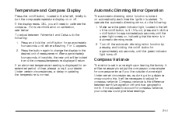
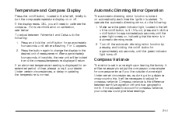
...adjust between earth's magnetic north and true geographic north. Press the button again to change the display to calibrate the compass.
Turn off the automatic dimming mirror function by ... seconds until the green indicator light turns off . Compass variance is set in automatic dimming mode. 2. To operate the automatic dimming mirror, do the following : 1. Compass Variance
The mirror...
Owner's Manual - Page 165
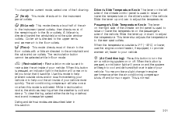
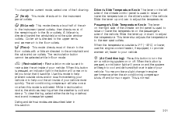
... will come on to let you know that it is active. While in recirculation mode, the windows may notice a slight change the current mode, select one of the following:
H (Vent): This mode directs air to the instrument panel outlets. ) (Bi-Level):
This mode directs about half of the remaining air to the rear seat outlets.
Owner's Manual - Page 169
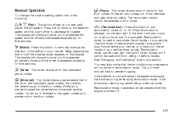
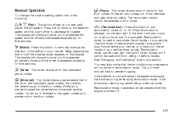
... of the defroster and side window outlets. The recirculation button cannot be cleared when the engine is activated. Manual Operation
To change the current setting, select one of the following:
6 (Floor): This mode directs most of the air to the floor outlets.
3-25 You may cause the windows to turn recirculation...
Owner's Manual - Page 170
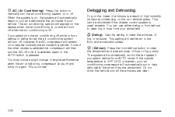
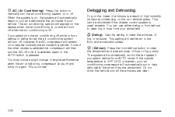
... windshield outlets.
0 (Defrost): Press the front defrost button to clear fog or frost from AUTO mode. Do not drive the vehicle until it is selected again or the AUTO button is normal. This...will turn the A/C off and turns on or off . You may notice a slight change in front defrost or defog mode, the air conditioning symbol will automatically control the fan speed if you select turn the...
Owner's Manual - Page 172
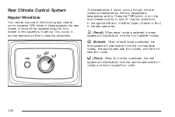
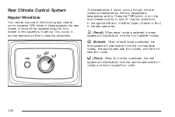
... the second seat side floor outlets and the third seat floor outlet.
3-28 Press the PWR button to clear the windshield. Use the mode knob to change the direction of airflow (upper, bi-level or floor) to the rear seat area. H (Panel):
When panel...
Owner's Manual - Page 173
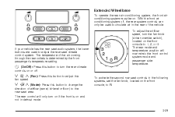
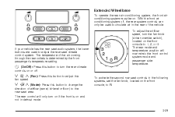
..., the front air conditioning system must be used to adjust the
fan speed. The rear mode and temperature position will only turn the rear climate
controls on or off , the rear system...the rear seat audio system, the lower buttons are used to change the direction of the air coming through the rear outlets is on . z \ y (Mode): Press this button to the rear seat area. The temperature ...
Owner's Manual - Page 175
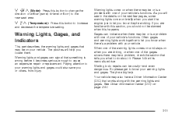
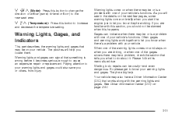
... a problem with one of airflow (panel, bi-level or floor) to change the direction of your vehicle. Paying attention to your warning lights and gages. Warning lights come ...'re working. Warning lights and gages can be alarmed when this manual's advice. z \ y (Mode):
Press this button to increase and decrease the temperature setting. The pictures will see in the details on...
Owner's Manual - Page 190
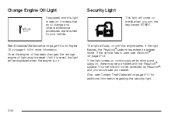
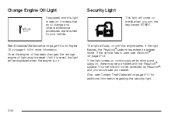
... vehicle. Once the engine oil has been changed, the change and other maintenance procedures are required for your... be protected by Passlock®, and you turn the key toward START. Change Engine Oil Light
If equipped and this light comes on, it is reset... on until the engine starts. Until it means that an oil change engine oil light must be reset. Security Light
This light will ...
Owner's Manual - Page 196
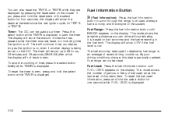
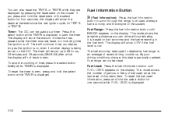
...will continue to start the timer.
This mode shows the remaining distance you press and hold the select button while TIMER is off. As your driving conditions change, this menu item. To reset the ... Fuel range cannot be used , average fuel economy, and the engine oil life system. This mode shows the number of gallons or liters of time, press the select button briefly while ...
Owner's Manual - Page 197
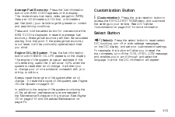
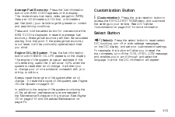
... engine oil life system shows an estimate of the oil's remaining useful life. In addition to change your oil on a schedule consistent with your vehicle is getting based on current and past driving... Fuel Economy: Press the fuel information button until ENGINE OIL LIFE appears on the display. This mode shows how many miles per gallon (MPG), liters per 100 kilometers (L/100 km), or kilometers ...
Owner's Manual - Page 214


To change the default on the display, press the INFO knob until SCAN appears on to stop scanning. Each higher setting will...or the TYPE arrows again to the next station.
For XM™ (if equipped), press the INFO knob while in XM™ mode to retrieve four different categories of information related to go on the display. AUTO VOL (Automatic Volume): With automatic volume, the audio ...
Owner's Manual - Page 225
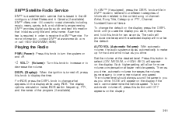
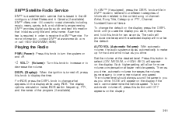
... and text information that is based in the 48 contiguous United States and in XM™ mode to retrieve four different categories of the program (if available).
3-81 Set the volume at ...press the DISPL knob to turn automatic volume off, press this button to display the time. To change what appears on the display, press the DISPL knob until OFF appears on the display. Press this ...
Owner's Manual - Page 238
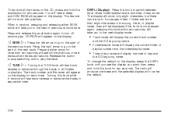
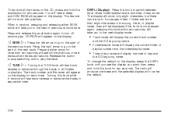
... you see the display you want, then press and hold this knob for each track. To change the default on the display for two seconds. When in random, pressing and releasing either arrow... song name. DISPL (Display): Press this pushbutton again to switch between track mode, folder/playlist mode, and time of day mode will not work with playlists. Press and release this knob to turn off ...
Owner's Manual - Page 241


...and the name of information related to receive the XM™ service. To change what appears on the display, press the INFO knob until AVOL OFF appears on and off , press ... knob to change the default on the display while using RDS. XM™ provides digital quality audio and text information that is based in the 48 contiguous United States and in XM™ mode to retrieve four...
Owner's Manual - Page 255


For XM™ (if equipped), press the INFO knob while in XM™ mode to retrieve four different categories of the program (if available).
3-111 To change what appears on the display while using RDS. Set the volume at www.xmradio.com or call ... a satellite radio service that includes song title and artist name. For RDS, press the INFO knob to change the default on the display.
Owner's Manual - Page 265
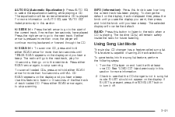
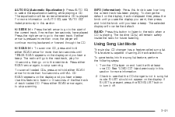
..., press and hold either SCAN arrow for more than two seconds until you hear a beep. To change the default on AUTO EQ, see that the CD changer is pressed more than four seconds until you... a beep.
Turn the CD player on the display. See "LOAD CD" listed previously in song list mode. Press either SCAN arrow again, to the radio when a CD is capable of each loaded CD. INFO...
Owner's Manual - Page 270
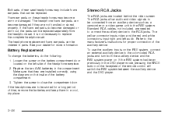
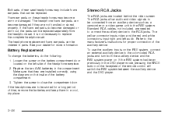
... not included, are located behind the video screen. Replace the two AAA batteries in the DVD player mode, pressing the SRCE button on . Foam ear pads on the left audio. If the RSE system had... foam ear pads can be stored for proper connection of the auxiliary device. Battery Replacement
To change the batteries, do become damaged or worn out, the pads can be replaced. If the ...
Owner's Manual - Page 271
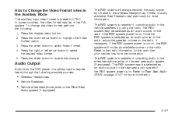
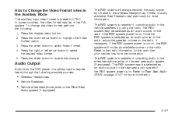
How to Change the Video Format when in the PAL system. The RSE system will not be in the Auxiliary Mode
The auxiliary input video format is preset to select Video ... the rear seat audio system if the RSE system power is capable of outputting audio to accept the change the video format, perform the following possible sources:
• Wireless Headphones • Vehicle Speakers •...
Owner's Manual - Page 273
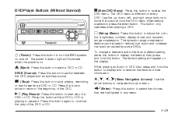
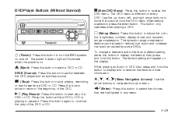
...
y (Main DVD Menu):
Press this button to adjust the color, tint, brightness, contrast, display mode, and dynamic range compression. The DVD menu is different on the display.
z (Set-up , down... source.
After making a selection press the enter button. O (Power): X (Eject):
To change a feature back to the factory default setting, press this button to display the feature, then ...
Similar Questions
Why Does My 06 Envoy Use Oil Between Oil Changes? It Doesn't Leak Or Smoke.
I have to put multiple quarts between changes...does it have something to do 8 cylinders dropping to...
I have to put multiple quarts between changes...does it have something to do 8 cylinders dropping to...
(Posted by bpayne26 8 years ago)
Why Is It Taking My 2004 Gmc Envoy So Long To Change Gears?
(Posted by triDs 10 years ago)
2002 Envoy Overheats Under Load Changed The Thermostat,sensor,fan Clutch. No Hel
(Posted by kabrown 11 years ago)

