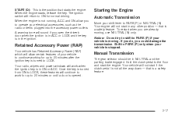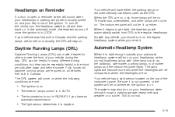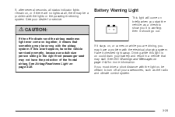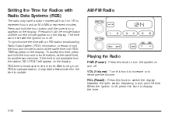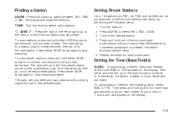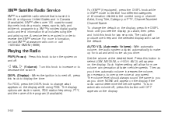2006 GMC Canyon Support Question
Find answers below for this question about 2006 GMC Canyon.Need a 2006 GMC Canyon manual? We have 1 online manual for this item!
Question posted by bricl on July 12th, 2014
Gmc Canyon How To Radio Id
The person who posted this question about this GMC automobile did not include a detailed explanation. Please use the "Request More Information" button to the right if more details would help you to answer this question.
Current Answers
Related Manual Pages
Similar Questions
Radio
Does the fm radio in the 2006 Canyon have xm ability or does it have an xm receiver connected to it?
Does the fm radio in the 2006 Canyon have xm ability or does it have an xm receiver connected to it?
(Posted by gamccants 9 years ago)
Where Is The Oil Pan Is On 2005 Gmc Canyon 2wd 3.5 Cyl.
Need a diagram picture to where the oil pan is on 2005 gmc canyon 2wd 3.5 cyl.
Need a diagram picture to where the oil pan is on 2005 gmc canyon 2wd 3.5 cyl.
(Posted by msmorena184 9 years ago)
2006 Canyon Starter Needs Repalceing, Cani Removeittaking Left Side Motor Mount
2006 canyon starter needs repalceing, cani removeittaking left side motor mount with out takeing int...
2006 canyon starter needs repalceing, cani removeittaking left side motor mount with out takeing int...
(Posted by thesods1 11 years ago)
How To Replace Ignition Switch On 06 Gmc Canyon
I need to know how to replace the ignition switch on my 06 gmc canyou
I need to know how to replace the ignition switch on my 06 gmc canyou
(Posted by dannyp72002 11 years ago)
07 Gmc Canyon Transmission Control Solenoid
hey i need help locating the transmission control solenoid on a 2007 GMC Canyon. I've been looking f...
hey i need help locating the transmission control solenoid on a 2007 GMC Canyon. I've been looking f...
(Posted by dcb18 12 years ago)