2006 GMC Canyon Support Question
Find answers below for this question about 2006 GMC Canyon.Need a 2006 GMC Canyon manual? We have 1 online manual for this item!
Question posted by pmskit on January 11th, 2014
How To Change Out A Ignition Module On A 2006 Gmc Canyon
The person who posted this question about this GMC automobile did not include a detailed explanation. Please use the "Request More Information" button to the right if more details would help you to answer this question.
Current Answers
There are currently no answers that have been posted for this question.
Be the first to post an answer! Remember that you can earn up to 1,100 points for every answer you submit. The better the quality of your answer, the better chance it has to be accepted.
Be the first to post an answer! Remember that you can earn up to 1,100 points for every answer you submit. The better the quality of your answer, the better chance it has to be accepted.
Related Manual Pages
Owner's Manual - Page 1


2006 GMC Canyon Owner Manual
Seats and Restraint Systems ...1-1 Front Seats ...1-2 Rear Seats ...1-10 Safety Belts ...1-13 Child Restraints ...1-34 Airbag System ...1-63 Restraint System Check ...1-79 Features ...
Owner's Manual - Page 2


... Emblem, GMC, the GMC Emblem, and the name CANYON are on the road. If this is needed while you learn about the vehicle is the Index in this manual. Index
A good place to quickly locate information about the features and controls for GMC whenever it...will be there if it is done, it was printed.
We reserve the right to make changes after that time without further notice.
Owner's Manual - Page 10
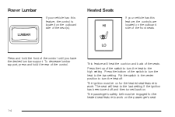
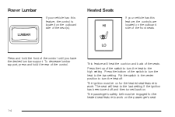
This feature will heat to the last setting if the ignition has been turned off . Heated Seats
If your vehicle has this feature, the controls are located on... control until you have the desired lumbar support. Press the bottom of the switch to turn the heat to work .
The ignition must be on .
Press and hold the rear of the control. The seat will heat the cushion and back of the...
Owner's Manual - Page 43
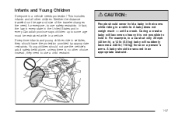
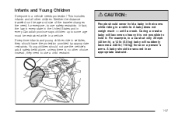
... while in an appropriate restraint.
1-37 This includes infants and all other choice. Neither the distance traveled nor the age and size of the traveler changes the need to hold a baby in their arms while riding in every Canadian province says children up to use safety restraints. In fact, the law...
Owner's Manual - Page 67


... the restraint. Make sure the release button is off indicator in the passenger airbag status indicator should light and stay lit when you turn the ignition to .
1-61 You will be using the lap-shoulder belt to secure the child restraint in this position. See Passenger Sensing System on the seat...
Owner's Manual - Page 78


....
• Airbags are designed to ON or START.
See Passenger Airbag Status Indicator on your ignition key to inflate only once. See Vehicle Data Collection and Event Data Recorders on page...The passenger airbag status indicator on and off, will be visible when you will include airbag modules and possibly other parts.
• Your vehicle is complete, either the word ON or ...
Owner's Manual - Page 84


... keep the airbags from working properly? How can affect the operation of the airbag sensors. A: Changing or moving any of the airbag system. Q: Is there anything I might add to the front... Assistance are in Step Two of the front seats,
safety belts, the airbag sensing and diagnostic module, or the instrument panel can I find out whether this will affect my airbag system?...
Owner's Manual - Page 89


... may cause undesired operation of Industry Canada. See Roadside Assistance Program on page 2-38 for the ignition, driver's door lock, and tailgate. This device complies with Part 15 of identical keys and ...number. If you lose your keys, you may cause undesired operation of your vehicle. Changes or modifications to this system by other than an authorized service facility could ...
Owner's Manual - Page 104
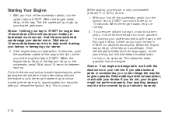
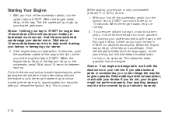
... both the manual and automatic transmissions, when starting your foot off the accelerator pedal, turn the ignition key to START and hold the key in very cold weather (below 0°F or 18°...way to be flooded with your battery to the floor and holding it could change the way the engine operates. If your engine might not perform properly.
Starting Your Engine
1....
Owner's Manual - Page 121


... show a compass heading, there may be placed in the bottom of the mirror. When the ignition and the compass feature are on, the compass will turn on or off, press the button ... when the automatic dimming feature is displayed for north-east. Mirror Operation
The mirror automatically changes to night positions while driving under lights and through traffic. Press and hold the button...
Owner's Manual - Page 154
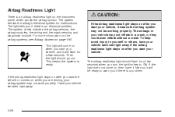
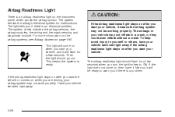
...start your vehicle. The system check includes the airbag sensors, the airbag modules, the wiring and the crash sensing and diagnostic module. This means the system is ready.
{CAUTION:
If the airbag readiness ... it fixed so it will flash for a few seconds when you turn the ignition key to yourself or others, have your vehicle serviced right away if the airbag readiness light stays...
Owner's Manual - Page 168


...an estimate of the oil's remaining useful life. With the engine off , turn the key to change . Engine Oil Life System
Press the reset stem until OIL LIFE RESET appears - alternating between ...stem to a preferred setting. To set your driving conditions. The CHANGE OIL message will then clear. You can choose from the ignition. 2. To view the next available mode, press and hold ...
Owner's Manual - Page 180
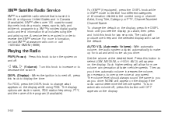
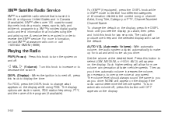
...NONE will appear on the display. For RDS, press the DISPL knob to change the default on the display, press the DISPL knob until OFF appears on ...display the time. The volume level should always sound the same to you drive.
To change what appears on the display. DISPL (Display): When the ignition is required in order to -coast channels including music, news, sports, talk, and ...
Owner's Manual - Page 188


... and the selected display will appear on the display when a CD is playing. Pressing either the ignition or radio off random play. Press RDM again to turn off .
The inactive CD will remain ... how long the current track has been playing. Release this pushbutton to play the track. To change the default on the display. CD AUX (Auxiliary): Press this knob until all of the next...
Owner's Manual - Page 193
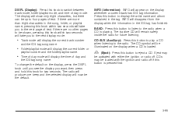
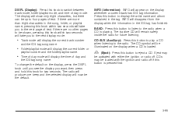
...pressed first.
3-65
Eject may be shown, pressing this knob within two seconds will be activated with the ignition and radio off . BAND: Press this button to display the artist name and album contained in the song, ... to the next page of day and
the ID3 tag song name. To change the default on the display, press the DISPL knob until you see the display you to the next ...
Owner's Manual - Page 195
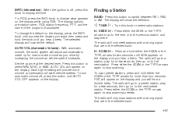
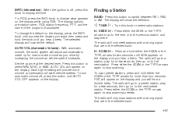
...press and hold the knob until you hear a beep. For RDS, press the INFO knob to change the default on the display, press the INFO knob until you see the display you will adjust ... the display while using RDS.
INFO (Information): When the ignition is off , press this button to switch between FM1, FM2, or AM. To change what appears on the display. Set the volume at faster vehicle...
Owner's Manual - Page 207
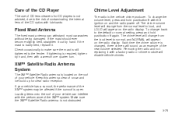
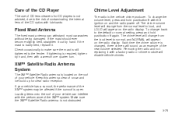
... tightened to the default or normal setting, press and hold pushbutton 6 with the ignition on the radio display. To change the volume level, press and hold pushbutton 6 again. If the mast should ever... may be affected if the sunroof is changed, three chimes will sound as an example of the CD optics with a factory radio or chime module will disable vehicle chimes. Loading items onto...
Owner's Manual - Page 293


..., press and hold the stem until the OIL LIFE message is required. If you change your oil prior to a CHANGE OIL message being turned on vehicle use and disposal of water. How to Reset the...or properly dispose of the instrument cluster until several beeps sound. With the engine off, turn the ignition to LOCK. Do not let used oil. Instead, recycle it by putting it in the lower ...
Owner's Manual - Page 382


... INJ ABS 1 FRT PRK LAMP REAR PRK LAMP
Usage Rear Turn/Hazard Lights Map Sensor, Can Purge Solenoid Powertrain Control Module (PCM) Transmission Solenoid Ignition, Clutch Starter Switch, Neutral Safety Back-Up Switch, Ignition Coils 1-5, Air Conditioning Relay Injectors Anti-lock Brake System 1 (ABS Logic) Front Park/Turn Lamps, Driver and Passenger's Side...
Owner's Manual - Page 411


...GMC's judgement, the claims become excessive in frequency or type of occurrence. Please refer to the Roadside Assistance Representative:
Canadian Roadside Assistance
Vehicles purchased in Canada have the occasion to make any changes... and your location. • Location of the vehicle.
7-7 • Flat Tire Change: Installation of a spare tire will be covered at no charge. The customer is ...
Similar Questions
2006 Canyon Starter Needs Repalceing, Cani Removeittaking Left Side Motor Mount
2006 canyon starter needs repalceing, cani removeittaking left side motor mount with out takeing int...
2006 canyon starter needs repalceing, cani removeittaking left side motor mount with out takeing int...
(Posted by thesods1 11 years ago)

