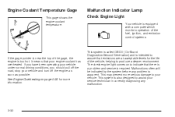2006 GMC Canyon Support Question
Find answers below for this question about 2006 GMC Canyon.Need a 2006 GMC Canyon manual? We have 1 online manual for this item!
Question posted by bobmelton48 on January 11th, 2014
What Does Off Road Indicate?
The person who posted this question about this GMC automobile did not include a detailed explanation. Please use the "Request More Information" button to the right if more details would help you to answer this question.
Current Answers
Related Manual Pages
Similar Questions
Gear Shift Indicators Light
when gear shift indicators light is not working how does that affect transmission from functioning c...
when gear shift indicators light is not working how does that affect transmission from functioning c...
(Posted by marshallname 7 years ago)
98 Yukon...electronic 4 Wheel Drive Indicating Both 2 And 4 Wheel Drive (both Li
front drive shaft turning, rear wheels engaging but stops after two feet. reverse will only back up ...
front drive shaft turning, rear wheels engaging but stops after two feet. reverse will only back up ...
(Posted by msjmsim 10 years ago)
Gear Shift Indicator
indicator is not lining up with shift placement . is this adjustable or does cluster have to be repl...
indicator is not lining up with shift placement . is this adjustable or does cluster have to be repl...
(Posted by tua21506 11 years ago)
Showing All The Indicators Problems....gauges And Lights Are Going On And Off
(Posted by almaguermike 11 years ago)