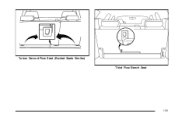2005 GMC Yukon Support Question
Find answers below for this question about 2005 GMC Yukon.Need a 2005 GMC Yukon manual? We have 1 online manual for this item!
Question posted by VALpcpet on July 6th, 2014
How To Switch The Kmh To Mph In A 2005 Yukon
The person who posted this question about this GMC automobile did not include a detailed explanation. Please use the "Request More Information" button to the right if more details would help you to answer this question.
Current Answers
There are currently no answers that have been posted for this question.
Be the first to post an answer! Remember that you can earn up to 1,100 points for every answer you submit. The better the quality of your answer, the better chance it has to be accepted.
Be the first to post an answer! Remember that you can earn up to 1,100 points for every answer you submit. The better the quality of your answer, the better chance it has to be accepted.
Related Manual Pages
Owner's Manual - Page 1
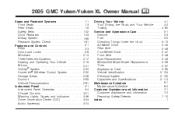
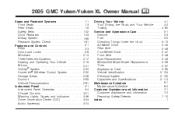
2005 GMC Yukon/Yukon XL Owner Manual
Seats and Restraint Systems ...1-1 Front Seats ...1-3 Rear Seats ...1-8 Safety Belts ...1-22 Child Restraints ...1-43 Airbag System ...1-66 Restraint System Check ...1-81 Features ...
Owner's Manual - Page 2
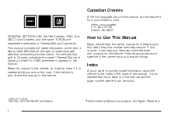
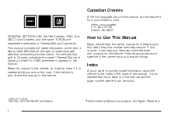
... the back of General Motors Corporation. Box 07130 Detroit, MI 48207 GENERAL MOTORS, GM, the GM Emblem, GMC, the GMC Truck Emblem, and the name YUKON are on the road. We reserve the right to end when they first receive their new vehicle. How to Use This Manual
Many people...
Owner's Manual - Page 14


... passenger position when finished. Extended models: The second row rear seat of the rear seat my be folded down to the person sitting there. Yukon models: The rear seat may be sure it is not locked, it stops. Be sure to return the seat to provide more cargo space. That...
Owner's Manual - Page 15
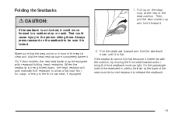
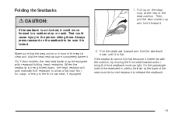
... to be sure it is flat the rear of the extended models, the lever at because it interferes with rearward folding head restraints. On Yukon models, the rear seatbacks may be turned rearward to release the seatback.
1-9 When the seatback is clear and that the head restraints are completely lowered...
Owner's Manual - Page 33
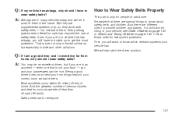
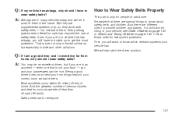
..., you still have to
wear safety belts? so they are for everyone .
1-27 Most accidents occur within 25 miles (40 km) of less than 40 mph (65 km/h). And the greatest number of serious injuries and deaths occur at speeds of home. Be aware that is only for people of adult...
Owner's Manual - Page 52


A baby does not weigh much - until a crash. For example, in a crash at only 25 mph (40 km/h), a 12 lb (5.5 kg) baby will become a 240 lb (110 kg) force on a person's arms. A baby should never hold it is not possible to ...
Owner's Manual - Page 60
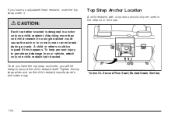
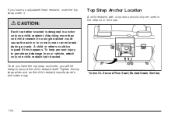
... if this happens. To help prevent injury to people and damage to come loose or even break during a crash. Attaching more than one child restraint. Yukon XL Second Row Seat (Bucket Seats Similar)
1-54
Owner's Manual - Page 77


...airbags, which adjust the restraint according to in time for a full deployment is about 10 to 16 mph (16 to 25 km/h), and the threshold level for the airbags to crash severity. Whether your ...that does not move or deform, the threshold level for the reduced deployment is about 20 to 30 mph (32 to 48 km/h). (The threshold level can vary, however, with electronic frontal sensors which help...
Owner's Manual - Page 97


... on either front door to unlock all the doors at once.
Press the recessed side of the switch, with the theft-deterrent system (if equipped).
The power door locks will operate at any time ...even when the ignition is equipped with power door locks, press the raised side of the switch with the unlock symbol, to lock all the doors at once. Power Door Locks
If your vehicle...
Owner's Manual - Page 98


... is greater than the factory setting. Delayed Locking
When locking the doors with the power lock switch or the keyless entry transmitter and a door or the liftgate (if equipped) is open, ...unlock twice on again by the following instructions detail how to program your door locks differently than 8 mph (13 km/h). This feature will not operate if the key is closed. You can turn signal...
Owner's Manual - Page 99


...the key in LOCK, release the turn signal/multifunction lever. Select one of the power door lock switch to program your dealer for more information. Mode 3: All doors unlock when the key is shifted to ...indicate that you will hear the lock switch lock and unlock, the horn will chirp twice, and a 30-second program timer will not be ...
Owner's Manual - Page 100
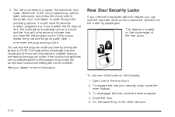
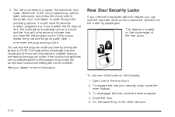
... and the horn will not be opened from the inside edge of the locks do the following: 1. If the lock/unlock switches are not pressed while in the programming mode, the current auto lock/unlock setting will chirp twice to re-enter the programming mode...Step 1 to indicate that you are now ready to begin programming. To use one of the power door lock switch to the other rear door. 2-12
Owner's Manual - Page 101
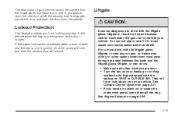
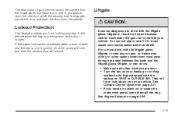
... when this feature is engaged, unlock the door and open because carbon monoxide (CO) gas can cause unconsciousness and even death. If the power lock switch is pressed when a door is open and the key is in the ignition and a door is open them all the way. If you from locking...
Owner's Manual - Page 103
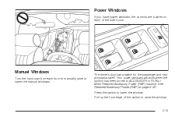
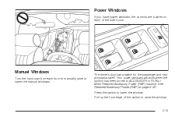
Manual Windows
Turn the hand crank on each of the switch to raise the window.
2-15 Press the switch to ACCESSORY or RUN or when Retained Accessory Power (RAP) is active.
See Retained Accessory Power (...will work when the ignition has been turned to lower the window. The driver's door has a switch for the passenger and rear windows as well. Pull up the front edge of the side doors.
Owner's Manual - Page 118
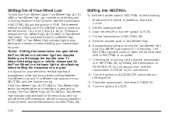
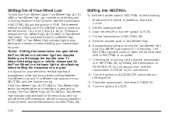
... gear. If the Four-Wheel High, AUTO 4WD or Two Wheel High switch is pressed when your vehicle is moving less than 3 mph (5 km/h) and the transmission is in gear and/or moving, the Four... PARK (P). 10. Shift the transfer case to LOCK. You must be stopped or moving less than 3 mph (5 km/h) with the engine running , verify that it will not complete the shift unless your vehicle is...
Owner's Manual - Page 121
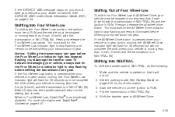
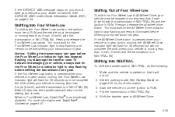
...mph (5 km/h) and the transmission is moving less than 3 mph (5 km/h) with the transmission in NEUTRAL (N). You must be stopped or moving less than 3 mph (5 km/h) and the transmission is moving less than 3 mph... Shift the transfer case to RUN. 4. Press and release the Four-Wheel Low switch. Notice: Shifting the transmission into gear before shifting your vehicle is in NEUTRAL (N)....
Owner's Manual - Page 162
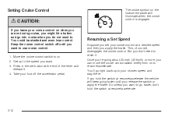
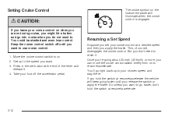
...Control
{CAUTION:
If you leave your cruise control at resume/accelerate.
3-12 Move the cruise control switch to reset it . 4. Once you're going faster until you want to the speed you want ...resume/accelerate the vehicle will keep going about 25 mph (40 km/h) or more, you want . 3. So unless you can move the cruise control switch briefly from on the instrument panel will ...
Owner's Manual - Page 163


... this , your speed down. To increase your speed in very small amounts, move the cruise control switch to off, or • shift the transmission to NEUTRAL (N). • If your speed. Each time...Step lightly on to
resume/accelerate. Ending Cruise Control
There are two ways to go about 1 mph (1.6 km/h) faster. Increasing Speed While Using Cruise Control
There are four ways to turn off the...
Owner's Manual - Page 166
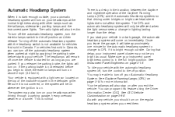
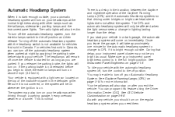
...18. There is a delay in Canada. You may not be able to turn the exterior lamps switch to the off once the vehicle is started for the automatic headlamp system to change in Canada,...you are parked. The headlamps will turn on . See Daytime Running Lamps (DRL) on above 2 mph (3.2 km/h). The DRL and automatic headlamp system will take approximately one minute for as long as the...