2005 GMC Safari Support Question
Find answers below for this question about 2005 GMC Safari.Need a 2005 GMC Safari manual? We have 1 online manual for this item!
Question posted by johngc on August 5th, 2014
How To Reset Service Light For 2005 Gmc Safari
The person who posted this question about this GMC automobile did not include a detailed explanation. Please use the "Request More Information" button to the right if more details would help you to answer this question.
Current Answers
There are currently no answers that have been posted for this question.
Be the first to post an answer! Remember that you can earn up to 1,100 points for every answer you submit. The better the quality of your answer, the better chance it has to be accepted.
Be the first to post an answer! Remember that you can earn up to 1,100 points for every answer you submit. The better the quality of your answer, the better chance it has to be accepted.
Related Manual Pages
Owner's Manual - Page 1


2005 GMC Safari... ...2-33 Instrument Panel ...3-1 Instrument Panel Overview ...3-4 Climate Controls ...3-21 Warning Lights, Gages, and Indicators ...3-25 Driver Information Center (DIC) ...3-39 Audio ...Vehicle ...4-1 Your Driving, the Road, and Your Vehicle ...4-2 Towing ...4-32 Service and Appearance Care ...5-1 Service ...5-3 Fuel ...5-5 Checking Things Under the Hood ...5-10 All-Wheel Drive ...5-...
Owner's Manual - Page 2


Box 07130 Detroit, MI 48207 GENERAL MOTORS, GM, the GM Emblem, GMC, the GMC Truck Emblem, and the name SAFARI are on the road. How to Use This Manual
Many people read the ...of General Motors Corporation. We reserve the right to quickly locate information about the features and controls for GMC whenever it can be found. All Rights Reserved. Litho in the manual and the page number where ...
Owner's Manual - Page 76


... distance.
This can lock and unlock your doors from your vehicle. UNLOCK: Press UNLOCK once for service. LOCK: Press LOCK to lock all doors will chirp.
• If you are still having ...technician for the driver's door to unlock, the parking lamps to flash and the interior lights to 30 seconds. You may notice a decrease in range. See "Battery Replacement" under Remote...
Owner's Manual - Page 88


...go off . If the engine is running and the SECURITY light comes on page 4-33 for the first 200 miles
(322 km) or so. See your dealer for service.
• Keep your speed at 55 mph (88 ... the engine. Hard stops with new linings can mean premature wear and earlier replacement. But it will be serviced by Passlock® at any one speed - fast or
slow - for
the first 500 miles ...
Owner's Manual - Page 102


..."stop and reverse" feature. Keep the original transmitter for longer than an authorized service facility could void authorization to program the HomeLink® Transmitter. Press and hold ... 20 seconds.
It is advised to park outside buttons, releasing only when the indicator light begins to the remaining two HomeLink® buttons. 2. Read the instructions completely before April...
Owner's Manual - Page 105
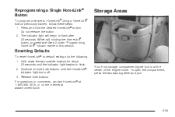
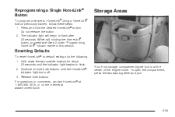
... compartment, press the two tabs together and pull.
2-33 The indicator light will begin to default settings do the following: 1. For questions or ... Hold down the two outside buttons for about 20 seconds until the HomeLink® indicator light turns off. 3. Storage Areas
Resetting Defaults
To reset HomeLink® to flash after 20 seconds. Continue to hold the desired HomeLink®...
Owner's Manual - Page 111


... Temperature Gage ...3-31 Malfunction Indicator Lamp ...3-32 Oil Pressure Gage ...3-35 Security Light ...3-36 Highbeam On Light ...3-36 Service All-Wheel Drive Light ...3-37 Tow/Haul Mode Light ...3-37 Check Gages Warning Light ...3-37 Fuel Gage ...3-38 Low Fuel Warning Light ...3-38
Instrument Panel Overview ...3-4 Hazard Warning Flashers ...3-6 Other Warning Devices ...3-6 Horn ...3-6 Tilt...
Owner's Manual - Page 137


...odometer was installed. The digital odometer will also come on and stay on .
3-27 Safety Belt Reminder Light
When the key is turned to RUN or START, a tone will flash for several more.... belts, unless the driver's safety belt is already buckled, neither the tone nor the light will appear in Canada). To reset the trip odometer, press and hold the TRIP button. If the driver's belt is ...
Owner's Manual - Page 138
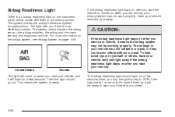
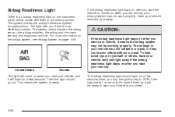
... means the system is an electrical problem. Have your vehicle serviced right away.
{CAUTION:
If the airbag readiness light stays on after you are driving, your vehicle serviced right away if the airbag readiness light stays on after you if there is a problem. If the light doesn't come on then, have your airbag system may...
Owner's Manual - Page 140


... carefully, have it fixed so it means you have the vehicle towed for service. If the light is divided into two parts. If it doesn't come on when you set your parking brake... not be working properly if the brake system warning light is on, the brake system warning light will come on then, have the vehicle towed for service.
3-30 The light will be a brake problem. Or, the pedal ...
Owner's Manual - Page 141


.... It means that your vehicle needs service. Engine Coolant Temperature Gage
This gage shows the engine coolant temperature. If the regular brake system warning light isn't on, you still have anti...when you're driving, your engine coolant has overheated. See "Brake System Warning Light" earlier in this light will be ready to warn you should come on when you don't have brakes...
Owner's Manual - Page 142


... and a chime will be indicated by the system before any problem is also designed to assist your service technician in correctly diagnosing any malfunction. The SERVICE ENGINE SOON or CHECK ENGINE light comes on , after awhile, your emission controls may not work as well, your fuel economy may not be as good, and...
Owner's Manual - Page 143


... being hauled as soon as it is not running. Diagnosis and service may be required. This light should come on, as a check to do so, stop the vehicle. This light will usually be corrected when the electrical system dries out. If the light continues to flash, when it is safe to show you...
Owner's Manual - Page 144


...working properly. Emissions Inspection and Maintenance Programs
Some state/provincial and local governments have made the light turn the light off , your vehicle. Here are some things you need to know to help your ...vehicle will not pass this inspection if the SERVICE ENGINE SOON or CHECK ENGINE light is designed to pass this as designed. Have you from getting a vehicle registration.
Owner's Manual - Page 147


... coolant temperature and engine oil pressure gages to see "Tow/Haul Mode" in Towing a Trailer on page 4-33. The SERVICE AWD light comes on to the vehicle.
Check Gages Warning Light
The CHECK GAGES light will come on briefly when you are in the warning zones.
3-37
Malfunctions can be a problem with the...
Owner's Manual - Page 301


... Cleaner Wax and protects finish. Cleans and Wash Wax Concentrate lightly waxes. It appears on a plate in one easy step, Low Gloss no wiping ... is the legal identifier for these products. The VIN also appears on the Vehicle Certification and Service Parts labels and the certificates of the instrument panel, on fabrics, vinyl, leather and carpet. Usage Removes...
Owner's Manual - Page 346


... registration or title, or the plate at that your concern will be resolved by the dealership without further help, contact the GMC Consumer Relations Manager by your dealer's sales or service departments. However, if you continue to remain unsatisfied after contacting a member of the dealership or the general manager. Normally...
Owner's Manual - Page 349


... Center Paseo de la Reforma # 2740 Col.
Roadside Assistance Program
As the owner of a new GMC vehicle, you are unable to the nearest service station.
• Lock-out Service (identification required):
Replacement keys or locksmith service will be covered within 10 miles.
• Emergency Tow: Tow to speak with peace of enough...
Owner's Manual - Page 350
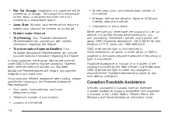
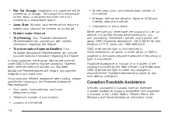
... (TTY) users, call away. In many instances, mechanical failures are utilized, our Roadside Assistance Representatives will be
covered at no charge. However, when other services are covered under GMC's Bumper-to the Warranty and Owner Assistance Information book.
• Your name, home address, and home
telephone number.
• Telephone number of your...
Owner's Manual - Page 357


...System ...1-58 Adding Equipment to Your Airbag-Equipped Vehicle ...1-65 How Does an Airbag Restrain? ...1-62 Servicing Your Airbag-Equipped Vehicle ...1-64 What Makes an Airbag Inflate? ...1-62 What Will You...Drive ...5-47 All-Wheel Drive (AWD) System ...2-23 All-Wheel-Drive Service Light ...3-37 AM-FM Radio ...3-42
Antenna, Fixed Mast ...3-53 Anti-Lock Brake System (ABS) ...4-6 Anti-Lock...
Similar Questions
How To Reset Service Engine Soon On 2001 Gmc Safari
(Posted by smardrsmit 9 years ago)
How To Turn Off Service Engine Soon Light Gmc Safari
(Posted by tdtvevely 9 years ago)

