2005 GMC Envoy Support Question
Find answers below for this question about 2005 GMC Envoy.Need a 2005 GMC Envoy manual? We have 1 online manual for this item!
Question posted by darkpatr on August 11th, 2014
2005 Gmc Security Light Flashing When Door Opens
The person who posted this question about this GMC automobile did not include a detailed explanation. Please use the "Request More Information" button to the right if more details would help you to answer this question.
Current Answers
There are currently no answers that have been posted for this question.
Be the first to post an answer! Remember that you can earn up to 1,100 points for every answer you submit. The better the quality of your answer, the better chance it has to be accepted.
Be the first to post an answer! Remember that you can earn up to 1,100 points for every answer you submit. The better the quality of your answer, the better chance it has to be accepted.
Related Manual Pages
Owner's Manual - Page 1
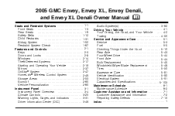
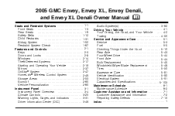
2005 GMC Envoy, Envoy XL, Envoy Denali, and Envoy XL Denali Owner Manual M
Seats and Restraint Systems ...1-1 Front Seats ...1-3 Rear Seats ...1-9 Safety Belts ...1-12 Child Restraints ...1-31 Airbag System ...1-52 Restraint System Check ...1-67 Features and Controls ...2-1 Keys ...2-3 Doors and Locks ...2-8 Windows ...2-14 Theft-Deterrent Systems ...2-17 Starting and Operating Your Vehicle ...2-...
Owner's Manual - Page 60


... on the instrument panel cluster, which shows the airbag symbol. See Airbag Readiness Light on or sleep against the door.
{CAUTION:
Anyone who is up against, or very close to , any airbag...
Both frontal and roof-mounted airbags inflate with frontal airbags. Always secure children properly in your safety belt even with great force, faster than the blink of the vehicle....
Owner's Manual - Page 63
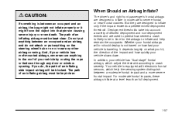
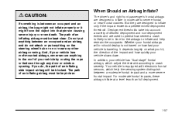
...64258;ating airbag must be kept clear. And, if your vehicle has roof-mounted airbags, never secure anything between an occupant and an airbag, and do , the path of an inflating...and a more severe frontal impact. But they are designed to severe frontal or near any door or window opening.
The driver's and right front passenger's frontal airbags are designed to in moderate to in&#...
Owner's Manual - Page 83
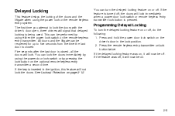
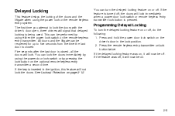
... Locking
To turn the delayed locking feature on or off . Five seconds after the last door is closed .
You can be reopened for up to lock the doors with the driver's door open, three chimes will lock. Press and hold the power door lock switch on .
2-9 Delayed Locking
This feature delays the locking of the...
Owner's Manual - Page 86
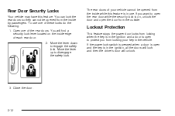
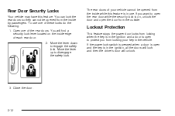
... of your key in the ignition, all the doors will lock and then the driver's door will find a security lock lever located on , unlock the door and open the rear door while the security lock is in the vehicle.
If the power lock switch is pressed when a door is open and the key is on the inside by...
Owner's Manual - Page 90
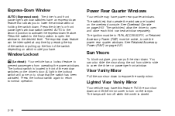
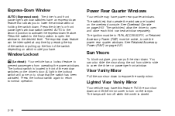
...2-16 Press the lockout switch again to return to use the power rear quarter windows. Lighted Visor Vanity Mirror
Your vehicle may have this feature. Express-Down Window
AUTO (Express-down...switch to the first position to open and close each third row seat window separately. The express-down feature. See Overhead Console on the driver's door.
The switch(es) that the switch...
Owner's Manual - Page 91


....
Here's how to operate the system: 1. Lock the door with a content theft-deterrent alarm system. Close all doors. If a locked door is not armed until the security light turns off . It activates only if you lock the doors with a key or use a power door lock switch with the door open, or with the correct ignition key if the alarm...
Owner's Manual - Page 92
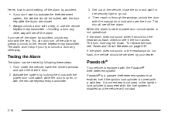
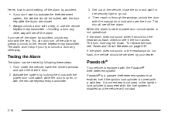
... other way. Get out of the vehicle, close the door and wait for the security light to go out. 4. Passlock® is a passive theft-deterrent system that enables fuel if the ignition lock cylinder is open, or with the door key after the doors are closed.
3. To replace the fuse, see if the horn works. Then...
Owner's Manual - Page 93
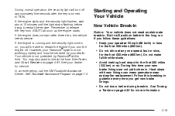
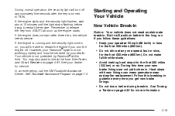
...In an emergency, call the GM Roadside Assistance Center.
Your vehicle is running and the security light comes on page 4-55 for the first 200 miles
(322 km) or .... See Roadside Assistance Program on page 5-91. During this time. During normal operation, the security light will turn the engine off approximately five seconds after three tries, the vehicle needs service...
Owner's Manual - Page 123
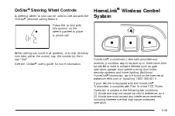
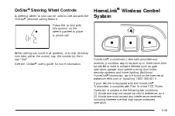
... of the FCC Rules.
OnStar® Steering Wheel Controls
A steering wheel control can be used to activate devices such as gate operators, garage door openers, entry door locks, security systems and home lighting. HomeLink® Wireless Control System
When calling into voice mail systems, or to the following two conditions: (1) this device may cause undesired...
Owner's Manual - Page 124
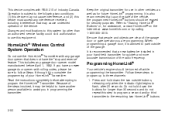
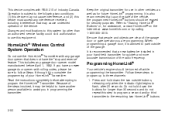
... the programming of your hand-held transmitter for security purposes. It is advised to park outside buttons, releasing only when the indicator light begins to flash, after 20 seconds.... these steps to program up to three channels: 1. This device complies with any garage door opener model manufactured before attempting to program the HomeLink® Transmitter. Be sure that does not...
Owner's Manual - Page 125


... you to the motor-head unit. 7. Press and hold the programmed HomeLink® button for two seconds and then turns to a constant light, continue with Step 2 of the garage door opener (or other rolling code device), repeat this will flash slowly at first and then rapidly after HomeLink® successfully receives...
Owner's Manual - Page 129
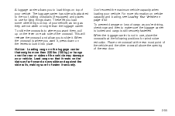
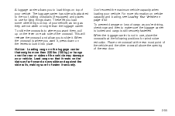
... kg) or hangs over the rear or sides of the rear door.
2-55 These let you load some other crossrail above the opening of the vehicle may damage your vehicle, as long as you'... or loss of your vehicle.
For more than the luggage carrier. When the luggage carrier is still securely fastened. To slide the crossrails to where you want it, press down . A luggage carrier allows you...
Owner's Manual - Page 138
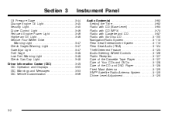
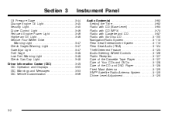
......3-129
Oil Pressure Gage ...3-44 Change Engine Oil Light ...3-45 Security Light ...3-45 Cruise Control Light ...3-46 Reduced Engine Power Light ...3-46 Highbeam On Light ...3-46 Service Four-Wheel Drive Warning Light ...3-47 Check Gages Warning Light ...3-47 Gate Ajar Light ...3-47 Fuel Gage ...3-48 Low Fuel Warning Light ...3-48 Check Gas Cap Light ...3-48 Driver DIC DIC DIC Information Center...
Owner's Manual - Page 151
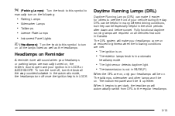
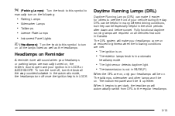
... sound when your headlamps or parking lamps are manually turned on, the driver's door is open and your headlamps will be on. When the DRL are on, only your ... ignition is on. • The exterior lamps knob is in automatic
headlamp mode.
• The light sensor detects daytime light. • The transmission is in LOCK or ACCESSORY.
The instrument panel won 't be especially helpful...
Owner's Manual - Page 177
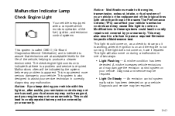
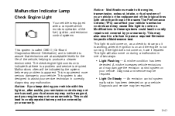
...of the vehicle, helping to indicate that may not be covered by your warranty.
• Light Flashing - A misfire condition has been
detected. This system is also designed to come..., or fuel system of your vehicle or the replacement of the original tires with this light to assist your service technician in correctly diagnosing any problem is required. Malfunctions often will ...
Owner's Manual - Page 181
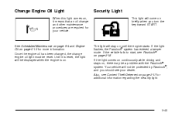
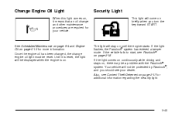
...a problem with the Passlock® system. Security Light
This light will stay on until the engine starts.
Until it means that an oil change engine oil light must be reset. Once the engine oil ... 6-4 and Engine Oil on page 5-15 for additional information regarding the security light.
3-45
If the vehicle fails to start, see Content Theft-Deterrent on page 2-17 for more ...
Owner's Manual - Page 310
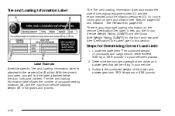
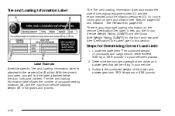
...label is also important loading information on page 5-50 and Inflation - With the driver's door open, you the Gross Vehicle Weight Rating (GVWR) and the Gross Axle Weight Rating (GAWR) for ...the number of the driver and passengers that will find the label attached below the door lock post (striker). Subtract the combined weight of the original equipment tires (C) and the...
Owner's Manual - Page 472
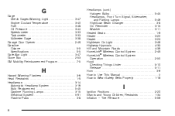
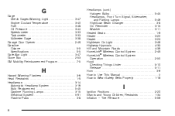
... Gage ...3-38 Garage Door Opener ...2-49 Gasoline Octane ...5-5 Specifications ...5-5 Gate Ajar Light ...3-47 Glove Box ...2-53 GM Mobility Reimbursement Program ...7-5
H
Hazard Warning Flashers ...3-6 Head Restraints ...1-9 Headlamps ...3-14 Automatic Headlamp System ...3-16 Bulb Replacement ...5-45 Daytime Running Lamps ...3-15 Electrical System ...5-91 Flash-to-Pass ...3-8
Headlamps...
Owner's Manual - Page 477


... for the LATCH System ...1-46 Rear Outside Seat Position ...1-46 Right Front Seat Position ...1-49 Security Light ...3-45 Service ...5-3 Adding Equipment to the Outside of Your Vehicle ...5-5 Doing Your Own Work ...5-4 Engine Soon Light ...3-41 Four-Wheel-Drive Warning Light ...3-47 Publications Ordering Information ...7-11 Servicing Your Airbag-Equipped Vehicle ...1-66 Setting the Time...
Similar Questions
2002 Gmc Envoy Will Not Start There Is A Security Light Flashing
(Posted by Ravi1madh00 10 years ago)
Is It Possible To Adjust The Volume On The Door Chime Of A 2005 Gmc Envoy
(Posted by kdfr 10 years ago)
What Fuse Controls Dvd Player And Garage Door In 2005 Envoy Xl
(Posted by orlafzz 10 years ago)

