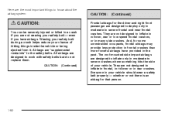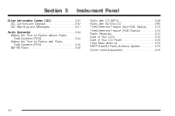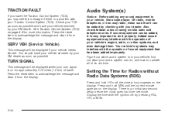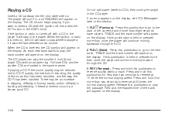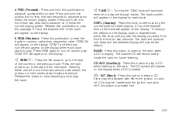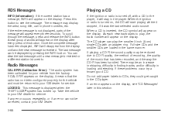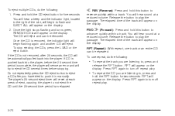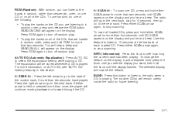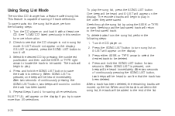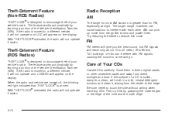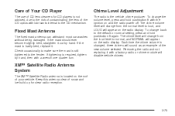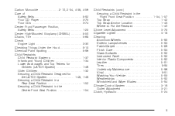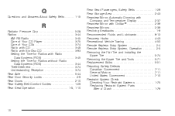2005 GMC Canyon Support Question
Find answers below for this question about 2005 GMC Canyon.Need a 2005 GMC Canyon manual? We have 1 online manual for this item!
Question posted by sjsawyer on March 2nd, 2013
Cd Problems
There is a cd in my player that will not eject. Any idea how to force it out. I have tried holding the eject button for 20 sec,, in fact I went through all the steps in the book.
Current Answers
Related Manual Pages
Similar Questions
2008 Gmc Canyon Pick Up 1/2 Ton, Problem Starting At Random Times?
Is the problem with ignition or starter or electrical problem?..I did have the alternator tested, it...
Is the problem with ignition or starter or electrical problem?..I did have the alternator tested, it...
(Posted by caroylnsanders 9 years ago)
I Have 2006 Gmc Canyon With The Problem In The Third Cylinder Is Any Recall Abou
(Posted by fcast48053 11 years ago)
Starting Problem
My 06 canyon will crank but not start. I can wait 20 minutes and it will start, I suspect it is in t...
My 06 canyon will crank but not start. I can wait 20 minutes and it will start, I suspect it is in t...
(Posted by dannyp72002 11 years ago)
Showing All The Indicators Problems....gauges And Lights Are Going On And Off
(Posted by almaguermike 11 years ago)