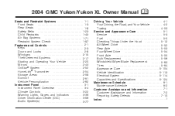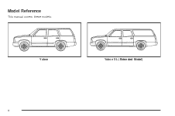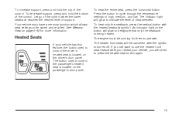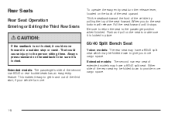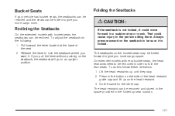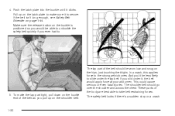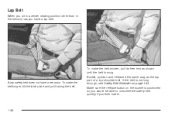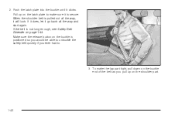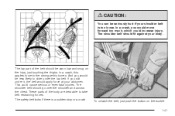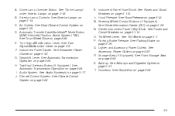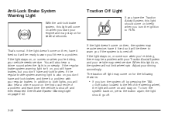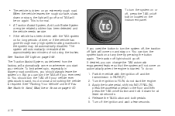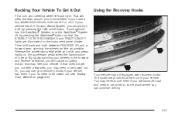2004 GMC Yukon Support Question
Find answers below for this question about 2004 GMC Yukon.Need a 2004 GMC Yukon manual? We have 1 online manual for this item!
Question posted by ngujribe on June 23rd, 2014
Where Is The Tas Button On 2004 Yukon
The person who posted this question about this GMC automobile did not include a detailed explanation. Please use the "Request More Information" button to the right if more details would help you to answer this question.
Current Answers
Related Manual Pages
Similar Questions
Is There A Filter Under The Dash Of A 2004 Yukon?
I changed my cab air filter out of a 2001 chevy silverado pickup and I wanted to change my wife's ou...
I changed my cab air filter out of a 2001 chevy silverado pickup and I wanted to change my wife's ou...
(Posted by JoeCasillas5328 11 years ago)
They Just Changed The Main Air Flow Sensor And Now My 2004 Yukon Gmc Is Knocking
(Posted by sanivee 11 years ago)