2004 GMC Yukon Support Question
Find answers below for this question about 2004 GMC Yukon.Need a 2004 GMC Yukon manual? We have 1 online manual for this item!
Question posted by richvgri on August 12th, 2014
Which Fuse Is For Door Locks Under The Hood Of 204 Gmc Yukon
The person who posted this question about this GMC automobile did not include a detailed explanation. Please use the "Request More Information" button to the right if more details would help you to answer this question.
Current Answers
There are currently no answers that have been posted for this question.
Be the first to post an answer! Remember that you can earn up to 1,100 points for every answer you submit. The better the quality of your answer, the better chance it has to be accepted.
Be the first to post an answer! Remember that you can earn up to 1,100 points for every answer you submit. The better the quality of your answer, the better chance it has to be accepted.
Related Manual Pages
Owner's Manual - Page 1
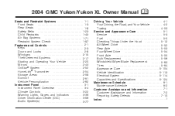
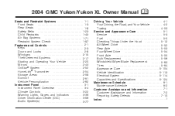
...GMC Yukon/Yukon XL Owner Manual
Seats and Restraint Systems ...1-1 Front Seats ...1-3 Rear Seats ...1-8 Safety Belts ...1-23 Child Restraints ...1-45 Air Bag Systems ...1-71 Restraint System Check ...1-87 Features and Controls ...2-1 Keys ...2-3 Doors and Locks...Appearance Care ...5-1 Service ...5-3 Fuel ...5-5 Checking Things Under the Hood ...5-12 All-Wheel Drive ...5-52 Rear Axle ...5-53 Four-...
Owner's Manual - Page 95
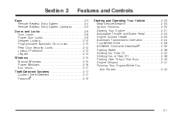
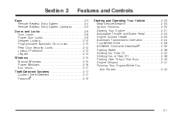
... While You Are Parked ...2-42
Keys ...2-3 Remote Keyless Entry System ...2-4 Remote Keyless Entry System Operation ...2-5 Doors and Locks ...2-8 Door Locks ...2-8 Power Door Locks ...2-9 Delayed Locking ...2-10 Programmable Automatic Door Locks ...2-10 Rear Door Security Locks ...2-12 Lockout Protection ...2-13 Liftgate ...2-13 Windows ...2-15 Manual Windows ...2-15 Power Windows ...2-16 Sun...
Owner's Manual - Page 98
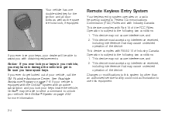
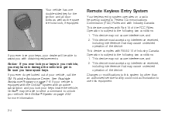
...Roadside Assistance Program on page 2-52 for the ignition and all door locks as well as the spare tire hoist lock, if equipped. Operation is subject to the following two conditions... interference received, including interference that may not cause interference, and 2. Be sure you lock your vehicle, call the GM Roadside Assistance Center. This device may cause undesired operation...
Owner's Manual - Page 101


... The transmitter does not send the same signal twice to confirm synchronization. The door locks should cycle to the receiver. Remove and replace the battery with a three-volt CR2032 or...3. Check the operation of the transmitter housing near the key ring hole. If the locks do the following:
Resynchronization
Resynchronization may be necessary due to the security method used by...
Owner's Manual - Page 102


... you can also use the keyless entry system, if equipped, or you drive. • Young children who get out. Locking your vehicle. To unlock the door, slide the lever forward.
{CAUTION:
Unlocked doors can be unable to lock and unlock your key. You increase the chance of being thrown out of a moving vehicle. Always...
Owner's Manual - Page 103


... switch to unlock all the doors at once. The power door locks will operate at once. See Content Theft-Deterrent on either front door to lock all the doors at any time even when the ignition is off.
If your vehicle has the delayed locking feature, see "Delayed Locking" later in this power door lock switch, press the bottom of...
Owner's Manual - Page 104


... the following : 1. If the feature is disabled, the doors will not lock the doors if the key is in the lock position. 2. Programmable Locking Feature
The following instructions detail how to lock all the doors will signal that delayed locking is being used. This feature will lock immediately when a power door lock switch or remote keyless entry transmitter button is pressed...
Owner's Manual - Page 105


... Feature
The following : 1. You will begin programming. Choose one of the three programming options listed previously, and press the lock side of the power door lock switch to begin . Then, with the key in LOCK, release the turn signal/multifunction lever. Then pull the turn signal/multifunction lever toward you and hold it there...
Owner's Manual - Page 106


... mode. You will not be opened from the inside edge of the power door lock switch to indicate that you have 30 seconds to RUN. This feature is equipped with Step 1 to program the automatic door locks. You can lock the rear side doors so they cannot be modified. You are not pressed while...
Owner's Manual - Page 108


... the power door locks or the remote keyless entry system. To open the passenger's side door. All doors will lock. If the door is locked, insert your key in the lock and turn it counterclockwise to unlock it clockwise. Make sure both doors are latched securely. The liftgate glass can lock the side doors as well as the rear doors from inside...
Owner's Manual - Page 112


... activates only if you can also turn off . 3. Here's how to activate the theft-deterrent system. The light should also remember that you use a power door lock switch with the door open . Here's how to be open , or with the remote keyless entry transmitter. If using the remote keyless entry transmitter, the...
Owner's Manual - Page 113


... if you will be able to check the fuse. If a correct key is not used or the ignition lock cylinder is tampered with the manual door lock and open the door. Testing the Alarm
The alarm can be tested by locking the doors with the power door lock switch while the door is open, or with the remote keyless entry...
Owner's Manual - Page 148
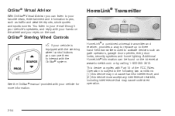
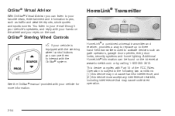
... is
equipped with the steering wheel control buttons you can listen to your favorite news, entertainment and information topics, such as gate operators, garage door openers, entry door locks, security systems and home lighting.
OnStar® Virtual Advisor
With OnStar® Virtual Advisor you can use them to interact with your vehicle for...
Owner's Manual - Page 220
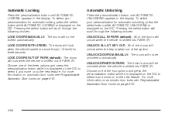
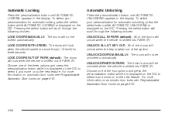
... is displayed on page 2-10. Choose one of the doors will not be unlocked automatically. For more information on automatic door locks see Programmable Automatic Door Locks on to select it and move on page 2-10.
3-62 For more information on automatic door locks see Programmable Automatic Door Locks on the DIC. Automatic Unlocking
Press the personalization button until...
Owner's Manual - Page 221


... . For more information. When locking the doors with the power lock switch or the keyless entry transmitter and a door or the liftgate is open, the delayed locking feature will not operate if the key is displayed on the DIC. Delayed Locking
If your personalization for more information on automatic door locks see Programmable Automatic Door Locks on to signal that...
Owner's Manual - Page 494
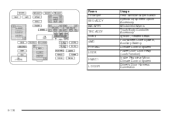
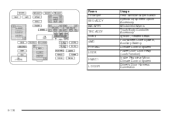
Fuses RR Wiper SEO ACCY WS WPR TBC ACCY IGN 3 4WD HTR A/C LOCK HVAC 1 L DOOR
Usage Rear Window Wiper Switch Special Equipment Option Accessory Windshield Wipers Truck Body Controller Accessory Ignition, Heated Seats Four-Wheel Drive System, Auxiliary Battery Climate Control System Power Door Lock Relay (Lock Function) Inside Rearview Mirror, Climate Control System Driver's Door Harness Connection...
Owner's Manual - Page 495


..., Electronic Throttle Control Module Right Turn Signal/Stop Trailer
Fuses RT TRN BODY DDM AUX PWR 2 LOCKS ECC TBC 2C FLASH CB LT DOORS TBC 2B TBC 2A
Usage Right Turn Signals and Sidemarkers Harness Connector Driver Door Module Rear Cargo Area Power Outlets Power Door Lock System Rear Electronic Climate Control, Liftgate Truck Body Controller...
Owner's Manual - Page 499


Mid Bussed Electrical Center Power Feed, Front Seats, Right Doors Front Climate Control Fan Left Bussed Electrical Center, Door Modules, Door Locks, Auxiliary Power Outlet - Rear Cargo Area and Instrument Panel
Fuses STUD 2 ABS VSES/ECAS IGN A IGN B LBEC 1 TRL PARK RR PARK LR PARK PARK LP STARTER INTPARK STOP LP
MBEC BLOWER LBEC
Usage Accessory...
Owner's Manual - Page 541


......2-10 Dinghy Towing ...4-54 Doing Your Own Service Work ...5-4 Dolly Towing ...4-55 Dome Lamps ...3-20 Door Delayed Locking ...2-10 Locks ...2-8 Power Door Locks ...2-9 Programmable Automatic Door Locks ...2-10 Rear Door Security Locks ...2-12 Driver Position, Safety Belt ...1-29 DRIVER DOOR AJAR ...3-70
Driver Information Center (DIC) ...3-56 DIC Operation and Displays ...3-56 DIC Warnings and...
Owner's Manual - Page 545


... ...3-46 Lighted Visor Vanity Mirror ...2-17 Listening to a DVD ...3-107, 3-122 Loading Your Vehicle ...4-56 Loading Your Vehicle for Off-Road Driving ...4-24 Locking Rear Axle ...4-11 Lockout Protection ...2-13 Lock-Out Switch ...2-17 Locks Delayed Locking ...2-10 Door ...2-8 Lockout Protection ...2-13 Power Door ...2-9 Programmable Automatic Door Locks ...2-10 Rear Door Security Locks ...2-12
9
Similar Questions
95 Yukon Rear Door Lock Does It Require A Different Key
(Posted by mvbmvdimam 9 years ago)
Look Under The Hood Of A 2004 Yukon Xl To See How The Top Radiator Hose Is
connected
connected
(Posted by Comad 10 years ago)
2003 Yukon When I Press The Door Lock, The Chimes Sound
(Posted by iamari 10 years ago)

