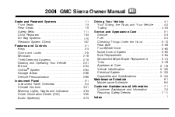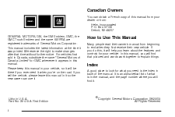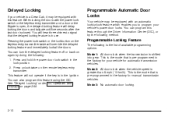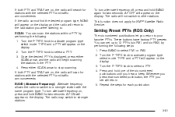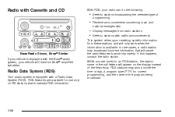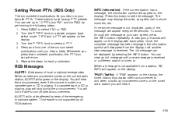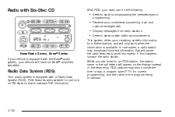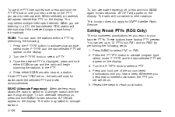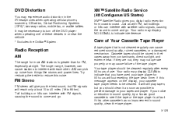2004 GMC Sierra 1500 Pickup Support Question
Find answers below for this question about 2004 GMC Sierra 1500 Pickup.Need a 2004 GMC Sierra 1500 Pickup manual? We have 1 online manual for this item!
Question posted by churcho on February 21st, 2014
2004 Gmc Sierra Factory Stereo Fm Stations Wont Come In
The person who posted this question about this GMC automobile did not include a detailed explanation. Please use the "Request More Information" button to the right if more details would help you to answer this question.
Current Answers
Related Manual Pages
Similar Questions
Am/fm Radio Wont Pick Up Stations In 1999 Gmc Sierra
(Posted by reekajcak 9 years ago)
2004 Gmc Truck Stereo And Key Fob Wont Work
(Posted by Stamde6no 9 years ago)
Got A 2004 Gmc Sierra And Radio Wont Come On
(Posted by syriaborges 10 years ago)
2004 Sierra 1500 Battery Checks Out Good But On Occasion It Won't Start What Is
where is a good place to look for the cause
where is a good place to look for the cause
(Posted by jsalas28 10 years ago)
Got A 2004 Gmc Serria And Radio Wont Come On
(Posted by dummkale 10 years ago)