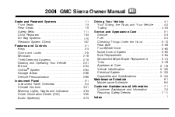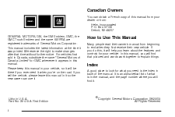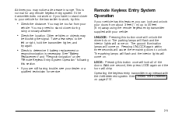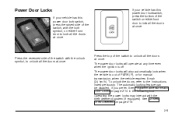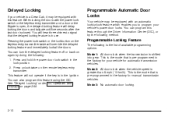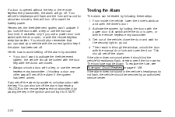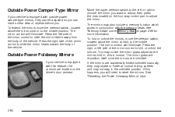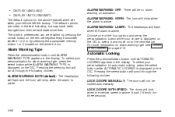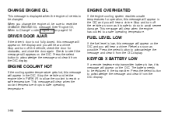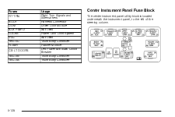2004 GMC Sierra 1500 Pickup Support Question
Find answers below for this question about 2004 GMC Sierra 1500 Pickup.Need a 2004 GMC Sierra 1500 Pickup manual? We have 1 online manual for this item!
Question posted by NaoBruce4 on October 29th, 2013
2004 Gmc Sierra Drivers Door Wont Unlock Manual Or Electric
The person who posted this question about this GMC automobile did not include a detailed explanation. Please use the "Request More Information" button to the right if more details would help you to answer this question.
Current Answers
Related Manual Pages
Similar Questions
2004 Gmc 1500 Sierra Where Is Power Window Bussed Electrical Center
(Posted by rsmikkeith 10 years ago)
Got A 2004 Gmc Sierra And Radio Wont Come On
(Posted by syriaborges 10 years ago)
What Is The Charging System Range Of 2004 Sierra
(Posted by GemiTWils 10 years ago)
The Security Lock System Is Acting Wacked Out , Doors Wont Lock Or Unlock Someti
the security light just started comming on while Im driving and the door locks quit working, the win...
the security light just started comming on while Im driving and the door locks quit working, the win...
(Posted by hainlinetom 11 years ago)
Driver Door Stickers
Hi, i'm french, i have bought a gmc sierra 2005 vin 1GTEC14T05Z230633. To homologate this vehicle in...
Hi, i'm french, i have bought a gmc sierra 2005 vin 1GTEC14T05Z230633. To homologate this vehicle in...
(Posted by tochiro27 12 years ago)