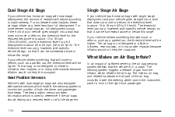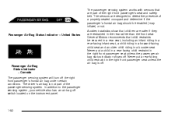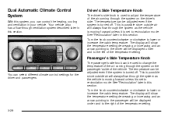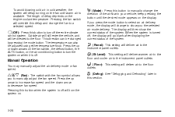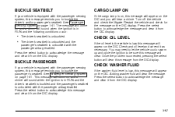2004 GMC Sierra 1500 Pickup Support Question
Find answers below for this question about 2004 GMC Sierra 1500 Pickup.Need a 2004 GMC Sierra 1500 Pickup manual? We have 1 online manual for this item!
Question posted by Anonymous-145666 on October 29th, 2014
Heat Vents On The Driver's Side Only Cold Air While The Passenger Side Blows Hot
Current Answers
Answer #1: Posted by BusterDoogen on October 29th, 2014 10:11 AM
I hope this is helpful to you!
Please respond to my effort to provide you with the best possible solution by using the "Acceptable Solution" and/or the "Helpful" buttons when the answer has proven to be helpful. Please feel free to submit further info for your question, if a solution was not provided. I appreciate the opportunity to serve you!
Related Manual Pages
Similar Questions
Where can I find the heated seat relay on my 2004 gmc sierra 1500 4x4 extended cab
How do you change driver indication mode