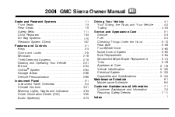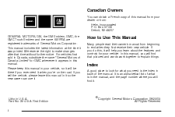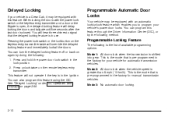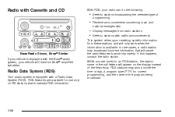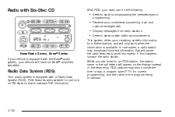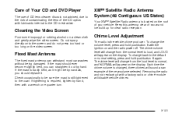2004 GMC Sierra 1500 Pickup Support Question
Find answers below for this question about 2004 GMC Sierra 1500 Pickup.Need a 2004 GMC Sierra 1500 Pickup manual? We have 1 online manual for this item!
Question posted by maspice16 on May 3rd, 2013
2004 Gmc Sierra 1500 Radio & Chimes?
I have a 2004 GMC Sierra 1500. The radio will not come on and the chimes do not work?
Current Answers
Related Manual Pages
Similar Questions
2004 Gmc 1500 Sierra Where Is Power Window Bussed Electrical Center
(Posted by rsmikkeith 10 years ago)
2004 Sierra 1500 Battery Checks Out Good But On Occasion It Won't Start What Is
where is a good place to look for the cause
where is a good place to look for the cause
(Posted by jsalas28 10 years ago)
Does Middle Seat Move On A 2004 Gmc Sierra 1500
(Posted by anBravo9 10 years ago)
2005 Gmc Sierra 1500 Radio Does Not Shut Off When Opening The Driver's Door
(Posted by ricafr 10 years ago)
2000 Gmc Sierra 1500 Light Problem
I have a 2000 gmc sierra 1500. 4x4. My rear. Running lights aren't working I aint checked the bubls ...
I have a 2000 gmc sierra 1500. 4x4. My rear. Running lights aren't working I aint checked the bubls ...
(Posted by Anonymous-102577 11 years ago)