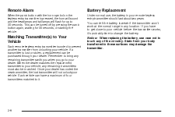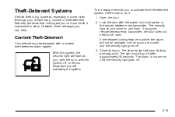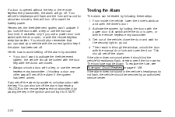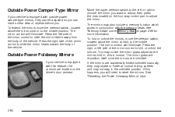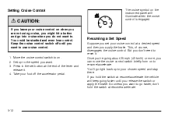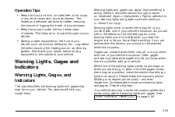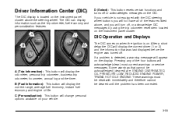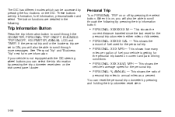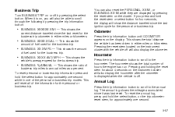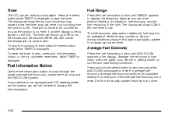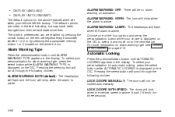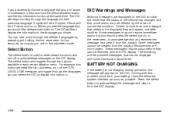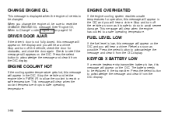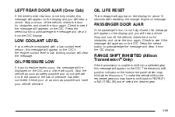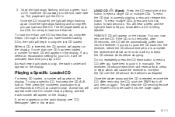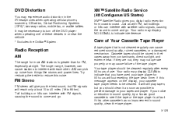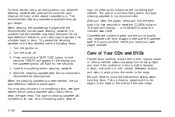2004 GMC Sierra 1500 Pickup Support Question
Find answers below for this question about 2004 GMC Sierra 1500 Pickup.Need a 2004 GMC Sierra 1500 Pickup manual? We have 1 online manual for this item!
Question posted by jamierodriguez1979 on June 10th, 2014
How Do I Reset The Alarm System With Out The Clicker,,,?
The person who posted this question about this GMC automobile did not include a detailed explanation. Please use the "Request More Information" button to the right if more details would help you to answer this question.
Current Answers
Related Manual Pages
Similar Questions
What Does A Gmc Sierra 1500 Battery Not Charging Alarm
(Posted by areir 10 years ago)
How To Reset 2004 Gmc Sierra Seat Belt Indicator Alert
(Posted by scdaw 10 years ago)
How To Reset Driver 1 Driver 2 On 2004 Gmc Sierra
(Posted by B0bmCoo 10 years ago)
How Do You Reset The Change Engine Oil Light
(Posted by mannycharley 11 years ago)
Abs Alarm
i saw the ABS and TRACTION alarms in my 2009 GMS sierra when i lift it after it was lowed for 3 year...
i saw the ABS and TRACTION alarms in my 2009 GMS sierra when i lift it after it was lowed for 3 year...
(Posted by tariqz31 11 years ago)