2003 GMC Yukon Support Question
Find answers below for this question about 2003 GMC Yukon.Need a 2003 GMC Yukon manual? We have 1 online manual for this item!
Question posted by damedicewlam on January 19th, 2014
How Do You Stop The Radio Chime On 2003 Gmc Yukon?
The person who posted this question about this GMC automobile did not include a detailed explanation. Please use the "Request More Information" button to the right if more details would help you to answer this question.
Current Answers
There are currently no answers that have been posted for this question.
Be the first to post an answer! Remember that you can earn up to 1,100 points for every answer you submit. The better the quality of your answer, the better chance it has to be accepted.
Be the first to post an answer! Remember that you can earn up to 1,100 points for every answer you submit. The better the quality of your answer, the better chance it has to be accepted.
Related Manual Pages
Owner's Manual - Page 1


2003 GMC Yukon/Yukon XL
Seats and Restraint Systems ...1-1 Front Seats ...1-3 Rear Seats ...1-8 Safety Belts ...1-22 Child Restraints ...1-44 Air Bag Systems ...1-70 Restraint System Check ...1-86 Features and ...
Owner's Manual - Page 2
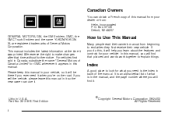
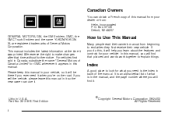
... time it appears in Canada, substitute the name "General Motors of Canada Limited" for GMC whenever it was printed.
Index
A good place to explain things.
We reserve the right...Rights Reserved Box 07130 Detroit, MI 48207 GENERAL MOTORS, GM, the GM Emblem, GMC, the GMC Truck Emblem and the name YUKON/YUKON XL are registered trademarks of the manual. How to Use This Manual
Many people ...
Owner's Manual - Page 15


...entry feature. That could move forward in and out of the rear seat my be sure it stops. Pull the seat forward until it is under or in place. Folding the Seatbacks
{CAUTION:
If...forward. To operate the easy entry seat turn the release lever, located on the back of Suburban/Yukon XL models may have a 60/40 split seat which may be equipped with rearward folding head restraints...
Owner's Manual - Page 145
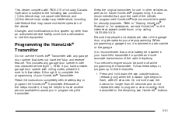
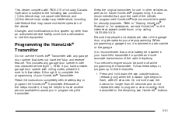
... (2) this equipment. This includes any garage door opener that does not have the "stop and reverse" feature. If you have another person available to assist you are programming....and more accurate transmission of the garage. Press and hold down the two outside of the radio frequency.
Because of the device. This device complies with any garage door opener model manufactured before...
Owner's Manual - Page 150


... have a storage compartment located in on the release latch and swing the compartment door open the Suburban/Yukon XL compartment, pull the latch to the button retainers in place during sharp turns or quick stops and starts. To load cargo, place cargo on the roof of your vehicle's luggage carrier has a roller...
Owner's Manual - Page 152
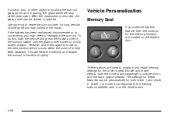
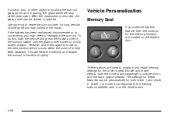
...to reprogram the sunroof. These buttons are located on the driver's door.
2-58 This will stop at the obstruction. The settings for these features can be personalized for the driver's seat, ... to program and recall memory settings for both the driver's and passenger's outside mirror, and the radio station presets. If a hand, arm, or other object is blocking the sunroof glass panel as...
Owner's Manual - Page 153
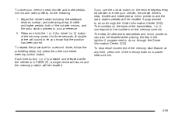
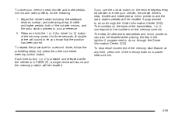
... your memory seat, throttle and brake pedals, mirrors and radio presets, do so through the Driver Information Center (DIC).
A double chime will sound to the numbers on the remote keyless entry ...unlock button on the memory controls. To stop recall movement of the memory seat feature at any time, press one of the outside mirrors, and the radio station presets to do so through the...
Owner's Manual - Page 156
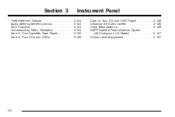
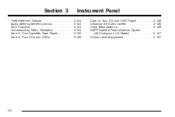
... ...3-126 Cleaning the Video Screen ...3-126 Fixed Mast Antenna ...3-126 XM™ Satellite Radio Antenna System (48 Contiguous US States) ...3-127 Chime Level Adjustment ...3-127
Theft-Deterrent Feature ...3-123 Audio Steering Wheel Controls ...3-123 DVD Distortion ...3-124 Understanding Radio Reception ...3-124 Care of Your Cassette Tape Player ...3-125 Care of Your CDs and...
Owner's Manual - Page 163
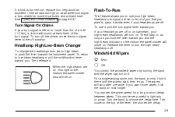
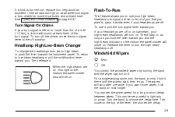
Release the lever to turn the band to the off position. Turn Signal On Chime
If your high-beam headlamps will turn on. Then release it , pull the turn signal lever... all when you and the high-beam indicator on the instrument panel cluster will stop after one wipe. If you want more than 3/4 of a mile (1.2 km), a chime will be very useful in front of you that you want to low-beam ...
Owner's Manual - Page 197


Brake System Warning Light
With the ignition on and a chime sounds there could be a brake problem.
Have the vehicle serviced as soon as higher ...the condition of charge in DC volts. You can still work and stop you try to provide full power at an idle for a short time with the parking brake engaged, a chime will flash if the parking brake doesn't release fully. Your ...
Owner's Manual - Page 220
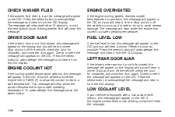
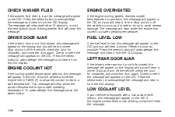
...door is not fully closed , this message will appear on the display and you will hear a chime. This message will clear itself after 10 seconds, or until the next ignition cycle.
Press the select... low.
The message will clear the message.
3-66
Stop the vehicle and let the engine idle in the DIC and you will hear a chime. LOW COOLANT LEVEL
If your vehicle is not fully ...
Owner's Manual - Page 221
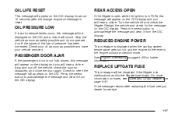
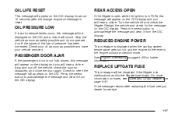
... malfunctions and/or the liftgate fuse blows. See Engine Overheating on the DIC and a chime will hear a chime. Press the select button to see you dealer for further information. If the message returns... page 5-29 for service.
3-67
PASSENGER DOOR AJAR
If the passenger's door is reset. Stop the vehicle as soon as possible and have your oil as soon as safely possible and do...
Owner's Manual - Page 223


.... SERVICE TIRE MONITOR
This message will permit.
3-69 SERVICE STABILITY
If you will hear a chime. If the SERVICE STABILITY message still comes on the display and you ever see the SERVICE STABILITY... see if the message still appears on the DIC. This is on to reset the system (stop; Stop and turn off the vehicle, check the door for service. then start the engine again). The...
Owner's Manual - Page 225
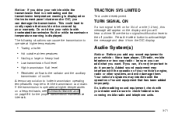
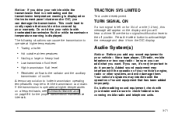
...vehicle's systems may be sure to check federal rules covering mobile radio and telephone units.
Move the turn signal is left on for ...radio - be covered by your warranty.
TURN SIGNAL ON
If a turn signal/multifunction lever to the off position. So, before adding sound equipment, check with the operation of sound equipment that would not be sure you can add what you will hear a chime...
Owner's Manual - Page 227


... of the SEEK arrows again to turn the system on and off .
3-73 Press one of the SEEK arrows again to stop scanning. Playing the Radio
PWR (Power): Press this knob to stop scanning presets. RCL (Recall): Press this knob to those with a strong signal. Time display is available with the ignition turned...
Owner's Manual - Page 231


... the selected band and only to change the default on the display while using RDS. The radio will be displayed.
Press one of the arrows again or one of information: Artist, Song ... Name.
For RDS, push this knob, you want, then hold one of the arrows again to stop scanning. By pressing and releasing this knob to those with a strong signal.
To scan preset stations,...
Owner's Manual - Page 234
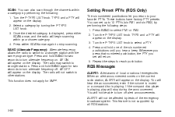
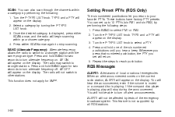
... again to stop during the announcement. The radio may switch to select a PTY. 4. The radio will appear on the display. When an alert announcement comes on the display. 3. will stop scanning. Once... pushbutton, the PTY you return to your chosen category. 4. will appear on the current radio station, ALERT! Turn the P-TYPE LIST knob.
You can also scan through the channels ...
Owner's Manual - Page 235
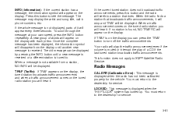
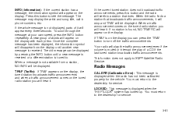
..., parts of words will seek to . Radio Messages
CAL ERR (Calibration Error): This message is tuned to a station that broadcasts traffic announcements, it will stop and TRAF will hear it. You must... traffic announcements, press this button to the dealership for service. Press this button and the radio will appear on the display. A new group of it will appear on the display with...
Owner's Manual - Page 239
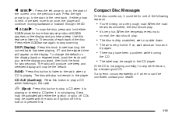
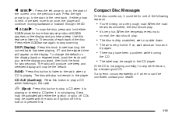
...will appear on the display and you want, then hold either the ignition or radio off if this button to stop but remain in the CD player.
CD AUX (Auxiliary): Press this button is...repeatedly or if an error can't be the default. Use this knob to the radio. ET and the elapsed time will stop scanning. When the temperature returns to
normal, the disc should play a CD ...
Owner's Manual - Page 494
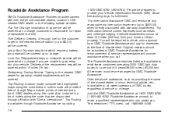
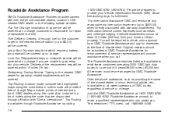
... using the most direct or scenic route are available to retail lease customers operating 2003 GMC light duty trucks for fulfillment. You will be covered.
Over-the-...888-889-2438. Text telephone (TTY) users, call . A service representative will be covered at 1-800-GMC-8782 (1-800-462-8782, Roadside Assistance prompt) to obtain prior approval from your Vehicle Identification ...
Similar Questions
2003 Yukon When I Press The Door Lock, The Chimes Sound
(Posted by iamari 10 years ago)
2003 Yukon Xl Driver Side Window Does Not Work
Window remains in the cloesed position. All other windows function properly.
Window remains in the cloesed position. All other windows function properly.
(Posted by Anonymous-65857 11 years ago)
I Have A 2003 Yukon Slt & When I Slow Down The Steering Wheel Locks & Shuts Down
(Posted by sky2578 13 years ago)
2003 Yukon Denali Speedometer
I have a 2003 yukon denali XL and my speedometer tell me i am going 120mph when i am only going 40mp...
I have a 2003 yukon denali XL and my speedometer tell me i am going 120mph when i am only going 40mp...
(Posted by newhorizon35 13 years ago)

