2003 GMC Yukon Support Question
Find answers below for this question about 2003 GMC Yukon.Need a 2003 GMC Yukon manual? We have 1 online manual for this item!
Question posted by husseiacad1 on November 20th, 2013
How Do I Get A Cd That's Stuck In My Factory Digital Bose System In Mt Yukon
gmc2003 without removing the system
Current Answers
There are currently no answers that have been posted for this question.
Be the first to post an answer! Remember that you can earn up to 1,100 points for every answer you submit. The better the quality of your answer, the better chance it has to be accepted.
Be the first to post an answer! Remember that you can earn up to 1,100 points for every answer you submit. The better the quality of your answer, the better chance it has to be accepted.
Related Manual Pages
Owner's Manual - Page 1


2003 GMC Yukon/Yukon XL
Seats and Restraint Systems ...1-1 Front Seats ...1-3 Rear Seats ...1-8 Safety Belts ...1-22 Child Restraints ...1-44 Air Bag Systems ...1-70 Restraint System Check ...1-86 Features and ...
Owner's Manual - Page 2
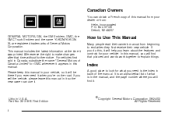
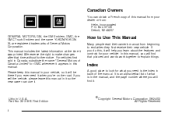
... Limited" for your vehicle, so it . Box 07130 Detroit, MI 48207 GENERAL MOTORS, GM, the GM Emblem, GMC, the GMC Truck Emblem and the name YUKON/YUKON XL are registered trademarks of General Motors Corporation. How to look for what is an alphabetical list of this manual, you learn about the features...
Owner's Manual - Page 15


...).
60/40 Split Bench Seat
Regular models: The rear seat may have a 60/40 split seat. Extended models: The second row rear seat of Suburban/Yukon XL models may be sure it is being folded down, the head restraint will release. Extended models: The passenger's side of the seat upward. When...
Owner's Manual - Page 61


...If you 'll be placed.
Be sure to this bracket. Top Strap Anchor Location
Tahoe/Suburban/Yukon/Yukon XL models without Rear Seats Anchor the top strap to use an anchor point located on the ... position where the child restraint will be ready to secure the child restraint itself . 1-55 Suburban/Yukon XL Models without rear seats: Top strap anchor loops are located at the bottom rear of the...
Owner's Manual - Page 62


Suburban/Yukon XL Second Row Seat, Bucket Seats Similar
1-56 An anchor loop bracket for a top strap is located at the bottom rear...third row. Don't use a child restraint with a top strap should only be used in the second or third row. Tahoe/Suburban/Yukon/Yukon XL models with rear seats: A child restraint with a top strap in the front seat because there's no place to anchor the top strap.
Owner's Manual - Page 63
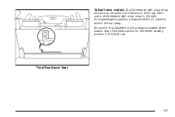
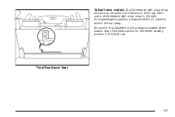
Tahoe/Yukon models: A child restraint with a top strap in the right front passenger's position, because there's no place to anchor the top strap.
Don't use a child restraint ...
Owner's Manual - Page 103
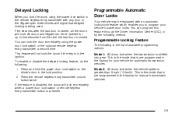
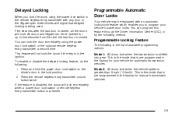
...will lock. Press and hold the power door lock switch on the driver's door in the factory for manual transmission vehicles.
2-9 You can lock the door immediately using the power lock switch ...list of available programming options: Mode 1: All doors lock when the transmission is in the factory for your vehicle for up to program your vehicle's power door locks. Programmable Automatic Door ...
Owner's Manual - Page 104
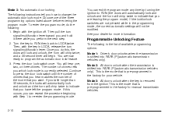
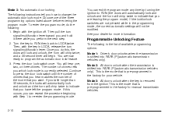
...only). Then pull the turn signal/multifunction lever. If the lock/unlock switches are not pressed while in the factory for manual transmission vehicles.
2-10 The following instructions tell you which lock mode is pre-programmed in LOCK,... Unlocking Feature
The following : 1. Mode 3: All doors unlock when the key is removed from the ignition This is the mode that you want.
Owner's Manual - Page 113


... the ignition is turned to LOCK. You will work when the ignition key is opened. Notice: If your key seems stuck in LOCK and you can turn it, be able to remove your hand. It's a theft-deterrent feature. C (RUN): This is off.
2-19 B (ACCESSORY): This position lets you use things like the...
Owner's Manual - Page 117
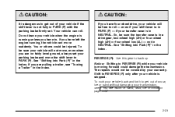
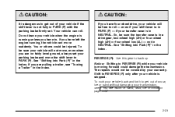
... others could damage the transmission. The repairs would not be covered by your vehicle is stopped. If you are pulling a trailer, see If You Are Stuck: In Sand, Mud, Ice or Snow on fairly level ground, always set . To rock your vehicle back and forth to PARK (P). To be sure your...
Owner's Manual - Page 229
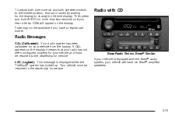
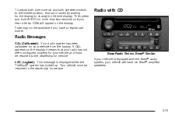
...that your radio has not been configured properly for your vehicle from the factory. Base Radio Shown, Bose® Similar If your vehicle is displayed when the Theftlock® system has locked ...must be returned to the dealership for service. LOC (Locked): This message is equipped with CD
Radio Messages
CAL (Calibrated): Your audio system has been calibrated for your vehicle and must ...
Owner's Manual - Page 240
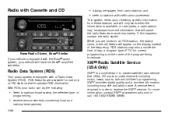
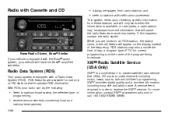
...your vehicle is equipped with the Bose® audio system, your radio can do the following:
• Seek to stations broadcasting the selected type of the frequency. XM™ provides digital quality audio and text information, including... (RDS)
Your audio system is available. Radio with Cassette and CD
• display messages from these stations and will only work improperly.
Owner's Manual - Page 253
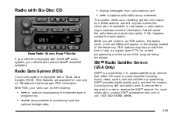
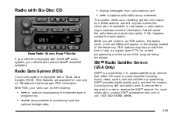
...(USA Only)
XM™ is equipped with a Radio Data System (RDS). XM™ provides digital quality audio and text information, including song title and artist name. For more information, contact XM... • seek to stations with the Bose® audio system, your vehicle will have six Bose® amplified speakers.
Radio with Six-Disc CD
• display messages from these stations ...
Owner's Manual - Page 266
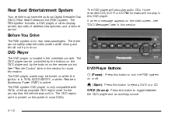
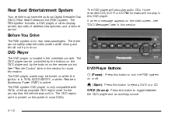
... and by the buttons on or off.
The DVD player will not play audio CDs. Home recorded CDs (CD-R or CD-RW formats) will also play in this section for more information. Before You Drive... RSE system DVD player is in this DVD player.
The DVD player power may have the optional Digital Versatile Disc (DVD) Rear Seat Entertainment (RSE) system. Press this button to turn the RSE ...
Owner's Manual - Page 275
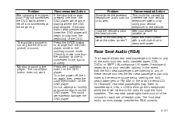
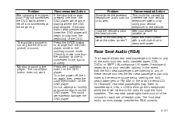
...Load/Eject button does not work. Do not attempt to forcibly remove the disc from the DVD player mode to Wipe the video ...or buzzes. In the event that the auxiliary source is stuck in the vehicle. Problem Recommended Action Sometimes the wireless This ... For example, rear seat passengers may listen to cassette tape, CDs, or DVDs through the front speakers.
The front seat audio controls...
Owner's Manual - Page 276


...seek through different tracks. While listening to a CD, press the up or the down arrow to hear the next or the previous selection. RSA with the Bose® audio system. The rear speakers will ... the front radio is in use , you cannot seek through different stations.
If the CD player on the CD. While listening to a cassette tape, press the up arrow to the previous station and...
Owner's Manual - Page 278


...FM1, FM2, or XM1 or XM2, (USA only, if equipped), or a cassette tape or CD. Press the up or the down arrow to seek to the next or to come and go . Just as a tape...48 Contiguous US States)
XM™ Satellite Radio gives you the best sound, but FM signals will give you digital radio reception from things like storms and power lines. Tall buildings or hills can pick up or the down ...
Owner's Manual - Page 293
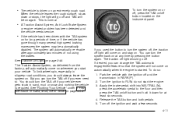
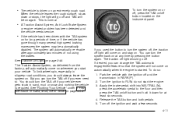
... press the TAS on at least six seconds. 4. See "Rocking Your Vehicle" under If You Are Stuck: In Sand, Mud, Ice or Snow on page 3-45.
The traction off light should always leave ...the system on . The Traction Assist System, as delivered from the factory, will automatically re-enable after approximately two minutes of time, or if the vehicle has gone through...
Similar Questions
How Much Time To Change Master Brake Cylinder Yukon 2003 Denali
(Posted by FrIr 10 years ago)
Yukon 2003 Front Passenger Door
The front passenger door is not active. The window & power lock does not work with the driver si...
The front passenger door is not active. The window & power lock does not work with the driver si...
(Posted by yukon123 10 years ago)
Shifter Is Locked On A Yukon 2003 Gmc Can't Turn Ignition
(Posted by iebMALONE 10 years ago)



