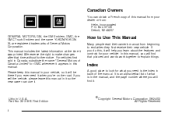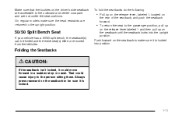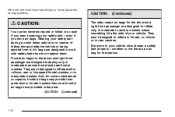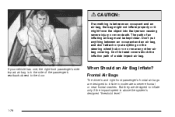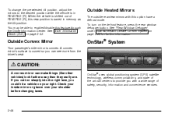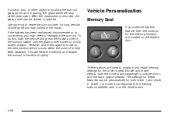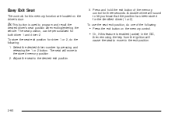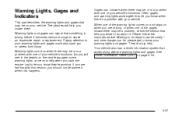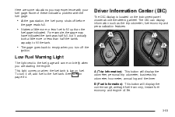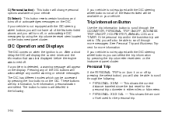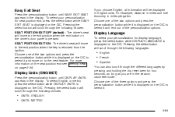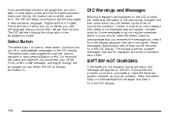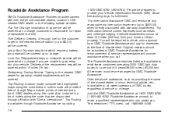2003 GMC Yukon Support Question
Find answers below for this question about 2003 GMC Yukon.Need a 2003 GMC Yukon manual? We have 1 online manual for this item!
Question posted by ztoEricaD on September 27th, 2013
2003 Gmc Yukon Driver Personalization Won't Save
The person who posted this question about this GMC automobile did not include a detailed explanation. Please use the "Request More Information" button to the right if more details would help you to answer this question.
Current Answers
Related Manual Pages
Similar Questions
I Have A 2003 Yukon The Question Is Y Does The Bat Go Died Overnight
(Posted by Anonymous-96799 11 years ago)
2003 Yukon Xl Driver Side Window Does Not Work
Window remains in the cloesed position. All other windows function properly.
Window remains in the cloesed position. All other windows function properly.
(Posted by Anonymous-65857 11 years ago)
I Have A 2003 Yukon Slt & When I Slow Down The Steering Wheel Locks & Shuts Down
(Posted by sky2578 13 years ago)
2003 Yukon Denali Speedometer
I have a 2003 yukon denali XL and my speedometer tell me i am going 120mph when i am only going 40mp...
I have a 2003 yukon denali XL and my speedometer tell me i am going 120mph when i am only going 40mp...
(Posted by newhorizon35 13 years ago)