2003 GMC Yukon Support Question
Find answers below for this question about 2003 GMC Yukon.Need a 2003 GMC Yukon manual? We have 1 online manual for this item!
Question posted by Amorimfilipa on June 15th, 2014
Dvd Parental Control Issue
My DVD screen says parental control. How do I turn it off?
Current Answers
There are currently no answers that have been posted for this question.
Be the first to post an answer! Remember that you can earn up to 1,100 points for every answer you submit. The better the quality of your answer, the better chance it has to be accepted.
Be the first to post an answer! Remember that you can earn up to 1,100 points for every answer you submit. The better the quality of your answer, the better chance it has to be accepted.
Related Manual Pages
Owner's Manual - Page 156
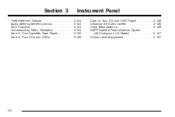
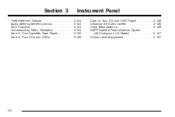
Section 3
Instrument Panel
Care of Your CD and DVD Player ...3-126 Cleaning the Video Screen ...3-126 Fixed Mast Antenna ...3-126 XM™ Satellite Radio Antenna System (48 Contiguous US States) ...3-127 Chime Level Adjustment ...3-127
Theft-Deterrent Feature ...3-123 Audio Steering Wheel Controls ...3-123 DVD Distortion ...3-124 Understanding Radio Reception ...3-124 Care of Your Cassette...
Owner's Manual - Page 172
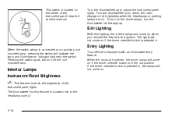
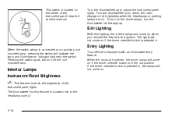
... thumbwheel all the way up. If the dome override button is equipped with an illuminated entry feature. Turn the thumbwheel up to return the radio display to the headlamp control.
3-18 To turn on when you remove the key from the ignition. Exit Lighting
With exit lighting, the interior lamps will come on...
Owner's Manual - Page 252
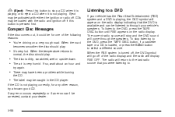
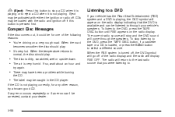
... if an error can be corrected, contact your vehicle has the Rear Seat Entertainment (RSE) system and a DVD is playing, the DVD symbol will appear on the radio display indicating that the DVD is turned off, the DVD symbol will come through your vehicle's speakers. When the RSE system is available and can 't be listened...
Owner's Manual - Page 256


... between the front and rear speakers, push and hold the AUDIO knob until BAL appears on the screen. 2. AUTO EQ (Automatic Equalization): Press this button to move the sound toward the front or ...To adjust all tone and speaker controls to move the sound toward the left speakers, push the AUDIO knob until FAD appears on the display. Select a category by turning the P-TYPE knob. 3. P-TYPE...
Owner's Manual - Page 266
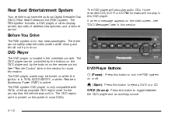
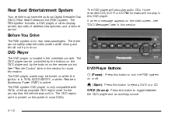
... error message appears on the video screen, see "DVD Messages" later in .
The DVD player can be turned on the jacket of wireless headphones, and a remote control. The RSE system DVD player is in this button to do so. The RSE system includes a DVD player, a video display screen, two sets of most DVDs.
The DVD player will not play audio...
Owner's Manual - Page 267
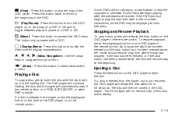
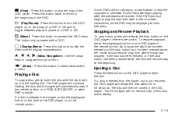
... ejected from where it was last stopped. k (Play/Pause): Press this button to turn the DVD player on -screen instructions, as the disc has not been ejected and the stop button has not been ...will then be displaying its main title menu.
Playing a Disc
To play of the DVD player or on the DVD player or the remote control. n, q, p, o (Menu Navigation): Use the arrow keys to select items ...
Owner's Manual - Page 268
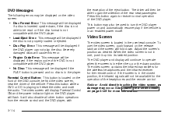
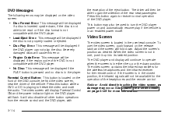
... the attention of the rear seat passengers. The video screen will fold down position. The driver will be displayed if
the DVD player can not play if the vehicle is playing to turn the DVD player power on the release latch and the screen will display Parental Control ON and the power indicator light on page 3-126...
Owner's Manual - Page 269
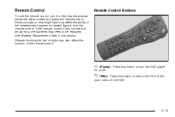
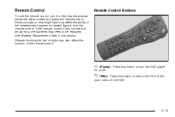
..." later in this button to return the DVD to turn the DVD player
v (Title):
Press this section. Remote Control Buttons
O (Power):
on or off.
Press this button to the main menu of the DVD.
3-115 Objects blocking the line of sight may affect the ability of the remote control.
Direct sunlight or very bright light may...
Owner's Manual - Page 270
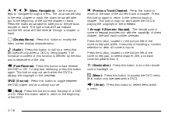
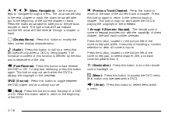
... than 9. Press this button to turn the remote control backlight on the bottom left arrow will skip to the next chapter or track, the down arrow twice to the start of the current chapter or track. t (Previous Track/Chapter):
Press this button to fast reverse the DVD or CD. This button may not...
Owner's Manual - Page 271
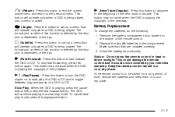
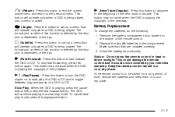
... will continue playing in a slow play /pause button.
3-117 Close the battery door securely.
{ (Subtitle):
Press this button to turn the DVD player on the bottom of the disc. If the remote control is active. Replace the two AA batteries in a cool, dry place. Press this button to exit the current active menu...
Owner's Manual - Page 272


... display screen. Pressing the SRCE button will need to a standard television. Battery Replacement
To change to the color-coded RCA jacks and turn the headphones OFF activate the ON/OFF control. Make... dry place. Keep the headphones stored in the DVD player mode, you will toggle the RSE system between the auxiliary device and the DVD player. If the headphones are on the headphones ...
Owner's Manual - Page 274
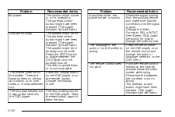
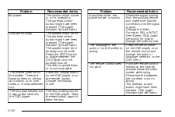
... batteries are black borders on the top and bottom or on the DVD menu. Point the remote control directly at the infrared window below the video screen while using. The remote control does not work. Change the Video Format to eject the disc. The parental control button might be in the audio or on the remote...
Owner's Manual - Page 275
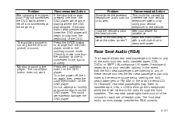
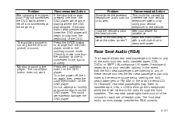
... listen to any of the DVD. Turn the power off and sometimes at the beginning.
For example, rear seat passengers may listen to cassette tape, CDs, or DVDs through the headphones while the driver listens to the auxiliary source mode. The front seat audio controls always override the RSA controls.
3-121
I left off , then on...
Owner's Manual - Page 276


... the RSA system buttons: Press this button to decrease volume. Rear Seat Audio Controls
u (Volume):
Turn the knob to increase or to select an audio source: radio, cassette tapes, CDs, DVDs, or XM™ (48 contiguous US states, if equipped), depending on the front radio is in use, you cannot seek through different...
Owner's Manual - Page 280
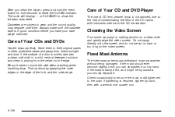
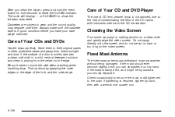
...with lubricants internal to be by hand, then with a wrench one quarter turn.
3-126 Pick up discs by hand. If the mast is required, ...screen. Be sure never to show the indicator was reset. If tightening is badly bent, as it might be sure the mast is in their original cases or other protective cases and away from the center to the risk of contaminating the lens of Your CDs and DVDs...
Owner's Manual - Page 501


... Ashtrays ...3-21 Audio Output ...3-119 Audio System(s) ...3-71 AM-FM Radio ...3-73 Audio Steering Wheel Controls ...3-123 Care of Your Cassette Tape Player ...3-125 Care of Your CD and DVD Player ...3-126 Care of Your CDs and DVDs ...3-126 Chime Level Adjustment ...3-127 Fixed Mast Antenna ...3-126 Radio with Cassette and CD ...3-86...
Owner's Manual - Page 505
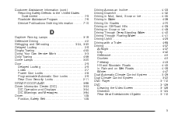
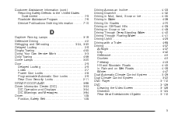
... Night ...4-37 City ...4-42 Defensive ...4-2 Drunken ...4-2 Freeway ...4-43 Hill and Mountain Roads ...4-45 In Rain and on Wet Roads ...4-39 Winter ...4-47 Dual Automatic Climate Control System ...3-26 Dual Climate Control System ...3-22 DVD Player ...3-112 DVD ...3-126 Cleaning the Video Screen ...3-126 Distortion ...3-124 Rear Seat Entertainment System ...3-112
5
Owner's Manual - Page 506
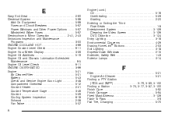
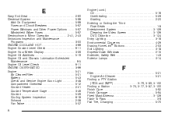
...38 Fan Noise ...5-37 6
Engine (cont.) Oil ...5-16 Overheating ...5-29 Starting ...2-20 Entering or Exiting the Third Row Seats ...1-8 Entertainment System ...3-126 Cleaning the Video Screen ...3-126 DVD Distortion ...3-124 Entry Lighting ...3-18 Environmental Concerns ...4-26 Erasing HomeLink® Buttons ...2-53 Exit Lighting ...3-18 Express-Down Windows ...2-15 Extender, Safety Belt ...1-43...
Owner's Manual - Page 509
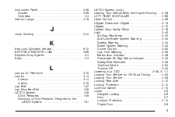
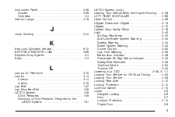
... Anti-Lock Brake System Warning ...3-44 Battery Warning ...3-42 Brake System Warning ...3-43 Cruise Control ...3-52 Low Fuel Warning ...3-53 Malfunction Indicator ...3-48 Passenger Air Bag Status Indicator ...3-40... Safety Belt Reminder ...3-39 Tow/Haul Mode ...3-52 Traction Off ...3-45 Listening to a DVD ...3-98, 3-111 Loading Your Vehicle for Off-Road Driving ...4-25 Loading Your Vehicle ...4-58...
Owner's Manual - Page 512


...Power ...3-20 Accessory Outlets ...3-20 Door Locks ...2-8 Electrical System ...5-97 12
Power (cont.) Lumbar Controls ...1-5 Seat ...1-4 Steering Fluid ...5-38 Windows ...2-15 Programmable Automatic Door Locks ...2-9 Programming the HomeLink... Your Cassette Tape Player ...3-125 Care of Your CD and DVD Player ...3-126 Care of Your CDs and DVDs ...3-126 Radio with Cassette and CD ...3-86 Radio with CD...
Similar Questions
How To Take The Parental Control Off In A 2003 Gmc Yukon
(Posted by Carbnl1 10 years ago)
Where Is The Parental Control Button On 2003 Gmc Yukon Located
(Posted by elmchol 10 years ago)
How To Turn Off The Parental Control On The Dvd Of 2003 Xl Yukon
(Posted by bobigd 10 years ago)

