2003 GMC Sonoma Support Question
Find answers below for this question about 2003 GMC Sonoma.Need a 2003 GMC Sonoma manual? We have 1 online manual for this item!
Question posted by simoamedhf on September 19th, 2013
How To Remove A Radio Out Of A 2003 Sonoma Sl
The person who posted this question about this GMC automobile did not include a detailed explanation. Please use the "Request More Information" button to the right if more details would help you to answer this question.
Current Answers
There are currently no answers that have been posted for this question.
Be the first to post an answer! Remember that you can earn up to 1,100 points for every answer you submit. The better the quality of your answer, the better chance it has to be accepted.
Be the first to post an answer! Remember that you can earn up to 1,100 points for every answer you submit. The better the quality of your answer, the better chance it has to be accepted.
Related Manual Pages
Owner's Manual - Page 2
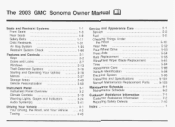
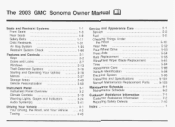
The 2003 GMC Sonoma Owner Manual
Seats and Restraint Systems ...1-1 Front Seats ...1-3 Rear Seats ...1-9 Safety Belts ...1-11 1-31 Child Restraints ...1-55 Air System Bag Restraint System Check ...1-66 Features ...
Owner's Manual - Page 3
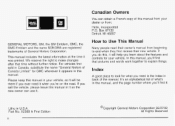
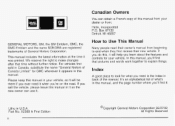
... use it. If you do this manual.
Box 07130 Detroit, MI 48207 GENERAL MOTORS, GM, the GM Emblem, GMC, the GMC Emblem and the name SONOMA are registered trademarks of the manual. This manual includes the latest information at the time it was printed.
Owner's Manual - Page 53
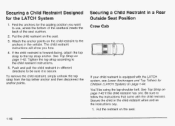
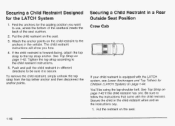
... restraint is equipped with the child restraint. See Top Strap on page 1-42. Secure the child in different directions to the child restraint instructions.
5.
To remove the child restraint, simply unhook the top strap from the top tether anchor and then disconnect the anchor points.
Owner's Manual - Page 55
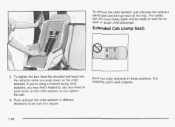
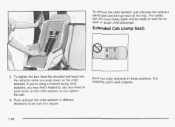
... sure it go back all the way. To tighten the belt, feed the shoulder belt back into the retractor while you tighten the belt.
6. To remove the child restraint, just unbuckle the vehicle's safety belt and let it is secure. Push and pull the child restraint in these positions.
If you...
Owner's Manual - Page 61


...there is a member of a 1Switch on this, including important safety information.
1-54 If you remove the rear-facing child restraint from the vehicle unless the person who isn't in a risk group... a crash, the air bag wouldn't be ready to inflate and help protect the person sitting there. To remove the child restraint, just unbuckle the vehicle's safety belt and let it go back all the way. See ...
Owner's Manual - Page 79
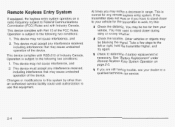
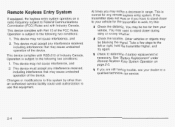
... subject to stand closer during rainy or snowy weather. You may not cause interference, and 2. See 'Battery Replacement" under Remote Keyless Entry System Operation on a radio frequency subject to the left or right, hold the transmitter higher, and try this equipment.
2-4
If you are still having trouble, see your dealer or...
Owner's Manual - Page 81
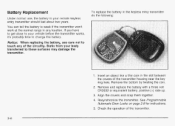
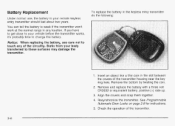
... the battery in the slot between the covers of the transmitter. 2-6
Resynchronize the transmitter. Remove the bottom by twisting the coin.
2. Align the covers and snap them together.
4. ... thin coin in your vehicle before the transmitter works, it's probably time to change the battery. Remove and replace the battery with a three volt CR2032 or equivalent battery, positive (+) side up.
3....
Owner's Manual - Page 83
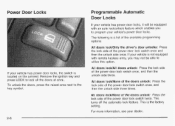
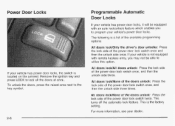
... entry, you to program your vehicle's power door locks. All doors IocWAll doors unlock: Press the lock side of the power door lock switch twice. Remove the ignition key and press LOCK to the key symbol.
No doors IocWNone of the doors unlock: Press the lock side of the power door...
Owner's Manual - Page 84
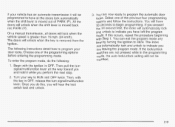
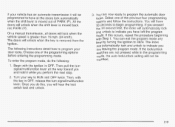
.... Then, with the ignition in OFF, release the turn
signaVmultifunction lever all doors will have all the doors lock automatically when the shift lever is removed from the ignition. The following :
3. You are leaving the program mode. Select one of PARK (P). You can exit the program mode any time by turning...
Owner's Manual - Page 94
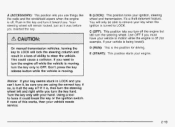
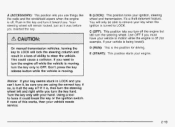
A (ACCESSORY): This position lets you use things like the radio and the windshield wipers when the engine is moving . C (OFF): This position lets you turn off the engine but still turn it toward you need to force it , be able to remove your vehicle needs service.
2-19 Don't press the key release button...
Owner's Manual - Page 95


Your radio, power windows, sunroof and overhead console will work when the ignition key is in any other position-that's a ...the key release button. Notice: Don't try to shift to PARK (P) if your vehicle is stopped.
2-20 Starting Your Engine
Automatic Transmission
To remove the key, turn the key to PARK (P) only when your vehicle is moving , use NEUTRAL (N) only. If you do, you 're...
Owner's Manual - Page 108
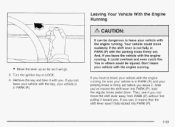
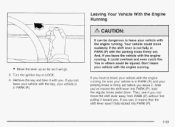
... to leave your vehicle with the engine running.
3. It can move suddenly if the shift lever is firmly set . Turn the ignition key to LOCK.
4. Remove the key and take it will go. Leaving Your Vehicle With the Engine Running
Move the lever up as far as it with the parking...
Owner's Manual - Page 109
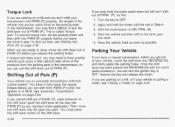
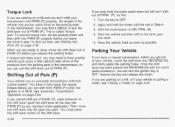
If you can turn the ignition key to OFF, remove the key and release the clutch.
Once the shift lever has been placed into REVERSE (R) with the clutch pedal pressed in the transmission, so you ...
Owner's Manual - Page 117
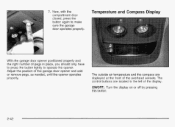
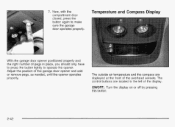
The control buttons are displayed at the front of the garage door opener and add or remove pegs, as needed, until the opener operates properly. 7. Temperature and Compass Display
With the garage door opener positioned properly and the right number of pegs ...
Owner's Manual - Page 184
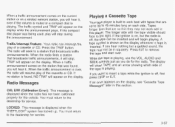
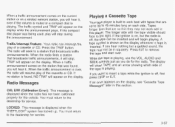
.... Press EJT to insert a tape while the ignition is off , the tape can interrupt the play will stop . If you want to remove the tape and start over , the radio will resume play of the cassette or CD. LOCKED: This message is playing, use the VOL, AUDIO and SEEK controls just as...
Owner's Manual - Page 186
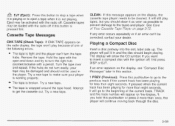
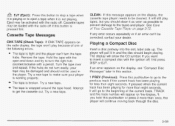
... or press it more than eight seconds, it will appear on the display. The tape is working properly. Remove the tape. Try a new tape to make sure your dealer. Attempt to get the cassette out. If any error.... See Care of Ysar Cassette Tape Player on page 3-72. Hold the tape with the radio off. The display will pull it in the player. Cassette Tape Messages
CHK TAPE (Check Tape): If CHK...
Owner's Manual - Page 195
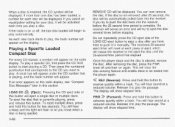
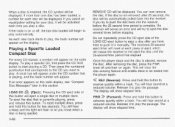
...an equalization setting for your disc, it in this button. If the radio is on the display. You can now remove the disc. The receivers 25-second eject timer will reset at each...being ejected.
>
3-68 To eject the disc that is currently playing, press and release this section. After removing the disc, press the PWR knob off , the last disc loaded will begin to play automatically. Playing a ...
Owner's Manual - Page 198
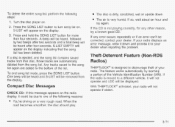
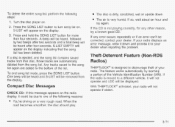
..., and the song list contains saved tracks from that the song list has been deleted. If your radio displays an error message, write it down . If a disc is not playing correctly, for more ... when reporting the problem. Compact Disc Messages
CHECK CD: If this message appears on the radio display, it could be removed from the song list. When the road becomes smoother, the disc should play.
3-71 ...
Owner's Manual - Page 310
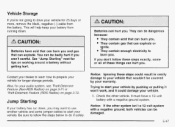
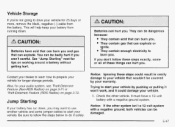
... could result in costly damage to start your vehicle by your vehicle for 25 days or more, remove the black, negative (-) cable from running down , you .
Trying to burn you . Jump ... will help keep your audio system, see Theft-Deterrent Feature (Non-RDS Radios) on page 3-71 or Theft-Deterrent Feature(RDS Radios) on working around a battery without getting hurt. They contain gas that ...
Owner's Manual - Page 426
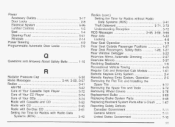
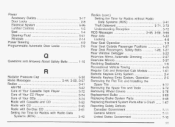
...Radio with Cassette and CD ...RadiowithCD ...Radio with Six-Disc CD ...Setting the Time for Radios with Radio Data Systems(RDS) ...5-30 3-57 3-41 3-42 3-72 3-74 3-74 3-52 3-45 3-61 3-42
Radios (cont.) Setting the Time for Radios without Radio..., Operation ...2-5 Removing the Flat Tire and Installing the Spare Tire ...5-77 Removing the Spare Tire and Tools ...5-74 5-76 Removing Wheel Covers ......

