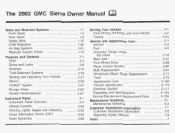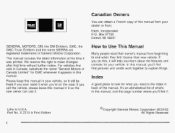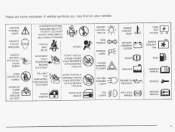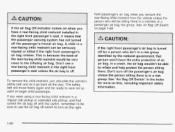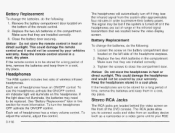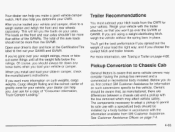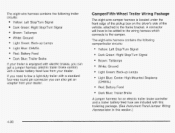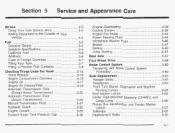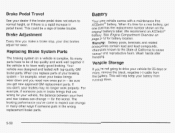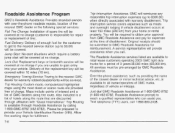2003 GMC Sierra 1500 Pickup Support Question
Find answers below for this question about 2003 GMC Sierra 1500 Pickup.Need a 2003 GMC Sierra 1500 Pickup manual? We have 1 online manual for this item!
Question posted by reilaMitrof on November 16th, 2013
How To Remove A Battery From A 2003 Gmc Pickup
The person who posted this question about this GMC automobile did not include a detailed explanation. Please use the "Request More Information" button to the right if more details would help you to answer this question.
Current Answers
Related Manual Pages
Similar Questions
Air Conditioning Repair
I have a gmc sierra 2003 pickup , air conditioning blower is not working on the right side. Please...
I have a gmc sierra 2003 pickup , air conditioning blower is not working on the right side. Please...
(Posted by rgerber39 9 years ago)
What Makes The Air Conditioner Fan Keep Blowing On 2003 Gmc Pickup When The Key
is turn off
is turn off
(Posted by flarandt 10 years ago)
What Is The Right Settings For Headlights On A 2003 Gmc Pickup
(Posted by rocfu 10 years ago)
Where S The Ground Wire For The Gages At On A 2003 Gmc Pickup 4x4
(Posted by DERRICKDURBIN 10 years ago)