2003 GMC Envoy Support Question
Find answers below for this question about 2003 GMC Envoy.Need a 2003 GMC Envoy manual? We have 1 online manual for this item!
Question posted by scras64c on November 10th, 2013
Gmc Envoy 2003 How To Reset Driver Three
The person who posted this question about this GMC automobile did not include a detailed explanation. Please use the "Request More Information" button to the right if more details would help you to answer this question.
Current Answers
There are currently no answers that have been posted for this question.
Be the first to post an answer! Remember that you can earn up to 1,100 points for every answer you submit. The better the quality of your answer, the better chance it has to be accepted.
Be the first to post an answer! Remember that you can earn up to 1,100 points for every answer you submit. The better the quality of your answer, the better chance it has to be accepted.
Related Manual Pages
Owner's Manual - Page 2
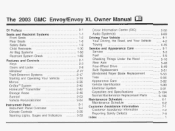
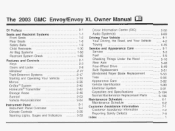
The 2003 GMC Envoy/Envoy XL Owner Manual
0-1 SeatsandRestraint Systems ...1-1 Front Seats ...1-2 Rear Seats ...1-6 ...1-9 Safety Belts...Panel ...3-1 3-4 Instrument Panel Overview ...Climate Controls ...3-20 Warning Lights, Gages and Indicators ...3-33
... a
0 Preface 1
Driver Information Center (DIC) ...3-50 Audio System(s) ...3-63 4-1 Driving Your Vehicle ...4-2 Your Driving, the Road, Your and...
Owner's Manual - Page 3
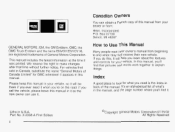
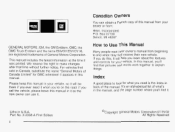
... notice. It's an alphabetical list of what you 'll find it . Index
A good place to look for GMC whenever it was printed. Litho in it so the new owner can obtain a French copy of this manual from your...can use it . Box 07130 Detroit, MI 48207 GENERAL MOTORS, GM, the GM Emblem, GMC, the GMC Truck Emblem andthe name ENVOY/ENVOY XL are registered trademarks of the manual. Part No.
Owner's Manual - Page 8
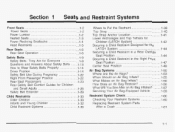
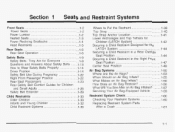
... ...1-6 Rear Seat Operation ...1-6 Safety Belts ...1-9 Safety Belts: They Are for Everyone ...1-9 Questions and Answers About Safety Belts ...1-13 How to Wear Safety Belts Properly ...1-14 Driver Position ...1-1 4 Safety Belt Use During Pregnancy ...1-22 Right Front Passenger Position ...1-22 Rear Seat Passengers ...1-23 Rear Safety Belt Comfort Guides for Children and Small...
Owner's Manual - Page 9
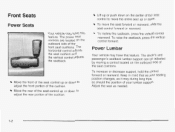
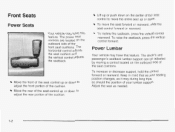
... down to adjust the front portion of your seating position changes, as it may during long trips, so should the position of the cushion. The driver's and passenger's seatback lumbar support can be adjusted by moving a control located on the outboard side of the seat control to adjust the rear portion...
Owner's Manual - Page 14
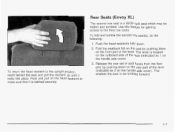
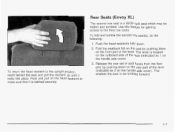
... restraint up until it is latched securely. This enables the seat to make sure that it locks into place. pins by pushing down . 2. Rear Seats (Envoy XL)
The second row seat is located on the outboard side of the seat (indicated as 2 on the handle side cover).
3. The lever is a 65...
Owner's Manual - Page 21


...km) of less than 40 mph (65 km/h).
Being a good driver doesn't protect you and your fault - Safety belts are for everyone . Q: If I'm a good driver, and I wear safety belts? And there are special things to ...and Young Children on page 1-32. Be aware that isn't your passengers can be an excellent driver, but if you 'll want to know which restraint systems your vehicle has. How to ...
Owner's Manual - Page 22


... latch plate into the buckle until it properly.
3.
Make sure the release button on the latch plate to wear it clicks. Lap-Shoulder Belt
The driver has a lap-shoulder belt. Adjust the seat so you can sit up the latch plate and pull the belt across you ever had to unbuckle...
Owner's Manual - Page 29


... belt -
The best way to protect the fetus is to wear the right front passenger's safety belt properly, see Driver Position on page 1-14. Right Front Passenger Position
To learn how to protect the mother. Safety Belt Use During Pregnancy
Safety belts work for anyone, ...
Owner's Manual - Page 48


...). Once you have the top strap anchored, you'll be placed.
Top Strap Anchor Location
Envoy
Anchor brackets for top strap tethers.
1-41 Tighten the top strap when and as the seating position where the child restraint will be ready to ...
Owner's Manual - Page 57


...Side impact air bags are designed to help reduce the risk of injury from the force of the driver's seatback closest to the door.
Your vehicle may also have a side impact air bag. Frontal... bags must inflate very quickly to the door. If your vehicle has a side impact air bag for the driver, the words AIR BAG will appear on the air bag covering on the side of an inflating frontal air ...
Owner's Manual - Page 58


...'t replace them. If you're too close to severe frontal and near frontal crashes. Frontal air bags for the driver and right front passenger are designed to deploy only in position for the driver and right front passenger are designed to inflate only in or many side crashes. And, for that person...
Owner's Manual - Page 149
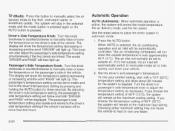
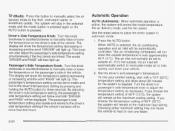
... temperature is active, the system will light up . By adjusting the driver's side temperature setting, the passenger's side temperature setting will follow and both "DRIVER and PASS" will normally be displayed. The passenger's side temperature setting also resets and relinks to the driver's side temperature setting if the vehicle has been off for three...
Owner's Manual - Page 155
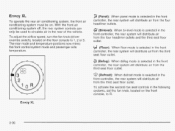
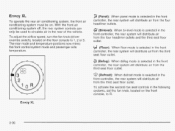
... rear system will distribute air from the four headliner outlets. To adjust the airflow speed, turn the fan knob (driver override switch), located on the floor console to R.
+3
@ (Defrost):
Envoy XL
3-30 Envoy XL
To operate the rear air conditioning system, the front air conditioning system must be used to circulate air in...
Owner's Manual - Page 160
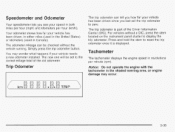
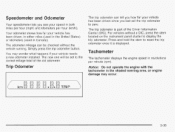
...DIC, press the stem located on the instrument panel cluster to the correct millage total of the Driver Information Center (DIC).
Simply press the trip odometer button. You may occur.
3-35 For vehicles ...) and kilometers per minute (rpm).
The trip odometer can be set the trip odometer to reset the trip odometer once it is part of the old odometer.
Press and hold the stem...
Owner's Manual - Page 175
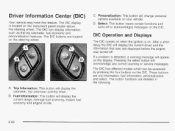
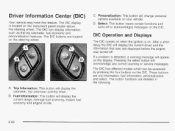
... fuel economy and personalization features. B. Personalization: This button will display the current driver and the information that was last displayed before the engine was turned off or ...by pressing the four buttons on the steering wheel. Select: This button resets certain functions and turns off . Driver Information Center (DIC)
Your vehicle may have this feature. DIC Operation and...
Owner's Manual - Page 313
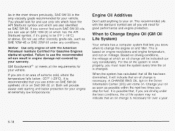
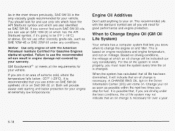
...oil and filter. Change your engine at which an oil change is possible that you can result in the Driver Information Center (DIC) will need for good performance and engine protection. You should look for fuel. If... the next two times you know when to work properly, you must reset the system every time the oil is recommended that , if you are all the requirements for your vehicle.
Owner's Manual - Page 314
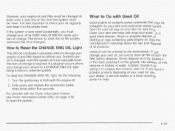
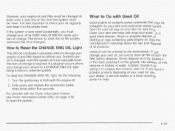
...oil stay or! If you must be sure to RUN with the Driver Information Center, see Driver Information Center (DIC) on the ground, into sewers, or into ...streams or bodies of oil by taking it can be a threat to change your dealer, a service station or a local recycling center for your last oil change is ever reset...
Owner's Manual - Page 428


...will be covered at no charge if you with free resource information, such as area driver assessment centers and mobility equipment installers. Delivery of the replacement key will be covered ...-9935.
All TTY users call 1-800-833-9935. Emergency Towing Service: Towing to the nearest GMC dealer for details. See your vehicle (hand controls, wheelchair/scooter lifts, etc.). Fuel Delivery: ...
Owner's Manual - Page 429
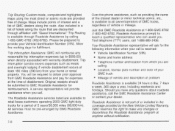
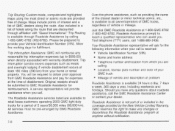
...New Vehicle Limited Warranty. Should you . Allow five working days for a period of GMC dealers along the route that are discounted through affiliation with warranty disablement. Trip interruption ... submitted to retail lease customers operating 2003 GMC light duty trucks for fulfillment. Just dial GMC Roadside Assistance at anytime without notification. Also included is not part of ...
Owner's Manual - Page 447
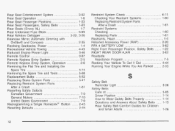
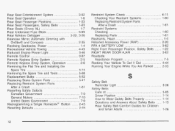
...23 Rear Seat Passengers, Safety Belts ...1-23 Rear Seats (Envoy XL) ...1-7 5-99 Rear Underseat Fuse Block ...Rear Window...States Government ...7-9 Reprogramming a Single HomeLink@ Button ...2-45 Resetting Defaults ...2-45
Restraint System Check ...6-11 Checking Your ......2-33
Safety Belt Reminder Light ...Safety Belts Care of ...Driver Position ...How to Wear Safety Belts Properly ...Questions and ...
Similar Questions
I Got Envoy 2003 And The Door Electrical Swith Driver Side Not Working...
(Posted by Garciamirta 9 years ago)

