2003 GMC Envoy Support Question
Find answers below for this question about 2003 GMC Envoy.Need a 2003 GMC Envoy manual? We have 1 online manual for this item!
Question posted by noelmediaf on February 27th, 2014
2003 Envoy Climate Control How To Reprogram/reset
The person who posted this question about this GMC automobile did not include a detailed explanation. Please use the "Request More Information" button to the right if more details would help you to answer this question.
Current Answers
There are currently no answers that have been posted for this question.
Be the first to post an answer! Remember that you can earn up to 1,100 points for every answer you submit. The better the quality of your answer, the better chance it has to be accepted.
Be the first to post an answer! Remember that you can earn up to 1,100 points for every answer you submit. The better the quality of your answer, the better chance it has to be accepted.
Related Manual Pages
Owner's Manual - Page 2
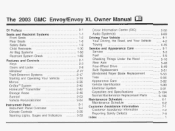
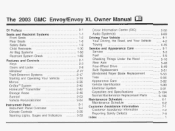
...2003 GMC Envoy/Envoy XL Owner Manual
0-1 SeatsandRestraint Systems ...1-1 Front Seats ...1-2 Rear Seats ...1-6 ...1-9 Safety Belts ...1-30 Child Restraints ...1-50 Air Systems Bag Restraint System Check ...1-60 2-1 Features and Controls...Vehicle Personalization ...2-54 Instrument Panel ...3-1 3-4 Instrument Panel Overview ...Climate Controls ...3-20 Warning Lights, Gages and Indicators ...3-33
... a...
Owner's Manual - Page 3
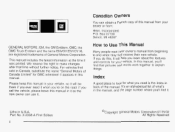
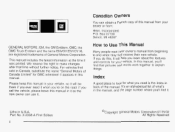
...time without further notice. Please keep this manual from your vehicle, so it will help you learn about the features and controls for what 's in Canada, substitute the name "General Motors of what you need it when you do this manual. ... Detroit, MI 48207 GENERAL MOTORS, GM, the GM Emblem, GMC, the GMC Truck Emblem andthe name ENVOY/ENVOY XL are registered trademarks of the manual.
Owner's Manual - Page 5
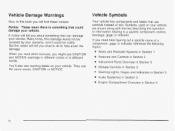
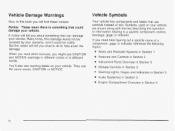
They use symbols instead of a component, gage or indicator reference the following topics: Seats and Restraint Systems in Section 1 Features and Controls in Section 2 Instrument Panel Overview in Section 3 Climate Controls in Section 5
iv
Warning Lights, Gages and Indicators in Section 3 AudioSystem(s) in Section 3 Engine Compartment Overview in Section 3
0
Notice: These mean ...
Owner's Manual - Page 82
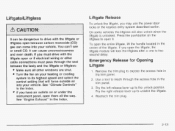
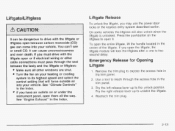
... open because carbon monoxide(CO) gas can be dangerous to its highest speed and select the control setting that will also unlock when the liftgate is unlocked. Reattach the trim plug.
2-13
...
trim panel.
3.
Pry the left release lever up to the unlock position. See "Climate Controls" in the Index. Pry the right release lever up to unlatch the liftgate.
4. Liftgs+e/Liftglass
1- See...
Owner's Manual - Page 102


... road debris. Engine Exhvst
Running Your Engine While You Are Parked
It's better not to park with the engine running . Idling the engine with the climate control system off could allow dangerous exhaust into your vehicle even if the fan is coming if: in the Index.
2-33
Your vehicle was damaged in...
Owner's Manual - Page 116
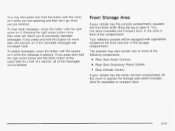
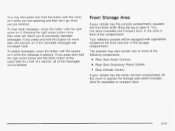
... may also contain one second, all of the compartment. Pressing the right arrow button more of the following components: Rear Seat Audio Controls Rear Seat Accessory Power Outlets
0
Rear Climate Control
If your vehicle has this button for more than one or more than once will be equipped with the circle on the...
Owner's Manual - Page 126


...14 Interior Lamps ...3.16 Accessory Power Outlets ...3.19 Ashtrays and Cigarette Lighter ...3.19 Climate Controls ...3.20 Dual Climate Control System ...3.20 Dual Automatic Climate Control System ...3.23 Rear Climate Control System ...3.28 Steering Wheel Climate Controls ...3.32 Climate Controls Personalization ...3.32 Warning Lights, Gages and Indicators ...3.33 Instrument Panel Cluster ...3.34...
Owner's Manual - Page 130


... N. Rear Window Washedwiper R. InstrumentPanelCluster F. HoodRelease K. Driver Information Center (DIC) Steering Wheel Controls L. ParkingBrake Q. Climate Control Steering Wheel Controls E. Your hazard warning flashers let you have a problem. The main components of your instrument panel are the following: A. AudioSystem I
... Rear Window Defogger S. Lighter 0. GloveBox...
Owner's Manual - Page 145
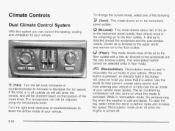
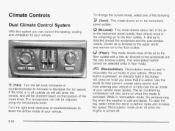
...the fog, select either the blend or defrost mode and increase fan speed. The temperature can control the heating, cooling and ventilation for your vehicle. then directs most of the mode knob.... outlets. (Floor): This mode directs most of the air to the floor outlets. Climate Controls
Dual Climate Control System
With this mode to help prevent outside air will still enter the vehicle, and...
Owner's Manual - Page 146


... provide warmer faster to adjust the temperature. The recirculation button cannot be minimized if the climate control system is used properly. You may run to dehumidify the air to cool and dehumidify... This is normal.
3-2 1 Passenger's Side: The lever on the right side of the climate control panel is used to remove fog or frost from the windshield more quickly. The air conditioning ...
Owner's Manual - Page 148
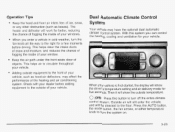
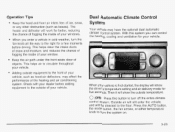
... will still enter the vehicle, and will show the outside equipment to turn off the entire climate control system. Operation Tips
Keep the hood and front air inlets free of ice, snow, or ...any other obstruction (such as hood-air deflectors, may have the optional dual automatic climate control system.
This helps air to turn the system on.
0(Off):
3-23 Check with your vehicle....
Owner's Manual - Page 151


...not drive the vehicle until all the windows are clear.
3-26
The system will automatically control the fan speed if you select defrost from your air conditioning compressor will come on ... turn off approximately 10 minutes after the button is activated. You can be minimized if the climate control system is 40°F (4°C) or warmer, your windshield. If you turn the air ...
Owner's Manual - Page 153
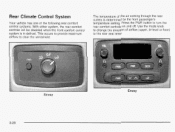
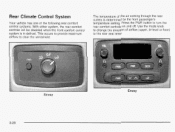
... (upper, bi-level or floor) to turn the rear comfort controls on and off.
Envoy
3-28 Rear Climate Control System
Your vehicle has one of the following rear comfort control systems. With either system, the rear comfort controls will be disabled when the front comfort control system is determined by the front passenger's temperature setting. This occurs...
Owner's Manual - Page 156


...air to the floor outlet located in the third seat area.
3-31 To turn the rear climate control on. The selections will deliver air to turn the rear system off, toggle the left arrow ...panel mode will be shown on the control panel to choose a fan speed, temperature and direction of the audio control panel to adjust the air flow speed. \
* '
Envoy XL Envoy XL Press the buttons at the bottom ...
Owner's Manual - Page 157
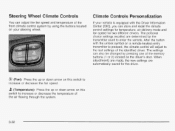
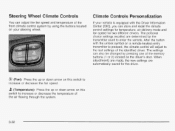
...can also be changed by using the buttons located on your vehicle is pressed, the climate control will adjust to increase or decrease the fan speed. Press the up or down arrow...keyless entry transmitter is equipped with the Driver Information Center (DIC), you can store and recall the climate control settings for temperature, air delivery mode and fan speed for the driver.
% (Fan):
Press ...
Owner's Manual - Page 291


...your trip, check occasionally to know your rig. It can 't see or smell CO. not use the climate Do control setting for leaks, and make necessary repairs before starting on fan any trailer brakes are working .
4-58...load is by hand to be sure that the lamps and any speed. See "Climate Controls" in the rear or another opening, drive with your front, main heating or cooling system on ...
Owner's Manual - Page 438
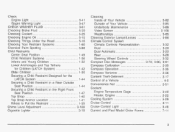
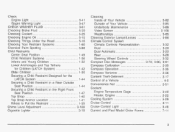
...85 Outside ofYour Vehicle ...Underbody Maintenance ...5-88 Video Screen ...3-108 Weatherstrips ...5-85 5-86 Cleaning Exterior Lamps/Lenses ...Climate Control System Climate Controls Personalization ...3-32 Dual ...3-20 Dual Automatic ...3-23 Rear ...3-28 Steering Wheel Controls ...3-32 Compact Disc Messages ...3.70. 3.80. 3-91 Compass Calibration ...2-35 2-35 Compass Operation ...Compass Variance...
Owner's Manual - Page 439
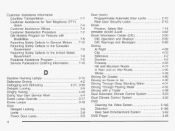
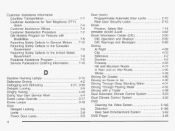
... ...7-7 Customer Assistance for Text Telephone (TTY) Users ...7-4 7-4 Customer Assistance Offices ...Customer Satisfaction Procedure ...7-2 GM Mobility Program for Persons with a Trailer ...4-58 Dual Automatic Climate ControlSystem ...3-23 Dual Climate Control System ...3-20 DVD 3-108 Cleaning the Video Screen ...Distortion ...3-106 Rear Seat Entertainment System ...3-92 DVD Player ...3-95
Owner's Manual - Page 446
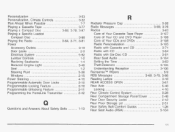
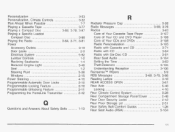
...-Deterrent ...3-105 Understanding Reception ...3-106 RainsenseTMWipers ...3-9 RDS Messages ...3-68, 3-75, 3-86 Reading Lamps ...3-18 REAR ACCESS OPEN ...3-61 Rear Axle ...5-48 Locking ...4-10 3-28 Rear Climate Control System ...Rear Compartment Storage PaneVCover ...2-48 RearDoor Security Locks ...2-12 2-51 Rear Floor Storage Lid ...Rear Safety Belt Comfort Guides ...1-26 Rear Seat Audio (RSA...
Owner's Manual - Page 447
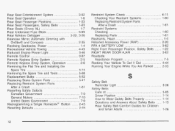
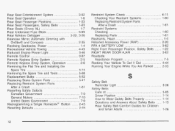
... Seat Passengers, Safety Belts ...1-23 Rear Seats (Envoy XL) ...1-7 5-99 Rear Underseat Fuse Block ...Rear... Recreational VehicleTowing ...4-45 Reduced Engine Power Light ...3-46 Remote Control ...3-97 Remote Keyless Entry System ...2-5 Remote Keyless Entry System......7-10 United States Government ...7-9 Reprogramming a Single HomeLink@ Button ...2-45 Resetting Defaults ...2-45
Restraint System Check...
Similar Questions
Can You Turn Off The Outside Temp Reading On A Dual Climate Control 2008 Envoy
(Posted by oseihamz 10 years ago)
What Fuse Controls Power To Tranamission 2003 Envoy
(Posted by nursebeatri 10 years ago)
2003 Envoy Electrical
I'm looking to buy 2003 envoy.. First do you have to have the factory stereo in to hear the sound of...
I'm looking to buy 2003 envoy.. First do you have to have the factory stereo in to hear the sound of...
(Posted by kenpohlman 13 years ago)

