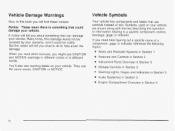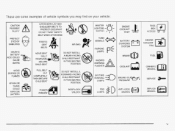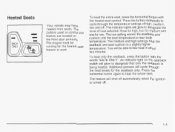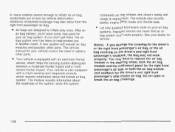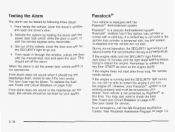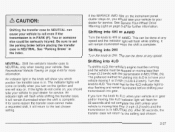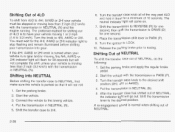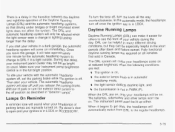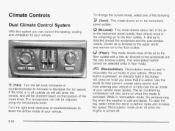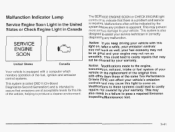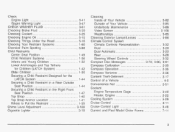2003 GMC Envoy Support Question
Find answers below for this question about 2003 GMC Envoy.Need a 2003 GMC Envoy manual? We have 1 online manual for this item!
Question posted by raysandoz on December 20th, 2011
Engine Light On, Code: P0133, Witch Sensor Is It (before Or After The Cat?
The person who posted this question about this GMC automobile did not include a detailed explanation. Please use the "Request More Information" button to the right if more details would help you to answer this question.
Current Answers
Related Manual Pages
Similar Questions
2003 Gmc Envoy Running Light Rear Don't Work
I have a 2003 GMC envoy, I replaced the passenger side fender and headlamp. Everything went back fin...
I have a 2003 GMC envoy, I replaced the passenger side fender and headlamp. Everything went back fin...
(Posted by draslayer68 8 years ago)
2003 Gmc Envoy Xl Sle Running Lights
what can cause running lights on lift rear not to work all other lights work also low beam headlight...
what can cause running lights on lift rear not to work all other lights work also low beam headlight...
(Posted by davidbelcher 9 years ago)
What Fuse Do You Remove When Rear Gate Wont Close And Interior Lights Stsy On
Rear gate wont close and interior lights stay on , what fuse do I remove
Rear gate wont close and interior lights stay on , what fuse do I remove
(Posted by michaecrayton 10 years ago)
Check Engine Light
the checheck engine light comes on periodically and will go out after I remove the gas cap and put i...
the checheck engine light comes on periodically and will go out after I remove the gas cap and put i...
(Posted by steveward4010 10 years ago)
Chick Engin Light On
what is the problem when check engin light on in GMC invoy 2005
what is the problem when check engin light on in GMC invoy 2005
(Posted by wwwbaveman111 12 years ago)