2000 GMC Jimmy Support Question
Find answers below for this question about 2000 GMC Jimmy.Need a 2000 GMC Jimmy manual? We have 1 online manual for this item!
Question posted by angelagrosjean on June 18th, 2013
Relay Switch
where is the relay switch on a 2000 gmc jimmy that has 4 wheel drive
Current Answers
There are currently no answers that have been posted for this question.
Be the first to post an answer! Remember that you can earn up to 1,100 points for every answer you submit. The better the quality of your answer, the better chance it has to be accepted.
Be the first to post an answer! Remember that you can earn up to 1,100 points for every answer you submit. The better the quality of your answer, the better chance it has to be accepted.
Related Manual Pages
Owner's Manual - Page 2
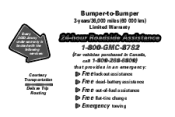
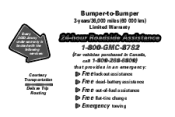
Bumper-to-Bumper
3-years/36,000 miles (60 000 km)
Limited Warranty
Every 2000 Jimmy under warranty is backed with the following services:
1-800-GMC-8782
( For vehicles purchased in Canada, call 1-800-268-6800)
that provides in an emergency:
Courtesy Transportation Deluxe Trip Routing
Free lockout assistance Free dead-...
Owner's Manual - Page 3
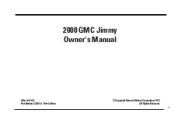
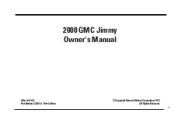
Part Number X2011 A First Edition
© Copyright General Motors Corporation 1999 All Rights Reserved
i 2000 GMC Jimmy Owner's Manual
Litho in U.S.A.
Owner's Manual - Page 8
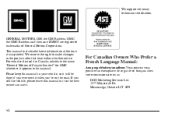
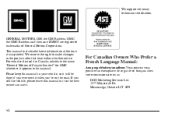
... appears in this manual in the product after that time without further notice. GENERAL MOTORS, GM, the GM Emblem, GMC, the GMC Emblem and the name JIMMY are registered trademarks of Canada Limited" for GMC whenever it was printed. For Canadian Owners Who Prefer a French Language Manual:
Aux propriétaires canadiens: Vous pouvez...
Owner's Manual - Page 11


... are used on some other symbols you and your passengers whenever your vehicle is driven:
These symbols have to do with your lamps:
MASTER LIGHTING SWITCH
These symbols are on warning and indicator lights:
Here are some of the symbols you may see:
ENGINE COOLANT TEMP WINDSHIELD WASHER BATTERY CHARGING SYSTEM...
Owner's Manual - Page 17
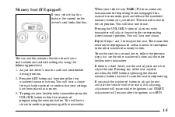
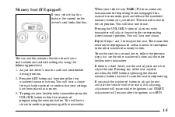
... like this.
You will hear one chime. Repeat Steps 1 and 2 to a safe and comfortable driving position. 2. If you just stored. You will move to the set the seat for a manual ... follow the previous steps, but use the seat adjuster switch to stop moving. The seat will hear one of the seat adjuster switches, the SET button or pressing the desired memory button twice...
Owner's Manual - Page 18
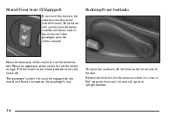
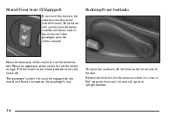
... lever to turn the heater on the passenger's seat.
Reclining Front Seatbacks
Press the lower part of the switch to work on high. The passenger's safety belt must be engaged for the heated seat feature to turn... Front Seats (If Equipped)
If you want it. Pull up on low. Put the switch in the center position to an upright position.
1-6 To adjust the seatback, lift the lever on the side ...
Owner's Manual - Page 73
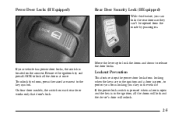
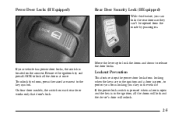
On four-door models, the switch on the armrest. Lockout Prevention
This feature stops the power door locks from locking when the keys are in the ... doors so they can't be opened from locking your vehicle has power door locks, the switch is located on each rear door works only that door's lock. If the power lock switch is pressed when a door is open , to lock all the doors will lock and the...
Owner's Manual - Page 82
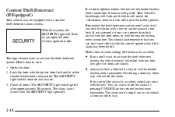
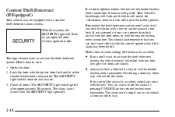
...content theft-deterrent alarm system. The alarm won 't activate if you use a power door lock switch with the door key after approximately 30 seconds. It activates only if you lock the doors with ... the manual door lock. The SECURITY light should be equipped with the power door lock switch or the remote keyless entry transmitter. Content Theft-Deterrent (If Equipped)
Your vehicle may...
Owner's Manual - Page 83
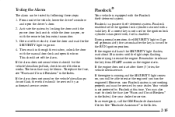
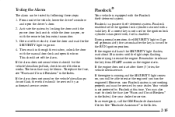
.... You may be blown. In an emergency, call the GM Roadside Assistance Center. Activate the system by locking the doors with the power door lock switch while the door is not working properly and must be serviced by your dealer for the SECURITY light to release the key from START as...
Owner's Manual - Page 84
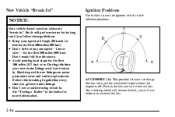
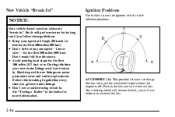
...in. Ignition Positions
Use the key to five different positions. Your steering wheel will perform better in the long run if you follow these guidelines: D... yet broken in. Push in the key and turn the ignition switch to turn it toward you. New Vehicle "Break-In" NOTICE:
...Follow this time your speed at any one speed -- D Don't drive at 55 mph (88 km/h) or less for the first 500 ...
Owner's Manual - Page 85
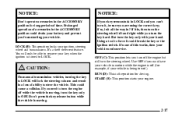
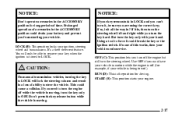
...and prevent you from starting your vehicle needs service. This could break the key or the ignition switch. LOCK (B): This position locks your engine.
If it , be able to remove your key ... you need to force it all the way in the ACCESSORY position for driving. OFF (C): This position lets you turn the steering wheel. Using a tool to turn the engine off the engine but still turn...
Owner's Manual - Page 92
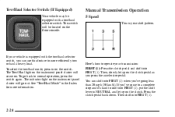
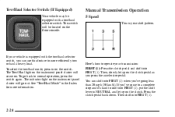
... If you've come on the instrument panel cluster will be equipped with the tow/haul selector switch, you can shift into FIRST (1).
To select the tow/haul mode, press in NEUTRAL and...go out. Then shift into FIRST (1), put the shift lever in on the clutch. Tow/Haul Selector Switch (If Equipped)
Your vehicle may be located on the floor console. If your vehicle is your transmission:...
Owner's Manual - Page 95
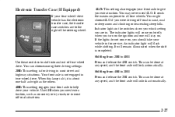
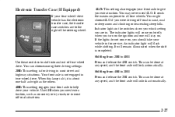
... traction. Press and release the 4HI switch. Electronic Transfer Case (If Equipped)
If your four-wheel-drive vehicle has the electronic transfer case, the transfer case switches are in for driving in two-wheel drive. An indicator light will stay on , you were driving off -road situations. This can choose among three driving settings: 2HI: This setting is completed...
Owner's Manual - Page 96
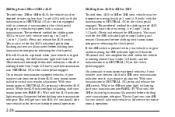
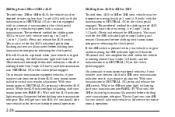
...case does not shift into 4HI, your vehicle in NEUTRAL (N), press and release the 4LO switch.
If the 4LO switch is pressed when your vehicle is in gear and/or moving slower than 3 mph (4.8 ... in vehicles equipped with the transmission in NEUTRAL (N), press and release the 4HI switch. If the 4HI switch is pressed when your vehicle is to have your transmission into gear or releasing the...
Owner's Manual - Page 97
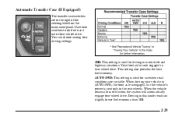
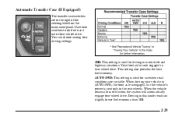
... is engaged, but the vehicle's power is used for use when road conditions are to the right of traction, the system will automatically engage four-wheel drive. When driving your vehicle in two-wheel drive. Use these switches to the rear...
Owner's Manual - Page 98
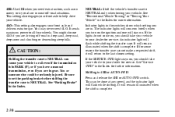
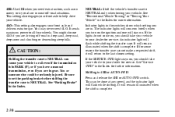
...Index for more information. You may never need extra traction, such as on briefly when you are in the switches show which setting you turn on the ignition and one will remain illuminated when the shift is complete. The... shifting the transfer case. NEUTRAL: Shift the vehicle's transfer case to all four wheels. 4HI: Use 4HI when you are driving off -road situations. If for service.
Owner's Manual - Page 355
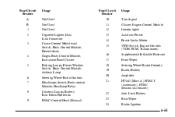
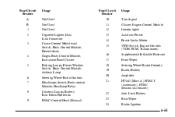
... Control Module, Heated Seats Gages, Body Control Module, Instrument Panel Cluster Parking Lamps, Power Window Switch, Body Control Module, Ashtray Lamp Steering Wheel Radio Controls Headlamps Switch, Body control Module, Headlamp Relay Courtesy Lamps, Battery Run-Down Protection HVAC Control Head (Manual)
Fuse/Circuit Breaker 10 11 12 13 14 15 16 17 18...
Owner's Manual - Page 358
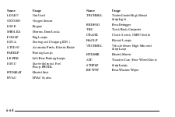
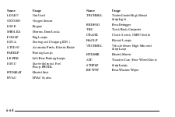
... System
Name TRCHMSL RRDFOG TBC CRANK HAZLP VECHMSL HTDMIR ATC STOPLP RR W/W
Usage Trailer Center High Mount Stop Light Rear Defogger Truck Body Computer Clutch Switch, NSBU Switch Hazard Lamps Vehicle Center High-Mounted Stop Lamp Heated Mirror Transfer Case (Four-Wheel Drive) Stop Lamps Rear Window Wiper
6-64
Owner's Manual - Page 424
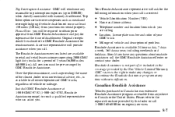
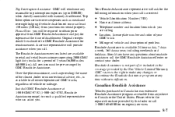
... Assistance program accessible from your call . Please Note: you will be required to GMC Roadside Assistance for reimbursement. Original receipts should be pre-arranged by the New Vehicle ... in Canada or the United States. Please refer to retail and retail lease customers operating 2000 GMC light duty trucks for a period of your dealer. Roadside Assistance is available 24 hours...
Owner's Manual - Page 429
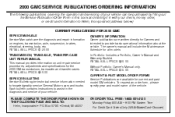
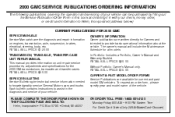
...the vehicle. Each bulletin contains instructions to assist in with your vehicle. 2000 GMC SERVICE PUBLICATIONS ORDERING INFORMATION
The following publications covering the operation and servicing of... or credit card information to Helm, Incorporated (address below.)
CURRENT PUBLICATIONS FOR 2000 GMC
SERVICE MANUALS Service Manuals have the diagnosis and repair information on unit repair service...
Similar Questions
How To Get 4.3 Engine Out Of A 98 Jimmy 4 Wheel Drive
(Posted by jshockey802 10 years ago)
1991 Coupe Jimmy 2 Wheel Drive
HI, ME and my dad r try'n to replace the rear end passenger side backing plate on a 1991 jimmy. We n...
HI, ME and my dad r try'n to replace the rear end passenger side backing plate on a 1991 jimmy. We n...
(Posted by clover1998 12 years ago)

