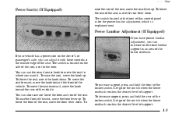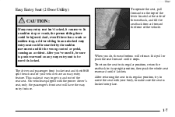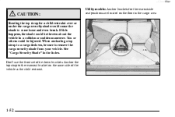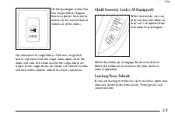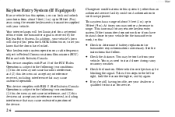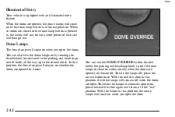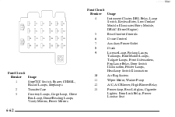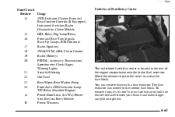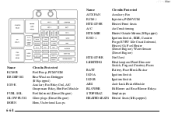1999 GMC Yukon Support Question
Find answers below for this question about 1999 GMC Yukon.Need a 1999 GMC Yukon manual? We have 1 online manual for this item!
Question posted by adavisuc on October 31st, 2012
Location If Drl Relay Switch
The person who posted this question about this GMC automobile did not include a detailed explanation. Please use the "Request More Information" button to the right if more details would help you to answer this question.
Current Answers
Related Manual Pages
Similar Questions
Where Is The Blower Motor Relay Located At On A 01g.m.c. Yukon Denali
(Posted by cherrfuckof 9 years ago)
Where Is The 4 Wheel Drive Switch Box Located At On A 2003 Gmc Yukon Xl
(Posted by osko8HUM 10 years ago)
I Lost My Keys To My Yukon And I Need A Break My Ignition Switch
I lost my mission keys to my 99 GMC Yukon and I need to break the ignition switch I do I do i
I lost my mission keys to my 99 GMC Yukon and I need to break the ignition switch I do I do i
(Posted by Anonymous-90619 11 years ago)