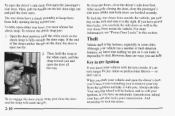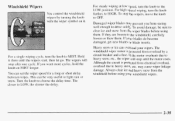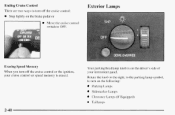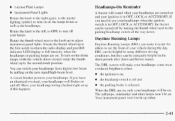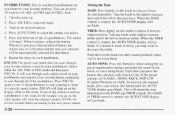1998 GMC Yukon Support Question
Find answers below for this question about 1998 GMC Yukon.Need a 1998 GMC Yukon manual? We have 1 online manual for this item!
Question posted by gnPe on March 8th, 2014
Which Way Do You Turn A Fader Knob For Front Speakers Only In A Yukon
The person who posted this question about this GMC automobile did not include a detailed explanation. Please use the "Request More Information" button to the right if more details would help you to answer this question.
Current Answers
Related Manual Pages
Similar Questions
99 Yukon Denali 2hi Light Turns Off While Driving
99 Yukon Denali 2hi light turns off while driving
99 Yukon Denali 2hi light turns off while driving
(Posted by cloudcruzer85 10 years ago)
What Kind Of Rear Turn Signal Bulb Do I Need For A 1998 Gmc Yukon
(Posted by troymwd 10 years ago)
98 Yukon...electronic 4 Wheel Drive Indicating Both 2 And 4 Wheel Drive (both Li
front drive shaft turning, rear wheels engaging but stops after two feet. reverse will only back up ...
front drive shaft turning, rear wheels engaging but stops after two feet. reverse will only back up ...
(Posted by msjmsim 10 years ago)
What Causes Low Engine Oil Light To Turn On 2002 Gmc Yukon
(Posted by dasim 10 years ago)