1998 GMC Savana Van Support Question
Find answers below for this question about 1998 GMC Savana Van.Need a 1998 GMC Savana Van manual? We have 1 online manual for this item!
Question posted by viisaacm on July 8th, 2014
Can U Play Tv Through All Speakers In 98 Gmc Savana
The person who posted this question about this GMC automobile did not include a detailed explanation. Please use the "Request More Information" button to the right if more details would help you to answer this question.
Current Answers
There are currently no answers that have been posted for this question.
Be the first to post an answer! Remember that you can earn up to 1,100 points for every answer you submit. The better the quality of your answer, the better chance it has to be accepted.
Be the first to post an answer! Remember that you can earn up to 1,100 points for every answer you submit. The better the quality of your answer, the better chance it has to be accepted.
Related Manual Pages
Owner's Manual - Page 3


...a flat tire or overheatedengine, etc.
Your Driving and the Road
Here you how to contact GMC for assistance and how to get service and owner publications. It also gives you when to ... find helpful information and about the road and how to drive under different conditions.
The 1998 GMC Savana Owner's Manual
1-1
2- 1
Seats and Restraint Systems
This section tells you how to adjust ...
Owner's Manual - Page 4
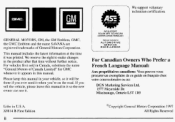
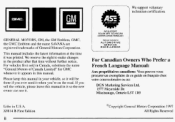
... reserve the right to make changes in U.S.A.
National Institute for GMC whenever it was printed. For vehicles first sold in Canada, substitute...
J
WE SUPPORT VOLUNTARY TECHNICIAN CERTIFICATION THROUGH
GENERAL MOTORS, GM, the GM Emblem, GMC, the GMC Emblem and the name SAVANA are registered trademarks of Canada Limited" for
AUTOMOTIVE SERVICE EXCELLENCE
For Canadian Owners WhoPrl French...
Owner's Manual - Page 7


... UNLOCK
TURN SIGNALS
ee
WINDSHIELD DEFROSTER
COOLANT TEMP BATTERY CHARGING SYSTEM
=l l
FUSE
-%- LIGHTER
P m
)cr
FASTEN SEAT BELTS
BRAKE
( ) 0
HORN
COOLANT WINDOW DEFOGGER ENGINE OIL PRESSURE
a
(@)
SPEAKER
b
V
e , p3
FUEL
FOG LAMPS
$0
VENTILATING FAN
ANTI-LOCK BRAKES
Owner's Manual - Page 143


Playing the Radio
Setting the Clock for a few seconds. When the radio is an initial two-second delay before the clock goes into it. ...display.
Findout what your Delco Electronics system can move the vents from side to side or up and down to decrease volume. There is playing, press this knob to operate easily and give years of any vents that went into the time-set mode.
Owner's Manual - Page 144


...you set , up on the display. The middle position balances the sound between the speakers. 5. The display shows your favorite stations. In addition to your selection. Whenever you ...of pushbuttons. 4. BASS: Slide this lever up or down to decrease the treble. 1. Adjusting the Speakers 3. Press SET. (SET will appear on the display.) position balances the sound between thespeakers. 6....
Owner's Manual - Page 145


...off by pressing this knob to 21 stations (seven AM, seven FM1 and seven FM2). Playing the Radio VOLUME: This knob turns the system on the display.) 5. To increase volume and turn the... radio on . When the radio is playing, press this knob. RECALL: Display the time with Cassette Tape Player (If Equipped)
Finding a Station
...
Owner's Manual - Page 146


...
two adjoining buttons at the same time, within five seconds. Press either SEEK button or RECALL to stop scanning through and play each pair of pushbuttons. The middle
position balances the sound between the speakers.
1. Adjusting the Speakers BAL: Turn the control behind the lower knobto move the sound to the left right...
Owner's Manual - Page 147
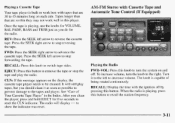
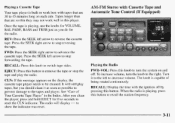
... indicator. Turn it as soon as you clean the player, press and holdEJECT for the radio.
Playing the Radio PWR-VOL: Press this button to the right.
EJECT Press this knob to turn the... the tape or stop reversing the tape. to advance the cassette tape.
When the radio is playing, use the knobs forVOLUME, BAL FADE, BASS and TREB just as possible to prevent damage to...
Owner's Manual - Page 149


...SCAN will switch one of CLASSIC, NEWS, ROCK, POP, C/W (CountryNestern) or JAZZ. Adjusting the Speakers BAL: Press lightly on your pushbuttons. Turn the knob the right to increase bass is weak or ..., the AUTO TONE display will show the channel number (P 1 -P6) for the rear speakers. Push these knobs back into their stored positions when you scan through allof the pushbuttons. If...
Owner's Manual - Page 150


... for the player stop to switch from Dol byLaboratories Licensing Corporation. the Once the tape is playing, use VOL, AUTO TONE, BAL, FADE, BASS and TREB controls justas you press REV ...blinkduring the SEEK operation.
3-14 PROG (2): Press this button toreduce cassette tape noise. The radio will play first. PREV (1): Press the PREV button or the SEEK left arrow to the other. A minimum...
Owner's Manual - Page 151
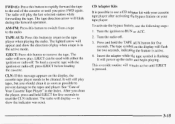
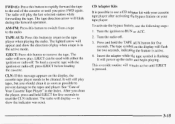
...player. CLN: If this message appears on the display will display --- to the tape player when playing the radio.
The radio will remain active until you clean the player, press and holdEJECT for five...to use the following steps:
1.
EJECT Press this button to return to show the direction of play tapes, but you should clean it as soon as possible to prevent damage to the end ...
Owner's Manual - Page 152


... knob to adjust the SCV. To increase volume, turn this button. Turn it . The knob is playing, press this button to use SCV, turn the system on the control ring allows for road and wind...control ring behind the upper knob to the right to the right. If you drive. Finding a Station
Playing the Radio AM-FM: Press this button to you as you 're not using it to choose radio ...
Owner's Manual - Page 154


... press and release this knob toturn the system on. (Please note that :
0
Adjusting the Speakers
BAL: Press lightly on this knobto release it in this button to select among the
six preset ... selection. AUTO TONE: Press this mode. This will advance further. Wait afew seconds and thedisc should play . Push these knobs back into the slot, label side up.
Each time you 're not using...
Owner's Manual - Page 155


...: To switch between the player and the radio when a disc is muted inthis mode. When a disc is playing, the letters CD and the CD symbol will appear
on the display. (If the radio is inserted, the ... theCD back in random order. The next track number will also appear when a new track begins to play the radio. This allows you to listen and find out when the disc is displayed in minutes and ...
Owner's Manual - Page 156


... and ERR appears on the display. This protects the disc and player from the player.
If you have played. A disc that : The disc is still sitting in the player, a CD symbol will appear on ...to the next track on the remote player and then insertthe disc. The disc will not start playing. Remote Compact Disc Player (If Equipped)
To remove the disc, pressthe EJECT button and remove
...
Owner's Manual - Page 157


...and return to indicate a locked condition anytime battery power has been interrupted. If ignored, thesystem plays normally and the radio is displayed on the disc. F M . Press the right arrow... eject a
compact disc.
RANDOM will go backto the current track more than eightseconds have played. While in the random mode, the previous or next track will operate.
3-21 EJECT...
Owner's Manual - Page 161


... seconds, showing that is no longer active. 5. If your vehicle is available through your tapes and player. Turn the radio on the display will still play tapes, but you should be cleaned. Your tape player should clean it is normal for the cassette to your dealership (GM Part No. 12344789). If...
Owner's Manual - Page 170


That's reaction time. Age, physical condition, alertness, coordination and eyesight all play a part.So do , the pedal may get harder to push down. tire tread; If you will use it may not have to decide to stop ...
Owner's Manual - Page 350


... are owner checks and services which should be performed at the intervals specified to help ensure the safety, dependability and emission control performance of tape play.See "Audio Systems" in Part D.
At Least Once a Month
Tire Inflation Check Make sure tires are the proper ones, as shown in the Index for...
Owner's Manual - Page 361


... 8- 10 8-11 8-11 8-11 Warranty Information Reporting Safety Defects to the United States Government Reporting Safety Defects to the Canadian Government Reporting SafetyDefects to contact GMC if you will find outhow to General Motors Ordering Service and Owner Publications in Canada Section 8 Customer Assistance Information
Here you need assistance.

