1995 GMC Jimmy Support Question
Find answers below for this question about 1995 GMC Jimmy.Need a 1995 GMC Jimmy manual? We have 1 online manual for this item!
Question posted by johjame on July 6th, 2014
1995 Gmc Jimmy What Does The Red Button In The Cup Holder Do
The person who posted this question about this GMC automobile did not include a detailed explanation. Please use the "Request More Information" button to the right if more details would help you to answer this question.
Current Answers
There are currently no answers that have been posted for this question.
Be the first to post an answer! Remember that you can earn up to 1,100 points for every answer you submit. The better the quality of your answer, the better chance it has to be accepted.
Be the first to post an answer! Remember that you can earn up to 1,100 points for every answer you submit. The better the quality of your answer, the better chance it has to be accepted.
Related Manual Pages
Owner's Manual - Page 4


...a concern and need help you with the operation and maintenance of your 1995 GMC Jimmy and to provide important safety information. Your dealer invites you to review all.... help handling it comes to service, keep in mind that your complete satisfaction.
lnfroduction
1995 GMC Jimmy Owner's Manual
Welcome
This manual was prepared to acquaint you enjoy safe and trouble-free operation...
Owner's Manual - Page 5


...please leave this manual in it so the new owner can use it wasprinted. About Driving Your Jimmy
As with other vehicles of this type, failureto operate this vehicle correctly may result in loss ... Drive Vehicle'' inthe Index.)
W E SUPPORT VOLUNTARY TECHNICIAN CERTIFICATION THROUGH
National Institute for GMC Truck Division whenever it when you're on -pavement" and "off-road" driving guidelines in ...
Owner's Manual - Page 6


GMTRUCK
General Motors, GMand the GM Emblem, GMC and the GMC Emblem, JIMMY and the JIMMY Emblemare registered trademarks of the the manual. How to
In the gray caution area, we tell you what the hazard Then we tell you were ...
Owner's Manual - Page 26


Q: What's wrong with this?
To unlatch the belt, just push the button on it, you can damage both the belt and your vehicle.
1-16 Before you slam the door on the buckle.
If you close the door, be sure the belt is twisted across the body. A:
The belt is out of the way. The belt should go back out of the way.
Owner's Manual - Page 31


... vehicle's frame, bumper system, frontend sheet metalor height, they may not work properly if you have information about this manual. Your GM dealer and the 1995 GM Service Manual have any question about servicing your vehicle should be serviced.
Adding Equipment to inflate while someone is attached to your vehicle. A:
As...
Owner's Manual - Page 35


... belt is secure. If the belt is positioned you would be able to unbuckle the safety belt quickly if you . so Make sure the release button on the buckle is notlong enough, see "Safety Belt Extender" at the end of the belt as you very quickly. Lap-Shoulder Belt
The positions...
Owner's Manual - Page 36


These parts of the retractor. I
To unlatch the belt, justpush the button on the just hips, bones. The shoulder belt should be less likelyto slide under it, the belt would applyforce at your abdomen.
The lap part ...
Owner's Manual - Page 44


Pull the restof the shoulder belt all the way out the retractor to . To tighten the belt, feed the shoulder beltinto the retractor whileyou push down on the child restraint.
1-34 if
5. Make sure the release button is positioned so you would be able to unbuckle the safety belt quickly you ever had to set of the lock.
6. Buckle the belt. 4.
Owner's Manual - Page 46


... up the latch plate, and run thelap and shoulder portions of the child's face orneck, put it behind the child restraint.
4. Make sure the release button is positionedso you would be using the lap-shoulder belt.
If the shoulder belt goes in the Right Front Seat Position
You'll be able...
Owner's Manual - Page 57


...'s lock.
2-5
If your inside door forward. On four-door models, the lever on the raised area next to the key symbol. This switch will see a red area on the lever. To unlock the door, slide the lever on your vehicle has power door locks, push LOCK on the power door lock...
Owner's Manual - Page 59
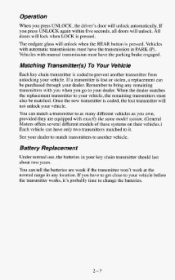
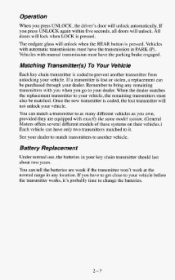
... withinfive seconds, all doors will not unlock yourvehicle. See your key chain transmitter should last about two years. All doors will unlock when the REAR button pressed.
Owner's Manual - Page 61


...inside to lift the handle and open a power lock system fromthe outside , insert the key in the lock button and turn to theright. The endgate and glass will unlock.
., .
.
.
.
. All doors will ...to the left. To lock a powerlock system from the outside , insert the key in the lock button and turn to lift the handle and open the glass.
All doors will not release if the vehicle...
Owner's Manual - Page 62


REAR HATCH
If your vehicle has an automatic transmission, your endgate glass by just pressing a button. The electric hatch release lets you open your shift lever must be in PARK (P) or NEUTRAL (N) for the release to work.
2- 10
The button is on the driver's side of the steering column.
Owner's Manual - Page 68


...
Engines start differently.The 8th digit of your Vehicle Identification Number (VIN) shows the code letter or number for your vehicleis stopped.
2-16
Key Release Button
The key cannot be removed from the ignition of your instrument panel. (See "Vehicle Identification Number" in theIndex.) Follow the proper steps to start in...
Owner's Manual - Page 83
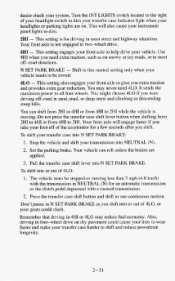
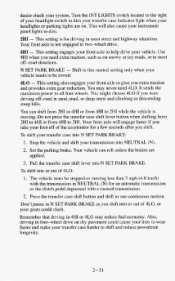
... your gears could cause your tires to wear faster and make your system. Press the transfer case shift button and shift in two-wheel drive.
4HI - Don't pause in N SET PARK BRAKE as on snowy...the INT LIGHTS switch located to the right of 4LO:
1. Do not press the transfer case shift lever button when shifting from 4HI to 2HI while the vehicle is moving less than 3 mph (4.8 km/h) with the ...
Owner's Manual - Page 95


Push in the set button at the end of the lever and release it.
4. To Set Cruise Control
2. Take your foot off the accelerator pedal.
2-43 Get up to the speed you want. 3.
Owner's Manual - Page 96
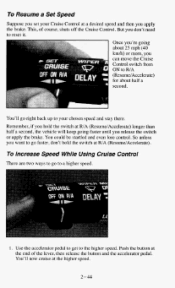
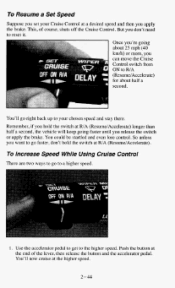
... keep going about half a second. To Resume a Set Speed
Suppose you set your chosen speed and stay there. This, of the lever, then release the button and the accelerator pedal. Remember, if you hold the switch at the higher speed.
2-44 Use the accelerator pedal to get to a higher speed.
1.
Owner's Manual - Page 119


To set the trip odometer to zero, completely push the button near the readout.
Tachometer
The tachometer displays the engine speed in revolutions per minute (rpm). Each tachometer has...drivensince you last set the trip odometer to zero. The tachometer has three areas: normal operating range, red warning range, and red danger range.
2-67 Make sure the button is completely depressed.
Owner's Manual - Page 362


...Vehicle Identification Number (VIN). GMC Truck reserves the right ...GMC Truck Roadside Assistance at1-800-GMC TRUCK (1-800-462-8782, Roadside Assistance prompt) to all owner/operators of GMC...by the dealer or call the GMC Truck Roadside Assistance center or contact... Towing Service: Towing to the nearest GMC Truck dealer for a period of 36...when your GMC truck. Roadside Assistance isnot part ...
Owner's Manual - Page 363


... Program is available to retail purchasers Commitment of the BUMPER TO BUMPER Limited Warranty.GMC Truck reserves the right to exceed the maximum allowable dollar limits.
0
The Commitment... In Canada, please consult your GMC Truck dealer. Note: Because of rental for same-day warranty repairs. This program is not part of Plus eligible 1995 GMC light duty trucks. Courtesy Transportatjon
The...
Similar Questions
Where Can I Find Maintenance Information For A 1995 Jimmy
(Posted by virjodika 9 years ago)

