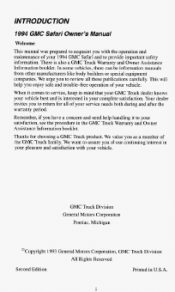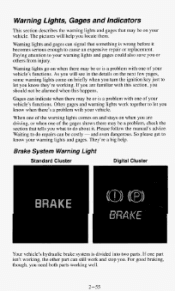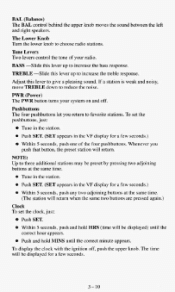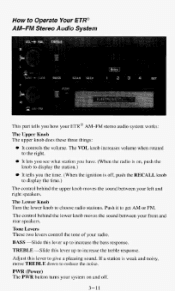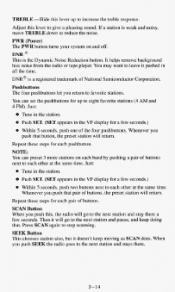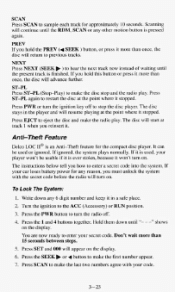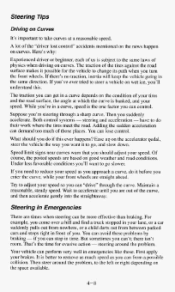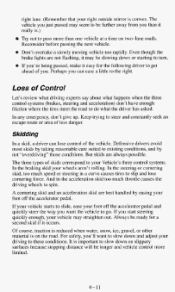1994 GMC Safari Support Question
Find answers below for this question about 1994 GMC Safari.Need a 1994 GMC Safari manual? We have 1 online manual for this item!
Question posted by r2dant0j0 on January 28th, 2014
98 Gmc Safari Frontend Popping Noise When Turnning And Stopping
The person who posted this question about this GMC automobile did not include a detailed explanation. Please use the "Request More Information" button to the right if more details would help you to answer this question.
Current Answers
Related Manual Pages
Similar Questions
94 Gmc Safari Acceleration Issues
From 0 To 40 I Have To Keep Hitting The Pedal More And More To Get It Going. It Comes And Goes This ...
From 0 To 40 I Have To Keep Hitting The Pedal More And More To Get It Going. It Comes And Goes This ...
(Posted by sephsephiroth 11 years ago)
How Do You Turn Off The High Bean Lights On A 1995 Gmc Safari Van?
when i turn on the head lights the high beam lights come on .how do i turn the high beams off?
when i turn on the head lights the high beam lights come on .how do i turn the high beams off?
(Posted by Anonymous-87532 11 years ago)
Heater Core For 1994 Gmc Safari
Is it safe to travel with a heater core problem?
Is it safe to travel with a heater core problem?
(Posted by Kikrtina 11 years ago)
1998 Safari Turn Signal Flasher Location
need to replace Turn Signal flasher. Where it is located under the dash?
need to replace Turn Signal flasher. Where it is located under the dash?
(Posted by taher64698 12 years ago)
I Have A Popping In The Front End Every Time I Turn Or Hit A Bump What Could It
What could it be?
What could it be?
(Posted by Vasquirrel 12 years ago)