Fujitsu fi 5750C Support Question
Find answers below for this question about Fujitsu fi 5750C - Document Scanner.Need a Fujitsu fi 5750C manual? We have 2 online manuals for this item!
Question posted by bienvenidopeguero on April 27th, 2011
Service Manual For Scanner Fi5750c.
I NEED TO BUY A SERVICE MANUAL FOR SCANNER FI5750C, AND FEED ROLLER.bap
Current Answers
There are currently no answers that have been posted for this question.
Be the first to post an answer! Remember that you can earn up to 1,100 points for every answer you submit. The better the quality of your answer, the better chance it has to be accepted.
Be the first to post an answer! Remember that you can earn up to 1,100 points for every answer you submit. The better the quality of your answer, the better chance it has to be accepted.
Related Fujitsu fi 5750C Manual Pages
Datasheet - Page 1


fi-5650C/fi-5750C
Color Duplex Document Scanners
High scan rates and ultra-reliable performance that adapts to 8,000 documents per day Ultrasonic double-feed detection ensures accurate scanning Enhance productivity with advanced features for exceptional performance and value. up... duty cycle of up to almost any situation
Fast scanning - imaging
Designed with Fujitsu service and support
Datasheet - Page 2
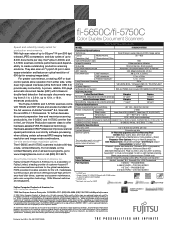
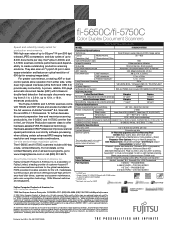
...
Response Time Options: 4-hour or Next Business Day Unit Replacement: Advance Exchange3; The Fujitsu fi-5650C and fi-5750C scanners come with Ultrasonic double-feed detection that this document. To further decrease document preparation time and maximize scanning productivity, the fi-5650C and fi-5750C are the property of America, Inc. About Fujitsu Computer Products of Kofax Image Products...
Operator's Guide - Page 1
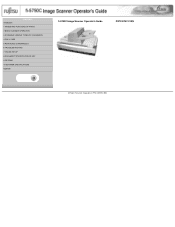
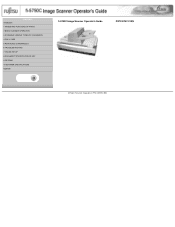
Introduction
CONTENTS
1 NAMES AND FUNCTIONS OF PARTS
2 BASIC SCANNER OPERATION
3 SCANNING VARIOUS TYPES OF DOCUMENTS
4 DAILY CARE
5 REPLACING CONSUMABLES
6 TROUBLESHOOTING
7 ONLINE SETUP
8 DOCUMENT SPECIFICATION OF ADF
9 OPTIONS
10 SCANNER SPECIFICATIONS
Appendix
fi-5750C Image Scanner Operator's Guide
P3PC-E747-01EN
All Rights Reserved, Copyright (C) PFU LIMITED 2003
Operator's Guide - Page 2
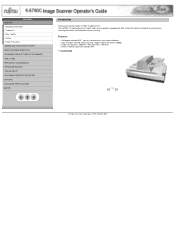
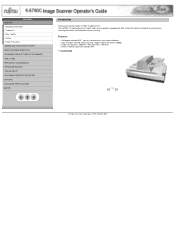
...
4 DAILY CARE
5 REPLACING CONSUMABLES
6 TROUBLESHOOTING
7 ONLINE SETUP
8 DOCUMENT SPECIFICATION OF ADF
9 OPTIONS
10 SCANNER SPECIFICATIONS
Appendix
Introduction
Thank you can set documents from various directions. you for manual scanning. The fi-5750C is a high-performance Duplex Color scanner product, equipped with movable ADF. >> Contents Map
1 | 2
All Rights Reserved, Copyright...
Operator's Guide - Page 4
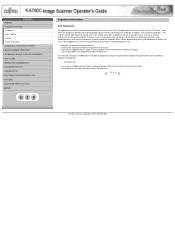
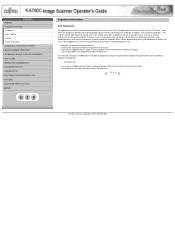
...2 BASIC SCANNER OPERATION
3 SCANNING VARIOUS TYPES OF DOCUMENTS
4 DAILY CARE
5 REPLACING CONSUMABLES
6 TROUBLESHOOTING
7 ONLINE SETUP
8 DOCUMENT SPECIFICATION OF ADF
9 OPTIONS
10 SCANNER SPECIFICATIONS
Appendix... reception, which the receiver is encouraged to try to comply with the instruction manual, may cause harmful interference to operate the equipment. FCC warning: Changes or ...
Operator's Guide - Page 5
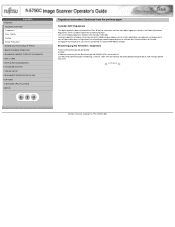
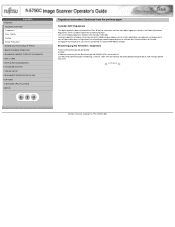
... bescheinigt, daß der/die/das fi-5750C In Übereinsstimmung mit den Bestimmungen der EN45014(CE) funkentstört ist. Introduction
CONTENTS
Regulatory Information
Trademarks
Note, Liability
Preface
Safety Precautions
1 NAMES AND FUNCTIONS OF PARTS
2 BASIC SCANNER OPERATION
3 SCANNING VARIOUS TYPES OF DOCUMENTS
4 DAILY CARE
5 REPLACING CONSUMABLES
6 TROUBLESHOOTING
7 ONLINE...
Operator's Guide - Page 8


... SCANNER OPERATION
3 SCANNING VARIOUS TYPES OF DOCUMENTS
4 DAILY CARE
5 REPLACING CONSUMABLES
6 TROUBLESHOOTING
7 ONLINE SETUP
8 DOCUMENT SPECIFICATION OF ADF
9 OPTIONS
10 SCANNER ...Microsoft® WindowsNT® 4.0 Workstation operating system. How Trademarks Are Indicated In This Manual
References to operating systems (OS) are the trademarks or registered trademarks of Adobe Systems ...
Operator's Guide - Page 10
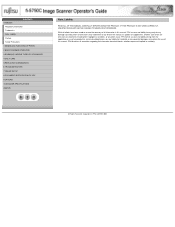
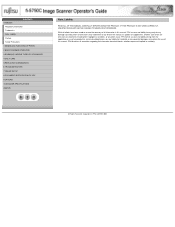
..., Liability
Preface
Safety Precautions
1 NAMES AND FUNCTIONS OF PARTS
2 BASIC SCANNER OPERATION
3 SCANNING VARIOUS TYPES OF DOCUMENTS
4 DAILY CARE
5 REPLACING CONSUMABLES
6 TROUBLESHOOTING
7 ONLINE SETUP
8 DOCUMENT SPECIFICATION OF ADF
9 OPTIONS
10 SCANNER SPECIFICATIONS
Appendix
Note, Liability
READ ALL OF THIS MANUAL CAREFULLY BEFORE USING THIS PRODUCT. IF THIS PRODUCT IS NOT USED...
Operator's Guide - Page 11
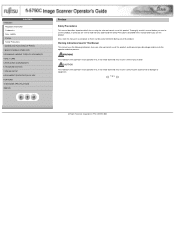
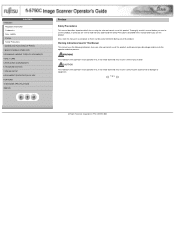
...Liability
Preface
Safety Precautions
1 NAMES AND FUNCTIONS OF PARTS
2 BASIC SCANNER OPERATION
3 SCANNING VARIOUS TYPES OF DOCUMENTS
4 DAILY CARE
5 REPLACING CONSUMABLES
6 TROUBLESHOOTING
7 ONLINE SETUP
8 DOCUMENT SPECIFICATION OF ADF
9 OPTIONS
10 SCANNER SPECIFICATIONS
Appendix
Preface
Safety Precautions
This manual describes important details for ensuring the safe and correct use of...
Operator's Guide - Page 13
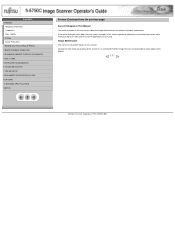
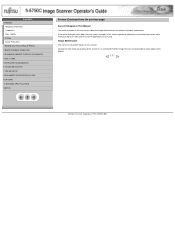
... notice in the interest of the scanner application you purchased the scanner or an authorized FUJITSU Image Scanner service provider to make repairs to the User's Manual of product improvement. If the actual displayed screen differs from the previous page)
Screen Examples In This Manual
The screen examples in this manual are using. Introduction
CONTENTS
Regulatory Information...
Operator's Guide - Page 15
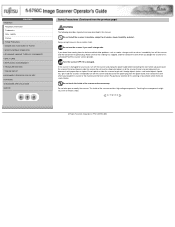
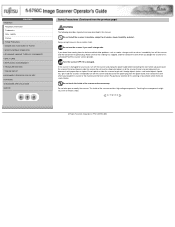
...BASIC SCANNER OPERATION
3 SCANNING VARIOUS TYPES OF DOCUMENTS
4 DAILY CARE
5 REPLACING CONSUMABLES
6 TROUBLESHOOTING
7 ONLINE SETUP
8 DOCUMENT SPECIFICATION OF ADF
9 OPTIONS
10 SCANNER ...manual.
If the scanner is damaged. Touching these components might cause a fire or electric shock. If you bought the scanner or the maintenance Service Center.
The inside of the scanner...
Operator's Guide - Page 23
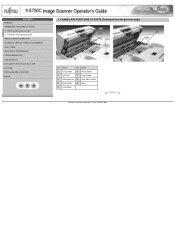
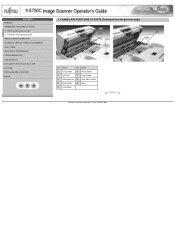
...27 Sheet Guide
23 Pick Roller Set 28 Ultra Sonic Sensor
24 Brake Roller 29 Glass
25 Feed Roller
1 | 2 | 3 | 4
All Rights Reserved, Copyright (C) PFU LIMITED 2003 Name
No. Introduction
CONTENTS
1 NAMES AND FUNCTIONS OF PARTS
1.1 Names and functions of parts
1.2 Functions of the operator panel
2 BASIC SCANNER OPERATION
3 SCANNING VARIOUS TYPES OF DOCUMENTS
4 DAILY CARE
5 REPLACING...
Operator's Guide - Page 72
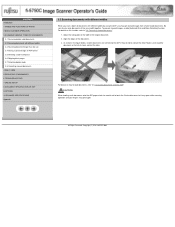
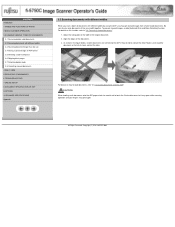
... to contact the roller. CAUTION
When loading small documents onto the ADF paper chute, be careful not to drop out
3.6 Skipping blank pages 3.7 Detecting double-feeds
3.8 Correcting skewed documents
4 DAILY CARE
5 REPLACING CONSUMABLES
6 TROUBLESHOOTING
7 ONLINE SETUP
8 DOCUMENT SPECIFICATION OF ADF
9 OPTIONS
10 SCANNER SPECIFICATIONS
Appendix
3.2 Scanning documents with different...
Operator's Guide - Page 97
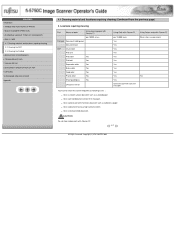
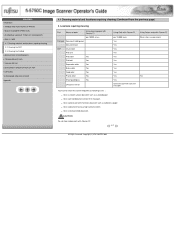
...9 OPTIONS
10 SCANNER SPECIFICATIONS
Appendix
4.1 Cleaning material and locations requiring cleaning (Continued from the previous page)
2. q Scan a lot of parts
Using cleaning paper with Cleaner F1
per 10,000 scans
Flat bed Document holding pad
Document bed
ADF
Chute roller
Pick arm
Pick roller
Yes
Pick belt
Yes
Separation roller
Yes
Brake roller
Yes
Feed roller
Yes
Plastic...
Operator's Guide - Page 99
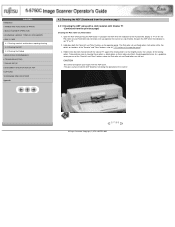
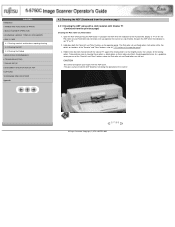
... Rights Reserved, Copyright (C) PFU LIMITED 2003 The Pick roller set and Feed rollers one full turn.
Take particular care in cleaning these rollers as step 2 below. Open the ADF while pushing the ADF button. Introduction
CONTENTS
1 NAMES AND FUNCTIONS OF PARTS
2 BASIC SCANNER OPERATION
3 SCANNING VARIOUS TYPES OF DOCUMENTS
4 DAILY CARE
4.1 Cleaning materials and locations requiring...
Operator's Guide - Page 119
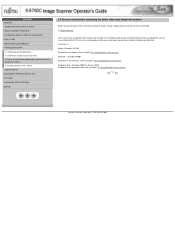
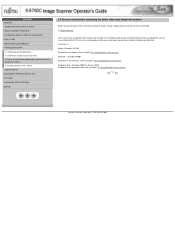
... Trouble shooting table, contact the dealer where you bought the scanner
Before you ask for repair service, please collect the following information. Serial No. : (Example) 000001 For details on the serial No., refer to Chapter "6.4 Checking labels on the scanner". Check items: Model : (Example) fi-5750C For details on the model, refer to Chapter "6.4 Checking...
Operator's Guide - Page 129
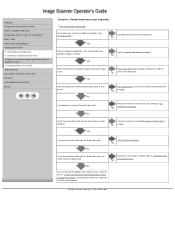
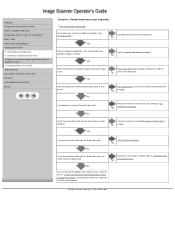
... dealer where you bought the scanner" and contact the dealer or an authorized FUJITSU service provider.
YES
Correctly install the consumable(Pick roller set , Brake roller) installed correctly? NO
When the double-feed detection is ON, are the double feed detection conditions satisfied? YES
Replace the consumable, if needed .
NO
YES
Fan the documents 3 or 4 times to "" for...
Operator's Guide - Page 130
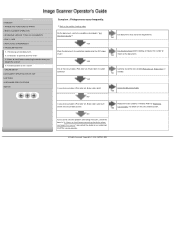
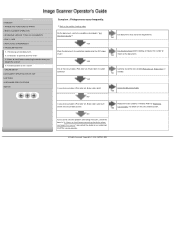
... of consumables (Pick roller set , Brake roller), if needed . YES
Replace the consumable, if needed . Back to the trouble shooting index Do the documents satisfy the conditions described in "6.3 Items to check before contacting the dealer where you bought the scanner" and contact the dealer or an authorized FUJITSU service provider. YES
Fan the documents before loaded onto...
Operator's Guide - Page 131
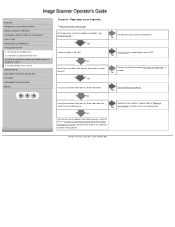
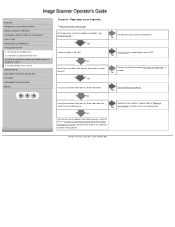
... service provider.
YES
YES
Clean the ADF or remove debris from the ADF. Is any debris in the ADF? All Rights Reserved, Copyright (C) PFU LIMITED 2003 Refer to check before contacting the dealer where you bought the scanner
6.4 Checking labels on the consumable counter. Correctly install the consumable (Pick roller set, Brake roller) , if
needed...
Operator's Guide - Page 152
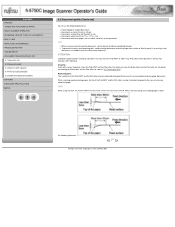
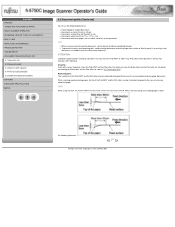
... to light to the case of all document sheets must be perforated
8.5 Double feed detection conditions
9 OPTIONS
10 SCANNER SPECIFICATIONS
Appendix
8.2 Document quality (Continued)
Do not use the following tolerances: 1 | 2
All Rights Reserved, Copyright (C) PFU LIMITED 2003
q To prevent the rollers from becoming dirty, avoid scanning documents containing large areas written or filled in...
Similar Questions
I Need To Find The Page Count On My Fujistsu Fi 5750c Scanner. Any Ideas?
(Posted by Coffeenut1992 10 years ago)
Where Can I Purchase A Pa03484-b005 Part Number For My Fujitsu-fi 5120c Scanner?
Where can I purchase a PA03484-B005 part number for my Fujitsu-fi 5120C scanner? I am having a hrad ...
Where can I purchase a PA03484-B005 part number for my Fujitsu-fi 5120C scanner? I am having a hrad ...
(Posted by chriscranor 11 years ago)
Where Can We Get A Driver For Windows 7 For This Machine?
(Posted by cynthiamalain 11 years ago)
I'll Pay $250 Bucks For A Copy Of The Service Manual. I'll Be Untraceable.
Fujitsu fi-5650c.
Fujitsu fi-5650c.
(Posted by bernard28583 11 years ago)

