Fujitsu ST4120 Support Question
Find answers below for this question about Fujitsu ST4120 - Stylistic - PIII-M 933 MHz.Need a Fujitsu ST4120 manual? We have 1 online manual for this item!
Question posted by mulder13 on November 3rd, 2013
Dc In Jack Is Loose
the dc jack on the tablet is loose and when I plug in the cord to charge the tablet will not charge anymore. How can I get to the jack to fix it
Current Answers
There are currently no answers that have been posted for this question.
Be the first to post an answer! Remember that you can earn up to 1,100 points for every answer you submit. The better the quality of your answer, the better chance it has to be accepted.
Be the first to post an answer! Remember that you can earn up to 1,100 points for every answer you submit. The better the quality of your answer, the better chance it has to be accepted.
Related Fujitsu ST4120 Manual Pages
User Guide - Page 1


... Kensington and MicroSaver are trademarks or registered trademarks of the Kensington Technology Group.
All other products are registered trademarks of their applicability to the Stylistic ST4000 Series Tablet PC, refer to Chapter 5 of this publication may be copied, reproduced, or translated, without knowledge. actual results may cause undesired operation.
Fujitsu and the...
User Guide - Page 3


...
PREFACE
Preface
About This Guide v Fujitsu Contact Information v Warranty Information v
1
GETTING STARTED
Getting Started with Your Stylistic Tablet PC
In-box Items for the Stylistic ST4000 Series Tablet PC 1
Optional Accessories 2 Stylistic Tablet PC Features 3 Status Display 8 Application Buttons 10 Navigation Buttons 12 Tertiary Functions of Application
and Navigation Buttons 13...
User Guide - Page 7


...display and an active digitizer. Please read all warning information carefully. The Stylistic ST4000 Series Tablet PC is backed by going to the Fujitsu Web site at: http://www....
On screen buttons or menu items appear in bold Example: Click OK to operate your Fujitsu Stylistic ST4000 Series Tablet PC's hardware and built-in the following ways:
■ Toll free: 1-800-8Fujitsu (1-800-838...
User Guide - Page 12


....com. Section One
OPTIONAL ACCESSORIES
The following optional accessories can be sure to the instructions provided with these accessories for your Stylistic ST4000 Series Tablet PC, be used with US Cord
FPCAC23
Main Battery
FPCBP63AP
Auto/Airline Adapter
FPCAA02
Battery Charger
FPCBC06
Additional Accessories
Infrared Keyboard
FPCKBxxx*
USB Keyboard
FMWKB5A
Infrared Mouse...
User Guide - Page 13
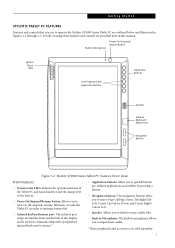
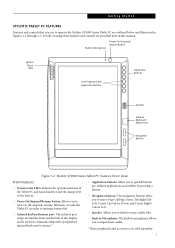
...
User-Programmable Application Buttons
Application Buttons
Speaker
Infrared Keyboard/ Mouse Port
Navigation Buttons
Figure 1-2 Stylistic ST4000 Series Tablet PC Features (Front View)
Front Features:
1
• System status LEDs: Indicate the operational status of the Tablet PC and hard disk drive and the charge level of the battery.
• Power On/Suspend/Resume button: Allows you to...
User Guide - Page 14


...
not be removed and replaced with a charged battery.†
• Battery release latch: Used to release the removable battery.
• Tablet Dock latch point: Allows you to attach... Wireless LAN and/or Modem Module Cover*
Hard Disk Drive Cover
Battery
Figure 1-3 Stylistic ST4000 Series Tablet PC Features (Back View)
* The system is configured with "thermal suede". Back Features:
1...
User Guide - Page 15


Pen Holder
Getting Started
Air flow vents
IrDA Port
Microphone Jack
IEEE 1394 Jack
Pen Tether
PC Card Slot
Attachment Point
PC Card Eject Button
USB Ports
Headphone Jack
Figure 1-4 Stylistic ST4000 Series Tablet PC Features (Top View)
Top Features:
1
• Pen: The main input device that you use .
• Microphone Jack: Allows you to connect an external microphone†...
User Guide - Page 16
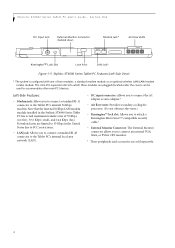
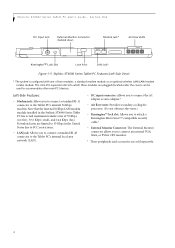
Stylistic ST4000 Series Tablet PC User's Guide - Section One
DC Input Jack
External Monitor Connector (behind door)
Modem Jack*
Air Flow Vents
Kensington™ Lock Slot
Latch Point
LAN Jack*
Figure 1-5 Stylistic ST4000 Series Tablet PC... into which these modules are limited to the Tablet PC's internal 56 Kbps modem.
Download rates are plugged (located under the cover) can be used...
User Guide - Page 18
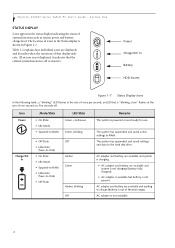
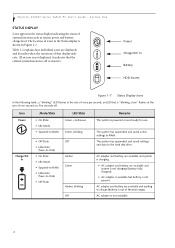
...
• On State • Idle Mode • Suspend-to-RAM
Green, continuous Green, blinking
Charge/DC In
• Off State • Hibernate
(Save-to-Disk)
• On State
• Idle Mode... available and system is not charging (battery fully charged).
• AC adapter is available but battery is powered on , five seconds off or inactive. Stylistic ST4000 Series Tablet PC User's Guide -
User Guide - Page 24


... port (which is disabled when you plug in Figures 1-2 through 1-5.
Section One
CONNECTORS AND PERIPHERAL INTERFACES
Connectors and peripheral interfaces on the Stylistic ST4000 Series Tablet PC allow the connection of a variety of each peripheral connector on the other device. Connector/ Peripheral
DC input connector
USB Port
Tablet PC Icon
Purpose
Connect an external power source...
User Guide - Page 25
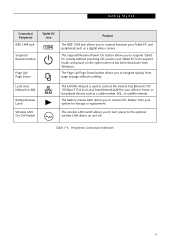
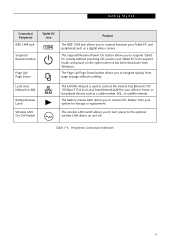
...when it has been shut down from page to page without powering off, resume your Tablet PC from suspend mode, and power on and off. Local Area Network (LAN)
Battery Release....
Getting Started
Connector/ Peripheral IEEE 1394 jack
Suspend/ Resume button
Page Up/ Page Down
Tablet PC Icon
Purpose
The IEEE 1394 jack allows you to connect between your Tablet PC and peripherals such as a cable modem,...
User Guide - Page 34


... use . As long as the AC adapter, to -Disk).
• Plug in the empty
battery tray. Choose one of charge in an external charger if one is charging will not charge, preventing battery overcharging.
2. Stylistic ST4000 Series Tablet PC User's Guide - Section Two
CHARGING THE BATTERY
The Stylistic ST4000 Series battery can be illegal to determine the percent of...
User Guide - Page 35


... CONSERVING BATTERY POWER You can be installed whether or not the Tablet PC has power applied. Operation of battery removal. The Stylistic ST4000 Series Tablet PC is built into the PC Card slot, and press it pops out. Connect the plug to accept a standard RJ-11 telephone plug.
MODEM CONNECTION
POINT
The internal 56 Kbps LAN/modem module...
User Guide - Page 36
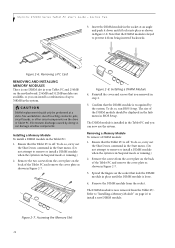
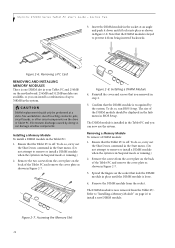
...that the DIMM module is keyed to "Installing a Memory Module" on the drive or Tablet PC. To do so, run BIOS Setup. Spread the fingers on the motherboard. 256MB and...
Stylistic ST4000 Series Tablet PC User's Guide - Electrostatic discharge caused by the system. The DIMM module is one DIMM slot in your Tablet PC and 256MB on the socket that the Tablet PC is loose.
4. Removing a PC Card...
User Guide - Page 40


... using a soft cotton cloth slightly dampened with a fully charged battery installed. If you are trying to Read If the display screen on the Tablet PC must not be replaced. CAUTION
The Stylistic ST4000 Series Tablet PC is a normal, power-saving feature. If you intend to store the Tablet PC for both computers to be more information. To avoid...
User Guide - Page 45


... headphone jacks
User Controls
• Application Buttons, each with 8MB shared memory using Unified Memory Architecture (UMA) delivers lowpower, high-performance 3D/2D graphics, video, and display capabilities.
Dynamic Video Memory Technology (DVMT) dynamically responds to application requirements and efficiently allocates the proper amount of the Stylistic ST4000 Series Tablet PC by...
User Guide - Page 46
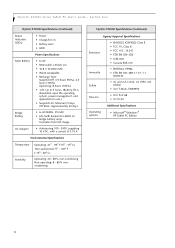
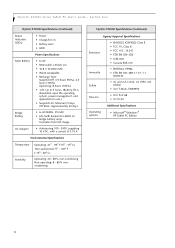
... ST4000 Series Tablet PC User's Guide - Section Four
Stylistic ST4000 Specifications (Continued)
Status Indicators (LEDs)
• Power • Charge/DC-In • Battery level • HDD
Power Specifications
Main Battery
Bridge Battery AC Adapter
• 6-cell...; IC CS-03
Additional Specifications
Operating systems
• Microsoft Windows XP Tablet PC Edition
36
User Guide - Page 49


...jack type USOC RJ-11C which is subject to state tariffs. The REN is encouraged to try to correct the interference by one line may result in failure to ring in response to disconnect this equipment from the telephone network until the problem is FCC Part 68 compliant and a line cord...
technician for more of the US Telephone Network Your Tablet PC may connect to your line, as possible. FCC ...
User Guide - Page 71
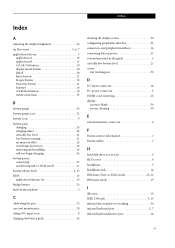
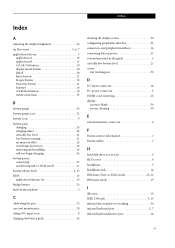
... the pen 23
care and maintenance 29
charge/DC input icon 8
charging the battery pack 24
cleaning the display screen...DC input connector 14 DC power connector 6 DIMM card, removing 26 display
screen is blank 30 screen, cleaning 30
E
external monitor connector 6
F
Fujitsu contact information v Fujitsu online v
H
hard disk drive access icon 9 HDD cover 4 headphone 5 headphone jack...
User Guide - Page 72


Stylistic ST4000 Series Tablet PC
interfaces connectors and peripherals 14
IrDA port 5 IrDA/FIR port 14
K
Kensington lock 6, 14
L
LAN jack 6 Local Area Network (LAN 15 low-battery warning 21
M
memory cover 4 memory module 26 microphone 5 microphone jack 14 modem 14
connection 25 port 6
N
navigation buttons 3, 12
O
Off state 19, 20 optional accessories 2
additional accessories 2 ...
Similar Questions
How To Install An Os On A Fujitsu Stylistic St5032d
(Posted by mweinmg 10 years ago)
Fec106 Camera.
Does the camera operate onm 12 Volt DC power (negative ground)?
Does the camera operate onm 12 Volt DC power (negative ground)?
(Posted by almofff 12 years ago)
Fujitsu Stylistic St5032d Maintenance Manual
Does it exist and where can I find it?
Does it exist and where can I find it?
(Posted by swampirish 12 years ago)
Which Step Should We Take If The Scanner Is Giving Lot Of Noise?
While scanning a document an irritating noise comes out of the scanner and the scanner stops sacnnin...
While scanning a document an irritating noise comes out of the scanner and the scanner stops sacnnin...
(Posted by swati 12 years ago)

