Fujitsu A6110 Support Question
Find answers below for this question about Fujitsu A6110 - LifeBook - Core 2 Duo 2.2 GHz.Need a Fujitsu A6110 manual? We have 4 online manuals for this item!
Question posted by rbroviak on April 20th, 2012
Replace Cooling Fan
how do you replace the cooling fan on Fujitsu A6110?
Do you have downloadable diagrams?
Current Answers
There are currently no answers that have been posted for this question.
Be the first to post an answer! Remember that you can earn up to 1,100 points for every answer you submit. The better the quality of your answer, the better chance it has to be accepted.
Be the first to post an answer! Remember that you can earn up to 1,100 points for every answer you submit. The better the quality of your answer, the better chance it has to be accepted.
Related Fujitsu A6110 Manual Pages
A6110 User's Guide - Page 2
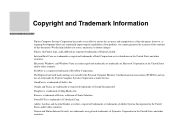
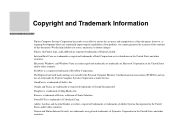
...Slingbox is under license. Fujitsu, the Fujitsu logo, and LifeBook are owned by the Personal Computer Memory Card International Association (PCMCIA) and any use of such marks by Fujitsu Computer Systems Corporation is ... in the United States and other countries. Intel and Intel Core are trademarks or registered trademarks of this document; OmniPass is a trademark of Softex, Inc...
A6110 User's Guide - Page 4
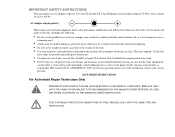
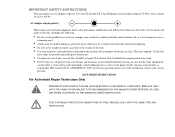
...requires an AC adapter to reduce the risk of 4.22 A (80 W).
REPLACE ONLY WITH THE SAME OR EQUIVALENT TYPE RECOMMENDED BY THE MANUFACTURER. Do not ...adapter output polarity:
+
When using the modem during an electrical storm. FOR CONTINUED PROTECTION AGAINST RISK OF FIRE, REPLACE ONLY WITH THE SAME TYPE AND RATING FUSE.
Check with a current of fire, electric shock and injury to...
A6110 User's Guide - Page 5
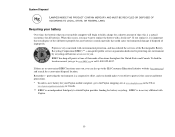
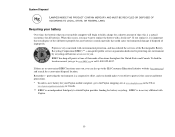
... Canada.
** RBRC is an independent third party to hold a charge for battery recycling; Fujitsu is important that you replace it, it for current and future generations.
* To order a new battery for your mobile computer will begin to which Fujitsu provides funding for a shorter amount of the old battery properly because batteries contain materials...
A6110 User's Guide - Page 8


Chapter 3
Starting Windows Vista the first time 46 Registering Your LifeBook notebook with Fujitsu 48 Installing Click Me 48 Fujitsu Driver Update Utility 48
Power Management 49
Power/Suspend/Resume Button 49 Sleep Mode 49 Hibernation (Save-to-Disk) Feature 51 Windows Power Management 51 ...
A6110 User's Guide - Page 13
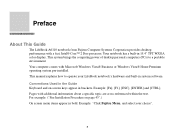
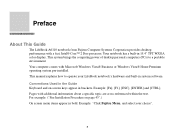
... system brings the computing power of desktop personal computers (PCs) to operate your choice".
8 Your computer comes with a fast, Intel® Core™ 2 Duo processor. Example: "Click Fujitsu Menu, and select your LifeBook notebook's hardware and built-in brackets. Your notebook has a built-in bold. Conventions Used in the Guide Keyboard and on page...
A6110 User's Guide - Page 33
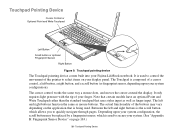
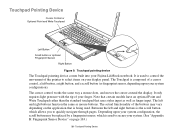
... Touchpad rather than the standard touchpad that is being used to select items on your Fujitsu LifeBook notebook. Between the left and right buttons function the same as finger input. Touchpad Pointing...display panel. It is the scroll button which is composed of the buttons may be replaced by a fingerprint sensor, which allows you to control the movement of your system configuration...
A6110 User's Guide - Page 49
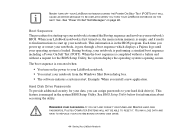
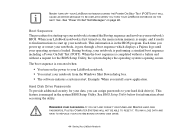
... YOU SET AND FORGET YOUR USER AND MASTER HARD DISK PASSWORDS, FUJITSU COMPUTER SYSTEMS WILL NOT BE ABLE TO RESET IT. YOU MAY LOSE DATA AND HAVE TO REPLACE YOUR SYSTEM BOARD OR HARD DISK DRIVE.
44 - NEVER TURN OFF YOUR LIFEBOOK NOTEBOOK DURING THE POWER ON SELF TEST (POST) OR IT WILL...
A6110 User's Guide - Page 59


... battery make sure the battery that needs to charge the battery more quickly, put your LifeBook notebook and connect the AC or Auto/Airline adapter. MAKE SURE THAT THE BATTERY CHARGING INDICATOR ...BATTERY CHARGING CAPACITY IS REDUCED AS THE BATTERY AGES.
IF YOUR BATTERY IS RUNNING LOW QUICKLY, YOU SHOULD REPLACE IT WITH A NEW ONE.
• UNDER FEDERAL, STATE, OR LOCAL LAW IT MAY BE ILLEGAL...
A6110 User's Guide - Page 60
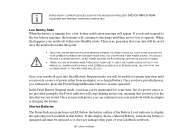
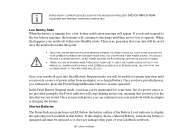
...some time, but if a power source is not provided promptly, the Power indicator will be replaced so it means the battery is no guarantee that battery.
If this display shows a Shorted ...THE LOW BATTERY NOTIFICATION MESSAGE APPEARS, YOU NEED TO SAVE ALL YOUR ACTIVE DATA AND PUT YOUR LIFEBOOK NOTEBOOK INTO STANDBY MODE UNTIL YOU CAN PROVIDE A NEW POWER SOURCE.
In the Dead Battery Suspend ...
A6110 User's Guide - Page 79
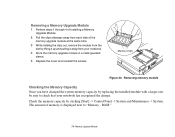
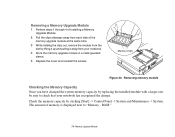
... capacity by clicking [Start] -> Control Panel -> System and Maintenance -> System. Check the memory capacity by replacing the installed module with a larger one, be sure to "Memory - RAM:"
74 - Memory Upgrade Module...that your notebook.
4 Store the memory upgrade module in a static guarded
sleeve.
5 Replace the cover and reinstall the screws. The amount of the
memory upgrade module at the...
A6110 User's Guide - Page 87
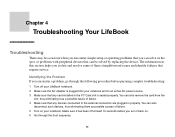
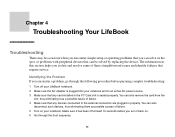
... possible causes of these straightforward issues and identify failures that require service. Make sure it has been off your notebook. Chapter 4
Troubleshooting Your LifeBook
Troubleshooting
There may be solved by replacing the device.
You can be occasions when you encounter simple setup or operating problems that you turn it back on your...
A6110 User's Guide - Page 94


... does not work or is locking up the system. (continued)
Power Failures You turn on your LifeBook notebook and nothing seems to determine the presence and condition of the batteries. Use the Status Indicator... a short, remove that battery and operate from another power source or replace that your notebook is no optional second battery installed or there is not aware of the batteries.
A6110 User's Guide - Page 95


...On or Accessories position.
Your power adapter has failed or lost its power source.
Your LifeBook notebook will The installed battery is in the Control Panel to adjust the timeout values to... make sure the ignition switch is Replace the battery with a charged one or install a power adapter. No batteries are using the Status Indicator panel, and replace or remove any button on battery ...
A6110 User's Guide - Page 96
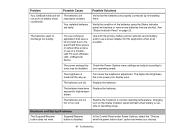
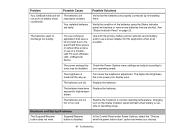
...Troubleshooting See "Status Indicator Panel" on battery alone. (continued)
The batteries are improperly installed. your display uses.
Replace the batteries.
In the Control Panel under Power Options, select the "Choose what the power button does" option and... re-installing them. Problem
Possible Cause
Possible Solutions
Your LifeBook notebook will flash when battery is disabled.
A6110 User's Guide - Page 102
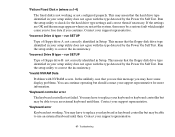
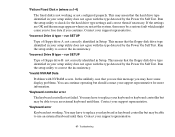
.... run SETUP
Type of floppy drive B: not correctly identified in Setup. You may have to replace your keyboard or keyboard controller but may be a serious fault which might cause you to lose ...you may be able to use an external keyboard until then. Run the setup utility to replace your support representative.
97 - This means that the floppy disk drive type identified in your ...
A6110 User's Guide - Page 116
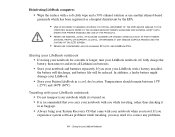
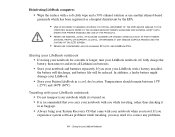
...STYLISTIC AND LIFEBOOK PCS. Caring for a month or longer, turn your LifeBook notebook off... and batteries separately. Disinfecting LifeBook computers
• Wipe the...LifeBook notebook • If storing your notebook for your notebook with you store your Fujitsu LifeBook...faulty battery might damage your LifeBook. • Store your LifeBook with your LifeBook notebook • Do not...
A6110 User's Guide - Page 123
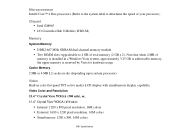
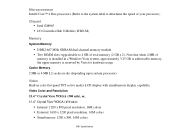
... GM965 • I/O Controller Hub 8 Mobile (ICH8-M)
Memory
System Memory
• DDR2-667 MHz SDRAM dual-channel memory module. • Two DIMM slots;
Microprocessor Intel® Core™ 2 Duo processors (Refer to the system label to 4 GB of total memory (2 GB x 2).
A6110 User's Guide - Page 172
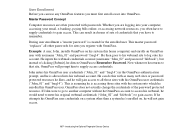
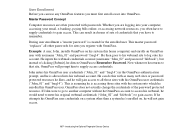
... a "master password" is allowed into OmniPass. This master password "replaces" all those sites with username "John_01" and password "freq14". Now... or accessing network resources, you must first enroll a user into his original webmail credentials ("John_02" and "lifebook") to supply access credentials. OmniPass does not actually change the credentials of clicking [Submit], he would need...
A6110 Getting Started Guide - Page 1


...icon and select "update", or download them at us .fujitsu.com/computers.
Connect AC Power...downloading it is to do nothing the system will load the operating system, and then the Windows Welcome will be replaced...; AC adapter with power cord and core
❏ Microsoft® associated product materials... Power Management
section in your Fujitsu LifeBook notebook. This convenient guide will...
A6110 Getting Started Guide - Page 2
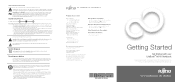
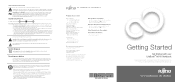
... product: Base Model Configuration: LifeBook A6110 notebook Complies with your LifeBook® A6110 Notebook
This guide will begin to the ...OF EXPLOSION IF LITHIUM (CLOCK) BATTERY IS INCORRECTLY REPLACED.
If there are registered trademarks of their respective owners...Arques Avenue M/S 122 Sunnyvale, CA 94085
Fujitsu, the Fujitsu logo, and LifeBook are no way affiliated with...
Similar Questions
How To Replace Fan Lifebook B Series
(Posted by vadmc 9 years ago)
How To Replace Cooling Fan Fujitsu Lifebook A6110
(Posted by rednaingw 9 years ago)
Fujitsu Lifebook A6110 Wiring Diagram
Hello, Is it possible to get wiring diagrams for Fujitsu Lifebook A6110 internal mic. and web cam? ...
Hello, Is it possible to get wiring diagrams for Fujitsu Lifebook A6110 internal mic. and web cam? ...
(Posted by chuvaaks 10 years ago)
How Do You Get The Cover Off Of A Fujitsu P3010? I Need To Replace The Fan.
(Posted by debbiyriegle 12 years ago)

