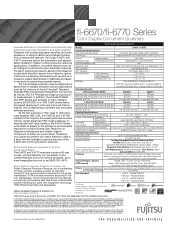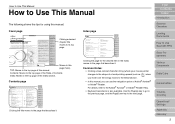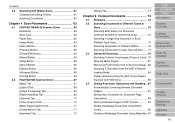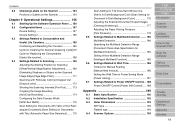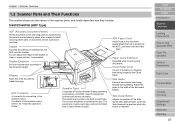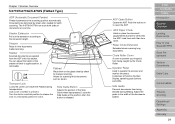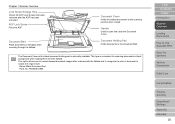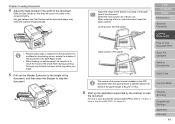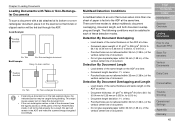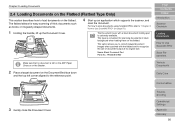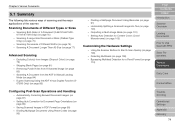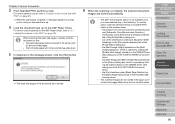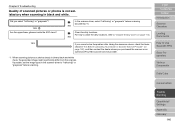Fujitsu 6770 Support Question
Find answers below for this question about Fujitsu 6770 - fi - Document Scanner.Need a Fujitsu 6770 manual? We have 3 online manuals for this item!
Question posted by jspence88225 on August 14th, 2013
Fi 6770 Flatbed Image Problems
When I scoan on flatbed the image is breaking up on one half of page if I scan with adf on top image is fine .i checked connectin ribbon cables and lenses look clean is optical unit bad and cables?
Current Answers
Related Fujitsu 6770 Manual Pages
Similar Questions
How To Clear Needs Cleaning Message On A Fujitsu Fi 6770 Scanner
(Posted by Fungudete 10 years ago)
Why Is My Fujitsu Fi 6670 Scanner Producing Blank Pages
(Posted by esspjewel 10 years ago)
Where Can I Purchase A Pa03484-b005 Part Number For My Fujitsu-fi 5120c Scanner?
Where can I purchase a PA03484-B005 part number for my Fujitsu-fi 5120C scanner? I am having a hrad ...
Where can I purchase a PA03484-B005 part number for my Fujitsu-fi 5120C scanner? I am having a hrad ...
(Posted by chriscranor 11 years ago)
What Is The Error 241 In Fi-6770
what is the error 241 in fi-6770??
what is the error 241 in fi-6770??
(Posted by julianfacosta 12 years ago)
Oem Version Of Vrs For Fujitsu Fi-4530c Scanner
Can I stil; download VRS/OEM version for a Fujitsu fi-4530c Scanner?
Can I stil; download VRS/OEM version for a Fujitsu fi-4530c Scanner?
(Posted by pcoker 12 years ago)