Fujitsu 5120C Support Question
Find answers below for this question about Fujitsu 5120C - fi - Document Scanner.Need a Fujitsu 5120C manual? We have 3 online manuals for this item!
Current Answers
There are currently no answers that have been posted for this question.
Be the first to post an answer! Remember that you can earn up to 1,100 points for every answer you submit. The better the quality of your answer, the better chance it has to be accepted.
Be the first to post an answer! Remember that you can earn up to 1,100 points for every answer you submit. The better the quality of your answer, the better chance it has to be accepted.
Related Fujitsu 5120C Manual Pages
Datasheet - Page 2
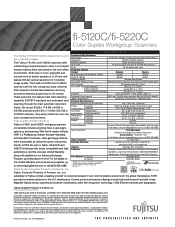
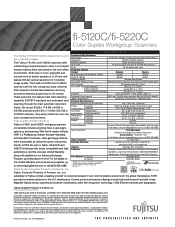
... a U.S. These scanners now feature hard card scanning capability (ISO7810 standard) and embossed card scanning through the main automatic document feeder. x 2.9 in.)
ADF maximum
(Legal) (8.5 in x 14 in)
Flatbed maximum (fi-5220C only)
(A4) (8.5 in . choose from 7 different levels
Physical Specifications
Power requirements (auto-switching)
100 - 240 VAC, 50/60 Hz
Power
fi-5120C
28-34...
Getting Started Guide - Page 9
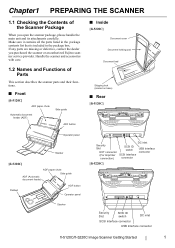
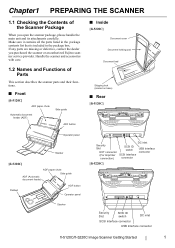
...This section describes the scanner parts and their functions.
■ Front
[fi-5120C]
ADF paper chute
Automatic document feeder (ADF)
Side guide ADF button
■ Inside
[fi-5220C]
Document cover Document holding pad
Document bed
Shipping lock (located on base)
■ Rear
[fi-5120C]
Operator panel
Stacker
[fi-5220C]
ADF paper chute
ADF (Automatic document feeder)
Side guide
Flatbed...
Getting Started Guide - Page 10
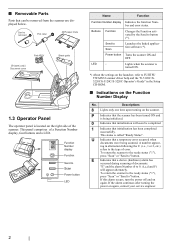
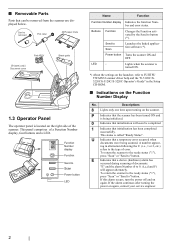
... being scanned. U Indicates that can be removed
Pick roller
ADF paper chute
Pad ASSY
[fi-5220C only] Document cover
Sheet guide
1.3 Operator Panel
The operator panel is turned ON.
*) About the settings on the Function Number Display
No.
Power button Turns the scanner ON and OFF. P Indicates that initialization has been completed
successfully. To return...
Getting Started Guide - Page 23
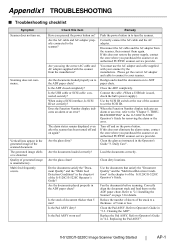
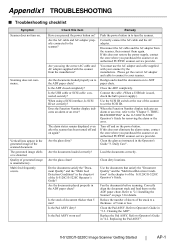
... the SCSI ID switch at the rear of the fi-5120C/fi-5220C Operator's Guide?
Clean the Pad ASSY. Refer to Operator's Guide in the chapter 6 of the scanner to "2.1 Installing the Scanner" on . Appendix1 TROUBLESHOOTING
■ Troubleshooting checklist
Symptom Scanner does not turn the scanner. Quality of document thicker than 5 mm?
TROUBLESHOOTING" in "4.2. Is the stack of...
Getting Started Guide - Page 26


... you purchased the scanner.
■ Cleaning Method
The ADF must be cleaned with a lint-free cloth moistened with printed text or graphics
• Chemically treated documents such as
carbonless paper
• Documents containing a large amount
of calcium carbonate
• Handwritten documents
For details on the cleaning the ADF, refer to clean Pad ASSY Pick roller Feed...
Getting Started Guide - Page 27
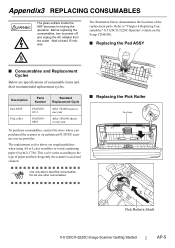
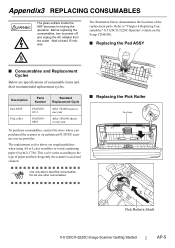
... cycles. Description
Parts Number
Pad ASSY
PA032890111
Pick roller
PA032890001
Standard Replacement Cycle
After 50,000 scans or one year
After 100,000 sheets or one year
To purchase consumables, contact the store where you purchased the scanner or an authorized FUJITSU scanner service provider. Pick Roller's Shaft
fi-5120C/fi-5220C Image Scanner Getting Started
AP-5 Appendix3...
Operator's Guide - Page 17


Name
1 Document cover
2 Document holding pad
3 Document bed
4 Shipping lock (located on base)
1 2 3 4
fi-5120C / fi-5220C Image Scanner Operator Guide
TROUBLE SHOOTING CONTENTS MAP TOP
1 2 3 4
(for fi-5220C)
No.
Operator's Guide - Page 18
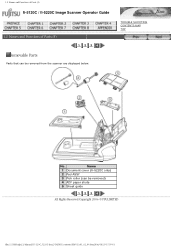
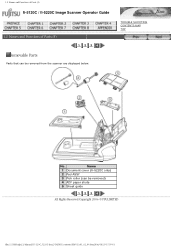
Name
1 Document cover (fi-5220C only)
2 Pad ASSY
3 Pick roller (can be removed)
4 ADF paper shute
5 Sheet guide
1 2 3 4
No.
fi-5120C / fi-5220C Image Scanner Operator Guide
TROUBLE SHOOTING CONTENTS MAP TOP
1 2 3 4
Parts that can be removed from the scanner are displayed below.
Operator's Guide - Page 39
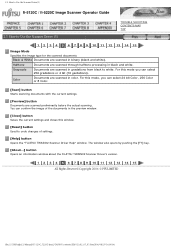
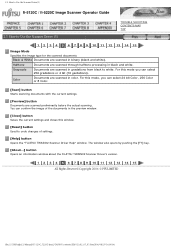
... the preview window.
[Close] button Saves the current settings and closes this window.
[Reset] button Used to white. Color
Documents are scanned through halftone processing in binary (black and white).
fi-5120C / fi-5220C Image Scanner Operator Guide
TROUBLE SHOOTING CONTENTS MAP TOP
1 2 3 4 5 6 7 8 9 10 11 12 13 14 15
Image Mode
Specifies the image type for...
Operator's Guide - Page 84
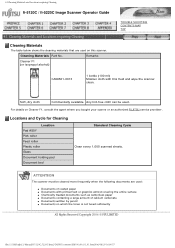
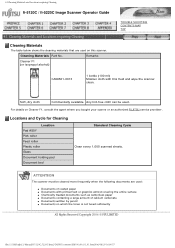
... which the toner is not fused sufficiently Locations and Cycle for Cleaning
Location Pad ASSY Pick roller Feed roller Plastic roller Glass Document holding pad Document bed
Standard Cleaning Cycle Clean every 1,000 scanned sheets.
fi-5120C / fi-5220C Image Scanner Operator Guide
TROUBLE SHOOTING CONTENTS MAP TOP
Cleaning Materials
The table below shows the cleaning materials that are...
Operator's Guide - Page 88
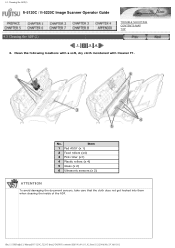
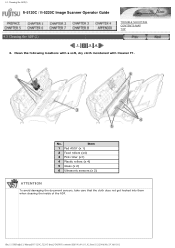
... cloth moistened with Cleaner F1.
Item
1 Pad ASSY (x 1)
2 Feed rollers (x4)
3 Pick roller (x1)
4 Plastic rollers (x 4)
5 Glass (x 2)
6 Ultrasonic sensors (x 2)
ATTENTION
To avoid damaging the document sensors, take care that the cloth does not get hooked into them when cleaning the inside of the ADF.
fi-5120C / fi-5220C Image Scanner Operator Guide
TROUBLE SHOOTING CONTENTS MAP TOP...
Operator's Guide - Page 90


... beside the rollers. Mylar sheet
Plastic roller
Clean lightly taking care not to clean the Pad ASSY, Pick roller, ADF glass surfaces and the Plastic rollers: fi-5120C / fi-5220C Image Scanner Operator Guide
TROUBLE SHOOTING CONTENTS MAP TOP
1 2 3 4
Pad ASSY Clean the Pad ASSY (rubber surface) downwards (direction of these rollers as black debris on it adversely affects the...
Operator's Guide - Page 95
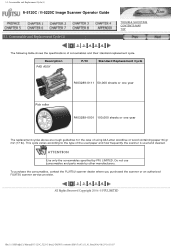
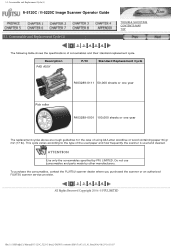
... provider.
1 2 3 4 5 6
Do not use consumables and parts made by PFU LIMITED. fi-5120C / fi-5220C Image Scanner Operator Guide
TROUBLE SHOOTING CONTENTS MAP TOP
1 2 3 4 5 6
The following table shows the specifications of the used paper and how frequently the scanner is used and cleaned.
Description PAD ASSY
P/N
Standard Replacement Cycle
PA03289-0111 50,000 sheets or one year...
Operator's Guide - Page 100
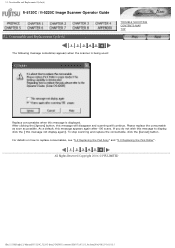
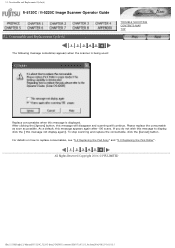
... you do not wish this message to replace consumables, see "5.2 Replacing the Pad Assy" and "5.3 Replacing the Pick Roller".
1 2 3 4 5 6
As...the [Ignore] button, this message is displayed. fi-5120C / fi-5220C Image Scanner Operator Guide
TROUBLE SHOOTING CONTENTS MAP TOP
1 2 3 4 5 6 The following message sometimes appears when the scanner is being used:
Replace consumables when this message ...
Operator's Guide - Page 101
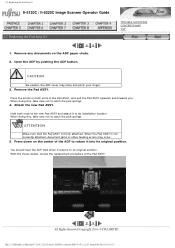
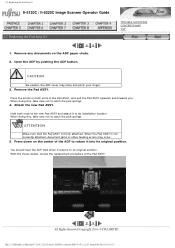
... its installation location. Press the knobs on the ADF paper chute.
2. When doing this , take care not to its original position.
Attach the new Pad ASSY.
Open the ADF by pushing the ADF button.
fi-5120C / fi-5220C Image Scanner Operator Guide
TROUBLE SHOOTING CONTENTS MAP TOP
1 2 3 1. Remove any documents on both ends of the Pad ASSY:
1 2 3 Remove the Pad ASSY.
Operator's Guide - Page 126


... all the consumables (Pick roller and Pad ASSY) installed correctly? Fan the documents 3 or 4 times to remove static electricity from the paper.
YES
NO
Have the documents just been printed out on a copier or laser printer? YES
Reduce the number of sheets of the documents. NO fi-5120C / fi-5220C Image Scanner Operator Guide
TROUBLE SHOOTING CONTENTS MAP TOP...
Operator's Guide - Page 127
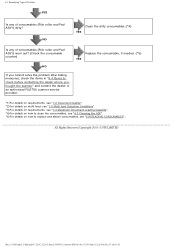
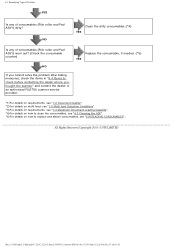
...
Is any of consumables (Pick roller and Pad ASSY) worn out? (Check the consumable counter)
NO
Replace the consumable, if needed. (*5) YES
If you cannot solve the problem after taking measures, check the items in "6.4 Items to check before contacting the dealer where you bought the scanner" and contact the dealer or an authorized...
Operator's Guide - Page 128
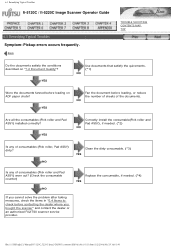
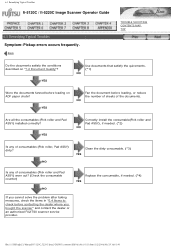
... dealer or an authorized FUJITSU scanner service provider. NO
Clean the dirty consumable. (*3) YES
Is any of consumables (Pick roller and Pad ASSY) worn out? (Check the consumable counter)
NO
Replace the consumable, if needed . (*2)
NO
Is any of consumables (Pick roller, Pad ASSY) dirty?
YES
Fan the document before loading on "7.2 Document Quality"? NO
Are all the...
Operator's Guide - Page 130


.... (*2) YES
Is any of consumables (Pick roller, Pad ASSY) dirty?
fi-5120C / fi-5220C Image Scanner Operator Guide
TROUBLE SHOOTING CONTENTS MAP TOP
Symptom: Paper jams occur frequently. YES
Use documents that satisfy the quirements. (*1)
NO
Is there any of consumables (Pick roller and Pad ASSY) worn out? (Check the consumable counter)
NO
Replace the consumable, if needed . (*3)
NO...
Operator's Guide - Page 140
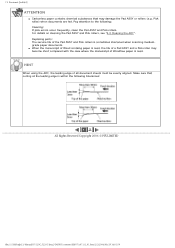
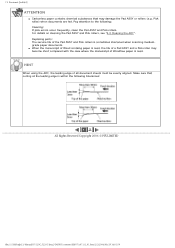
...
Carbonless paper contains chemical substances that curling at the leading edge is sometimes shortened when scanning mediumgrade paper documents. HINT
When using the ADF, the leading edge of a Pad ASSY and a Pick roller may damage the Pad ASSY or rollers (e.g. Pay attention to the following tolerances:
1 2
When the manuscript of Wood containg paper is read...
Similar Questions
How To Reset Error Message Replace Pad On Fujitsu Fi-5120c Scanner
(Posted by Rewyndha 9 years ago)
Fujitsu 5120c Scanner Pad Accessories How To Remove
(Posted by andk 9 years ago)
Where Can I Purchase A Pa03484-b005 Part Number For My Fujitsu-fi 5120c Scanner?
Where can I purchase a PA03484-B005 part number for my Fujitsu-fi 5120C scanner? I am having a hrad ...
Where can I purchase a PA03484-B005 part number for my Fujitsu-fi 5120C scanner? I am having a hrad ...
(Posted by chriscranor 11 years ago)
Once I Have Replaced The Pad Assy How Do I Reset The Scanner?
(Posted by cfazekas4 11 years ago)
Oem Version Of Vrs For Fujitsu Fi-4530c Scanner
Can I stil; download VRS/OEM version for a Fujitsu fi-4530c Scanner?
Can I stil; download VRS/OEM version for a Fujitsu fi-4530c Scanner?
(Posted by pcoker 12 years ago)

