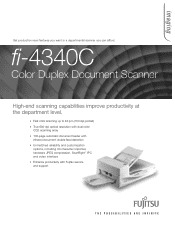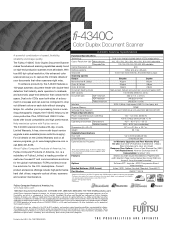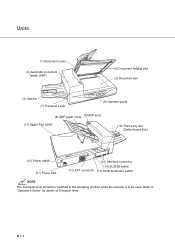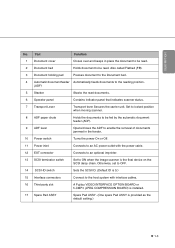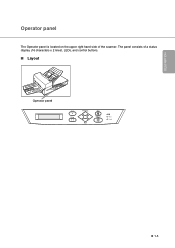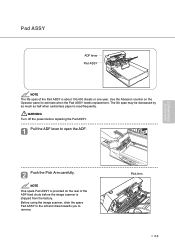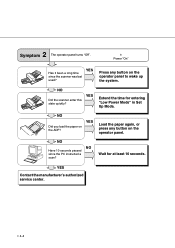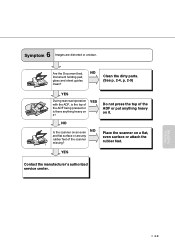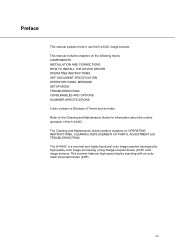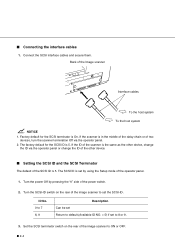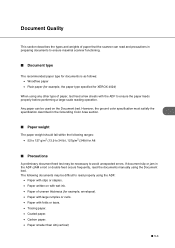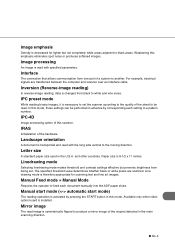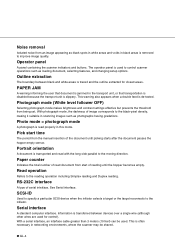Fujitsu 4340C Support Question
Find answers below for this question about Fujitsu 4340C - fi - Document Scanner.Need a Fujitsu 4340C manual? We have 4 online manuals for this item!
Question posted by sammiee on September 24th, 2011
Low Reading
Just purchased 3 months ago Fujitsu FI-4340C scanner. The scanner worked well for 3 months than now it will scan maybe 3 sheets of paper and stop... I am getting a "Low Reading" on the operating panel. I have been through all the settings and cannot find what to do. I have gone through all the manuals and cannot find anything on "Low Reading". My question is what is Low Reading?
Current Answers
Related Fujitsu 4340C Manual Pages
Similar Questions
Will Fujitsu Fi6130 Scanner Work With Windows 7
(Posted by LEsony 9 years ago)
Lines Running Thru Scanned Documents
I have a fujitsu fi 5120c scanner and now my scanned documents are printing with lines in them. What...
I have a fujitsu fi 5120c scanner and now my scanned documents are printing with lines in them. What...
(Posted by skahlam 10 years ago)
Can't Find Scanner But I Can Scan By Using Micrsoft Scan Utility.
Can't find scanner but I can scan by using Micrsoft scan utility.
Can't find scanner but I can scan by using Micrsoft scan utility.
(Posted by davidpack 11 years ago)
Fujitsu 4097 Not Reading The Back Of Docs. How Do I Adjust The Density?
Based on the manual I should be able to adjust the density through the menu, however the menu in the...
Based on the manual I should be able to adjust the density through the menu, however the menu in the...
(Posted by sbutkovich 12 years ago)
Scanner Message Continue To Scan
(Posted by knwrght 13 years ago)