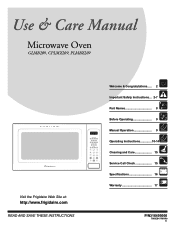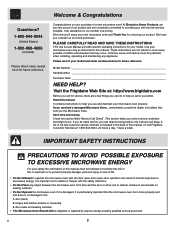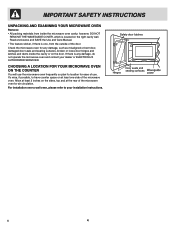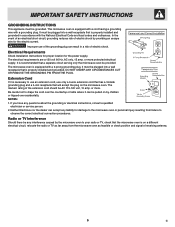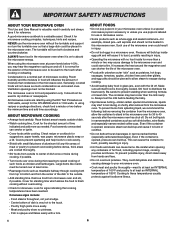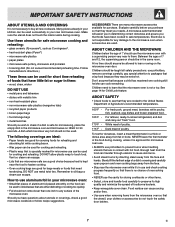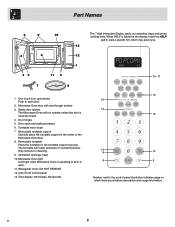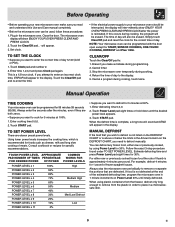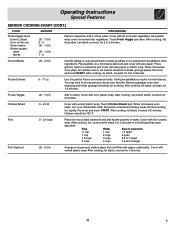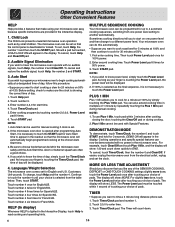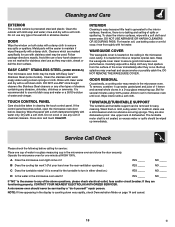Frigidaire PLMBZ209GC Support Question
Find answers below for this question about Frigidaire PLMBZ209GC - 2.0 cu. Ft. Microwave Oven.Need a Frigidaire PLMBZ209GC manual? We have 1 online manual for this item!
Question posted by zefc01 on July 17th, 2012
I Have The Plmbz209gc And It Sudenly Stop Turning And Heating ,
I have the plmbz209gc and it sudenly stop turning and heating , it look band new and the light still work and the panel, what do you thing may be wrong
Current Answers
Related Frigidaire PLMBZ209GC Manual Pages
Similar Questions
Need New Micro Same Physical Size To Fit Into Frame
Need New Micro Wave That Is Same Physical Size As fridgidaire Plmbz209gc To Fit Into Existing Frame ...
Need New Micro Wave That Is Same Physical Size As fridgidaire Plmbz209gc To Fit Into Existing Frame ...
(Posted by KINNEDIE 2 years ago)
Frigidaire Gallery 1.7 Cu Ft Over-the-range Microwave (stainless-steel) Won't
heat
heat
(Posted by rmrWillia 10 years ago)
Microwave Runs But Does Not Heat Items When Placed Inside. What Could Be Wrong?
We have tried everything and do not know if we just need to replace the entire microwave. Any ideas?...
We have tried everything and do not know if we just need to replace the entire microwave. Any ideas?...
(Posted by wrightam99 10 years ago)
I Have A Fmv156dcc, Serial # 7g62406170 Microwave. When I Key In The Minutes
and hit start, the count down starts, the light comes on...but not the microwave. If I pull slightly...
and hit start, the count down starts, the light comes on...but not the microwave. If I pull slightly...
(Posted by dick47034 11 years ago)
My Oven Will Start To Cook Then It Stops But The Counter Is Still Going
(Posted by ANDREAROACH 13 years ago)