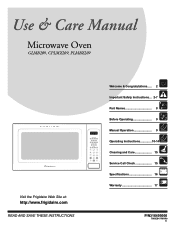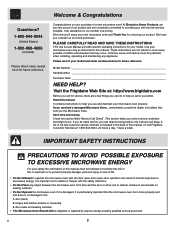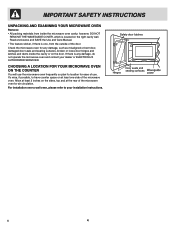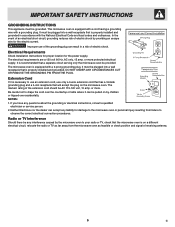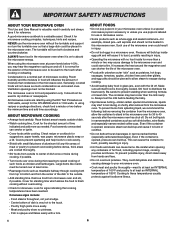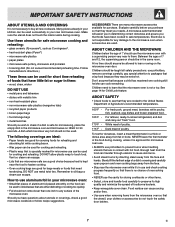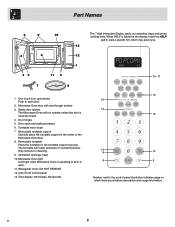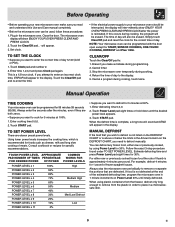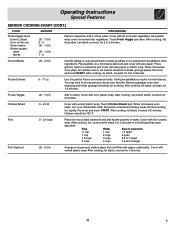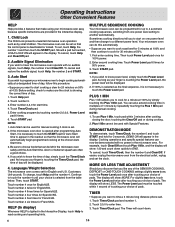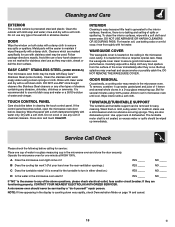Frigidaire PLMBZ209GC Support Question
Find answers below for this question about Frigidaire PLMBZ209GC - 2.0 cu. Ft. Microwave Oven.Need a Frigidaire PLMBZ209GC manual? We have 1 online manual for this item!
Question posted by kmurph6 on November 26th, 2019
Frigidaire Professional Series, Built-in Microwave Model #plmbz209gca
What is the exact replacement model number for this professional series buillt-in microwave? And do you have to go direct to Frigidaire to purchase, or does anyone know of any stores in North Texas that sells these products.Thank you!
Current Answers
Related Frigidaire PLMBZ209GC Manual Pages
Similar Questions
Replacment.............?
What Is Theexact Replacement Model Number For This Microwave, If I Were To Purchase One Today?
What Is Theexact Replacement Model Number For This Microwave, If I Were To Purchase One Today?
(Posted by rongraham1 6 years ago)
Replacing Door Lever In Frigidaire Microwave Model Number Plmbz209gca
I have the microwave out of the wall and need to know how to access the door latch assembly to repla...
I have the microwave out of the wall and need to know how to access the door latch assembly to repla...
(Posted by Bgoodman123 8 years ago)
How To Change A Door Latch On A Frigidaire Microwave Model Number Fgmv174kfb
(Posted by tyrosparke 10 years ago)
Turntable And Fan Start When Door Opens
fridigaire model PLMBZ209GCA. The fan and turntable come on when the door is open. I have moved the ...
fridigaire model PLMBZ209GCA. The fan and turntable come on when the door is open. I have moved the ...
(Posted by billdalton 11 years ago)
How To Replace Handle On Microwave- Model Number Fmv157gc.
(Posted by SHORTHILL1 13 years ago)