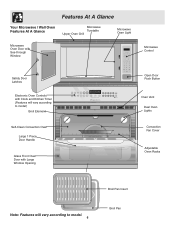Frigidaire PLEB30M9EC Support Question
Find answers below for this question about Frigidaire PLEB30M9EC - 30 Microwave / Oven Combo SS.Need a Frigidaire PLEB30M9EC manual? We have 1 online manual for this item!
Question posted by rogersearla on March 11th, 2012
Fan Continue To Run
fan cintinue to run after turning off power, resetting the
time and starting all baking options
Current Answers
Answer #1: Posted by OnlineOutreachSpecialist on March 12th, 2012 10:55 AM
It is normal for the fan to run even when the unit is turned off or you have quit cooking in it. The fan runs until the unit cools itself off enough to satisfy the safety sensor. This is typical for up to an hour after it is turned off depending on your environment and humidity. If it takes longer than and hour I would contact your manufacturer.
Online Outreach Specialist
Related Frigidaire PLEB30M9EC Manual Pages
Similar Questions
Microwave Won't Work Fan Only Runs
I have FFMV162lsa over head microwave. When the door is closed there is a sound like it us running e...
I have FFMV162lsa over head microwave. When the door is closed there is a sound like it us running e...
(Posted by Sales81246 9 years ago)
Microwave Quits Working,
Microvave doesnot heat. I try to buy a new one to replace. While removing the oven control panel to ...
Microvave doesnot heat. I try to buy a new one to replace. While removing the oven control panel to ...
(Posted by mytran3 10 years ago)
Frigidaire Gallery Microwave Fan Won't Turn Off Fgmv174kfa
(Posted by baby2GBa 10 years ago)
Microwave Runs With Door Open
My microwave runs when the door is opened. The door sensing switch and/or the primary interlock swit...
My microwave runs when the door is opened. The door sensing switch and/or the primary interlock swit...
(Posted by sfiore 10 years ago)
How Do I Replace The Fuse That Sits Under The Microwave?
I'm having trouble trying to remove the control panel between the two ovens. I think that is how I r...
I'm having trouble trying to remove the control panel between the two ovens. I think that is how I r...
(Posted by cobblestone 11 years ago)